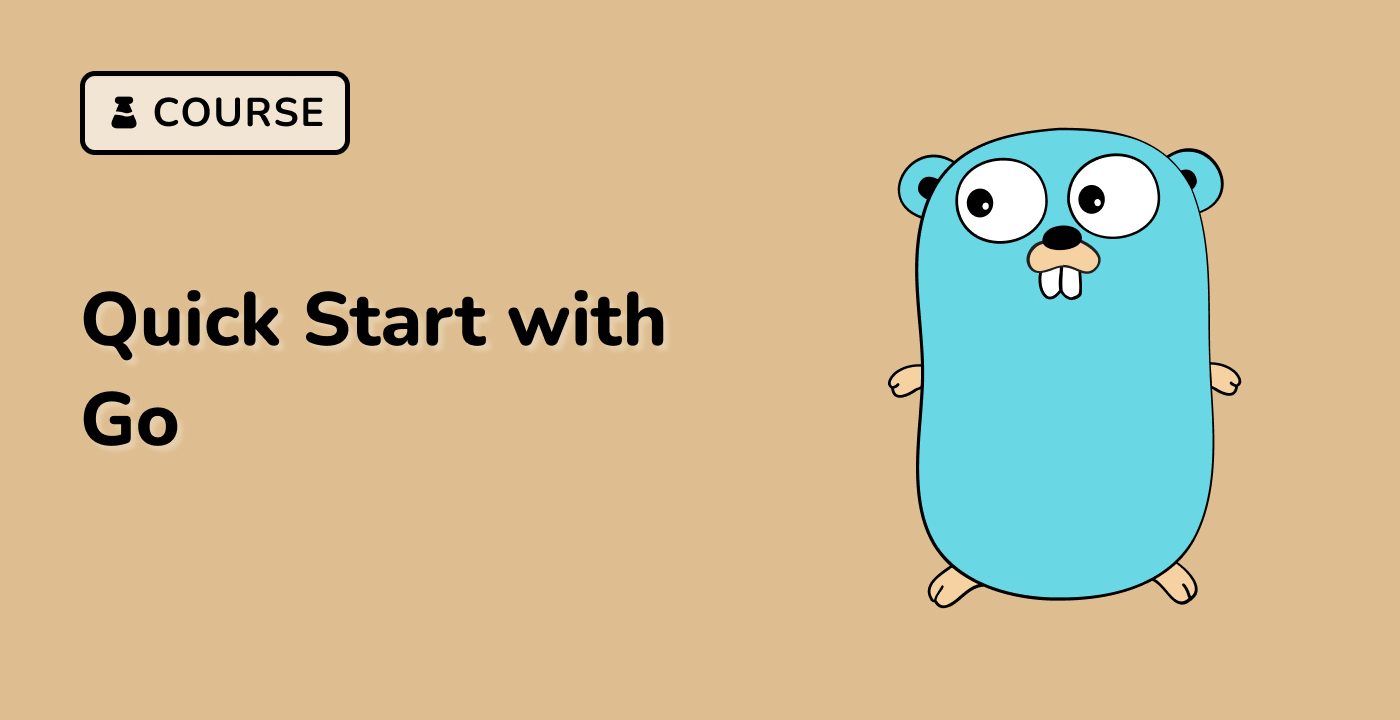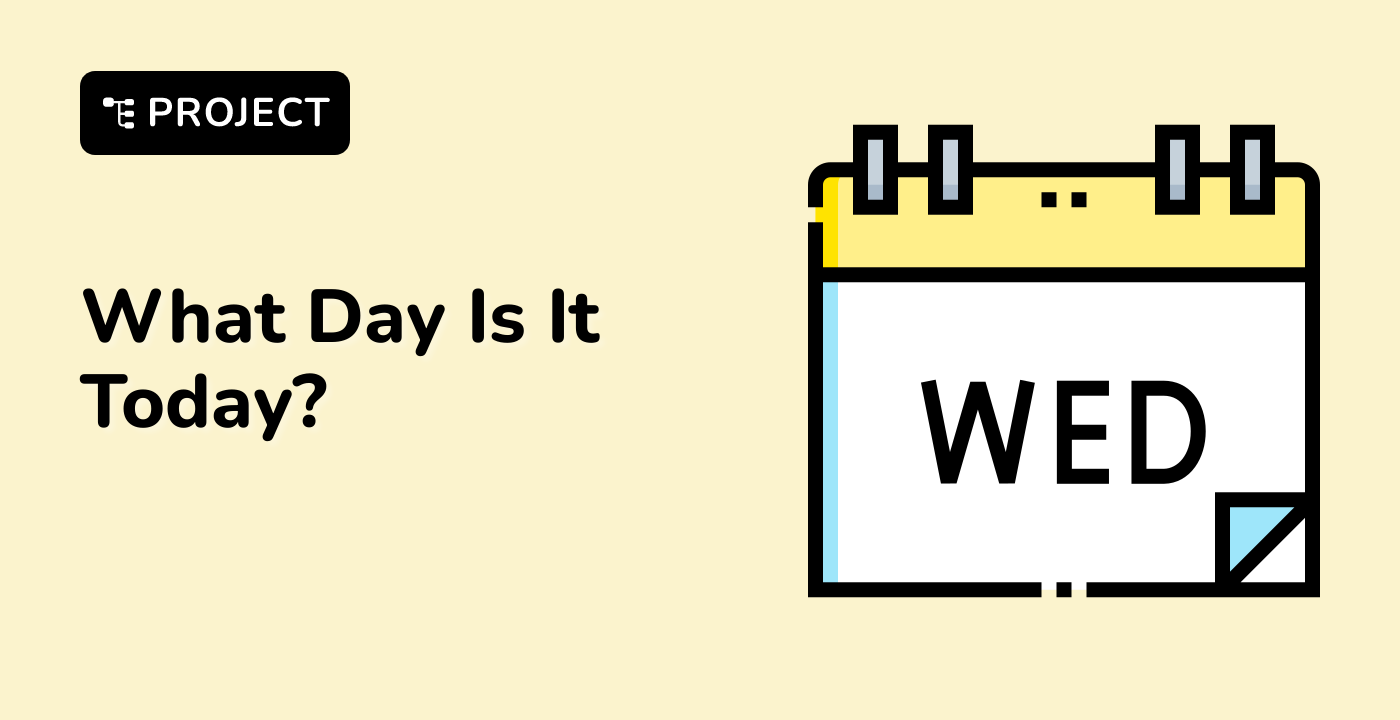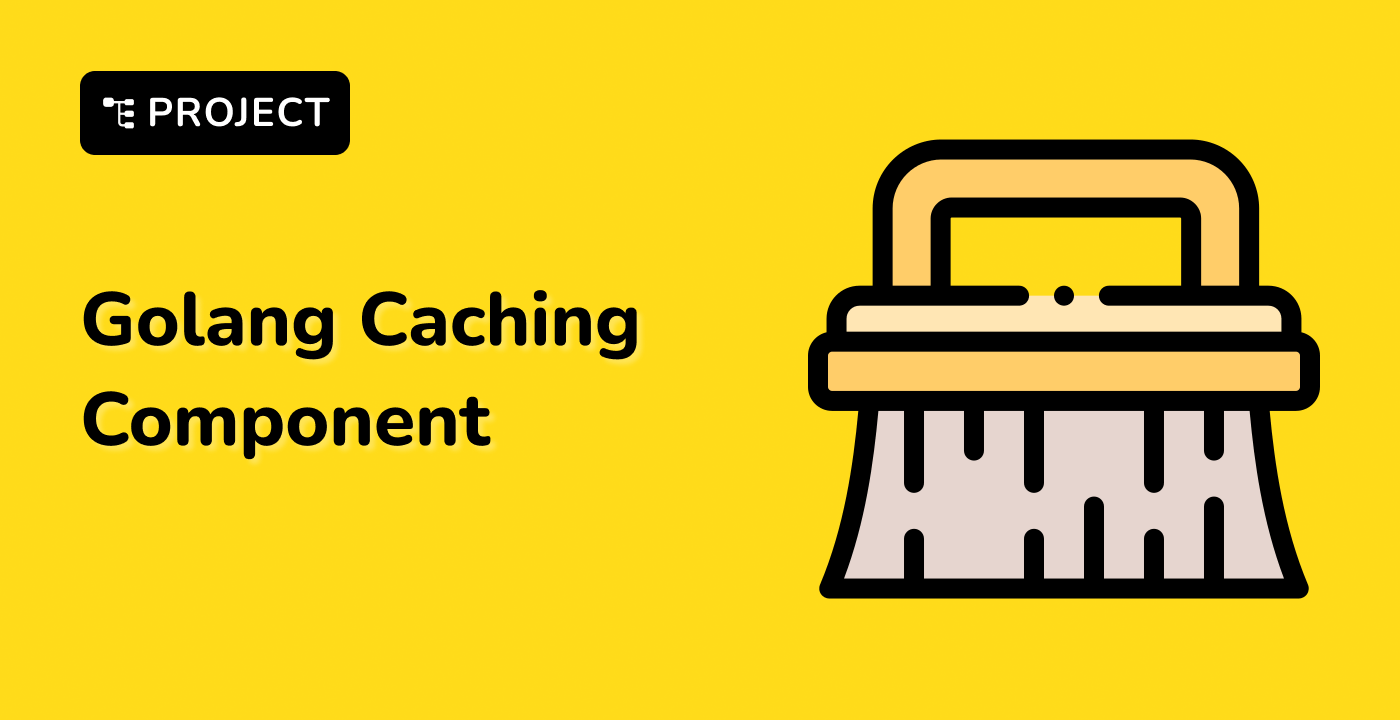In the previous sections, we explored the basics of defining and handling command-line flags in Golang. However, to provide a truly user-friendly experience, it's important to also customize the help and usage information for your application.
The flag package in Golang offers several ways to enhance the help and usage information, making it easier for users to understand how to interact with your program.
The flag package allows you to define a custom flag.Usage function to display more detailed usage information. This function is called when the user requests help (e.g., by running the program with the -h or --help flag).
Here's an example of how to define a custom flag.Usage function:
package main
import (
"flag"
"fmt"
"os"
)
func main() {
// Define the flags
namePtr := flag.String("name", "John Doe", "A name to greet")
agePtr := flag.Int("age", 30, "An age to display")
// Set a custom usage function
flag.Usage = func() {
fmt.Fprintf(os.Stderr, "Usage of %s:\n", os.Args[0])
flag.PrintDefaults()
fmt.Fprintf(os.Stderr, "\nExample usage:\n %s --name \"Alice\" --age 25\n", os.Args[0])
}
// Parse the command-line arguments
flag.Parse()
// Access the flag values
fmt.Printf("Hello, %s! You are %d years old.\n", *namePtr, *agePtr)
}
In this example, we define a custom flag.Usage function that prints the program's usage information, including the default values and descriptions for the defined flags, as well as an example usage.
When the user runs the program with the -h or --help flag, the custom usage information will be displayed.
Generating Help Messages Programmatically
In addition to defining a custom flag.Usage function, you can also generate help messages programmatically using the flag.CommandLine.Output() and flag.PrintDefaults() functions.
Here's an example of how to generate a help message and print it to the console:
package main
import (
"flag"
"fmt"
"os"
)
func main() {
// Define the flags
namePtr := flag.String("name", "John Doe", "A name to greet")
agePtr := flag.Int("age", 30, "An age to display")
// Check if the user requested help
if len(os.Args) > 1 && (os.Args[1] == "-h" || os.Args[1] == "--help") {
flag.CommandLine.Output().Write([]byte("Usage of my-program:\n"))
flag.PrintDefaults()
os.Exit(0)
}
// Parse the command-line arguments
flag.Parse()
// Access the flag values
fmt.Printf("Hello, %s! You are %d years old.\n", *namePtr, *agePtr)
}
In this example, we check if the user requested help by looking at the command-line arguments. If the first argument is -h or --help, we use flag.CommandLine.Output() to get the output writer and flag.PrintDefaults() to print the default flag values and usage information. We then exit the program with a status of 0 to indicate a successful execution.
By customizing the help and usage information for your Golang applications, you can make it easier for users to understand how to interact with your program and ensure a more user-friendly experience.