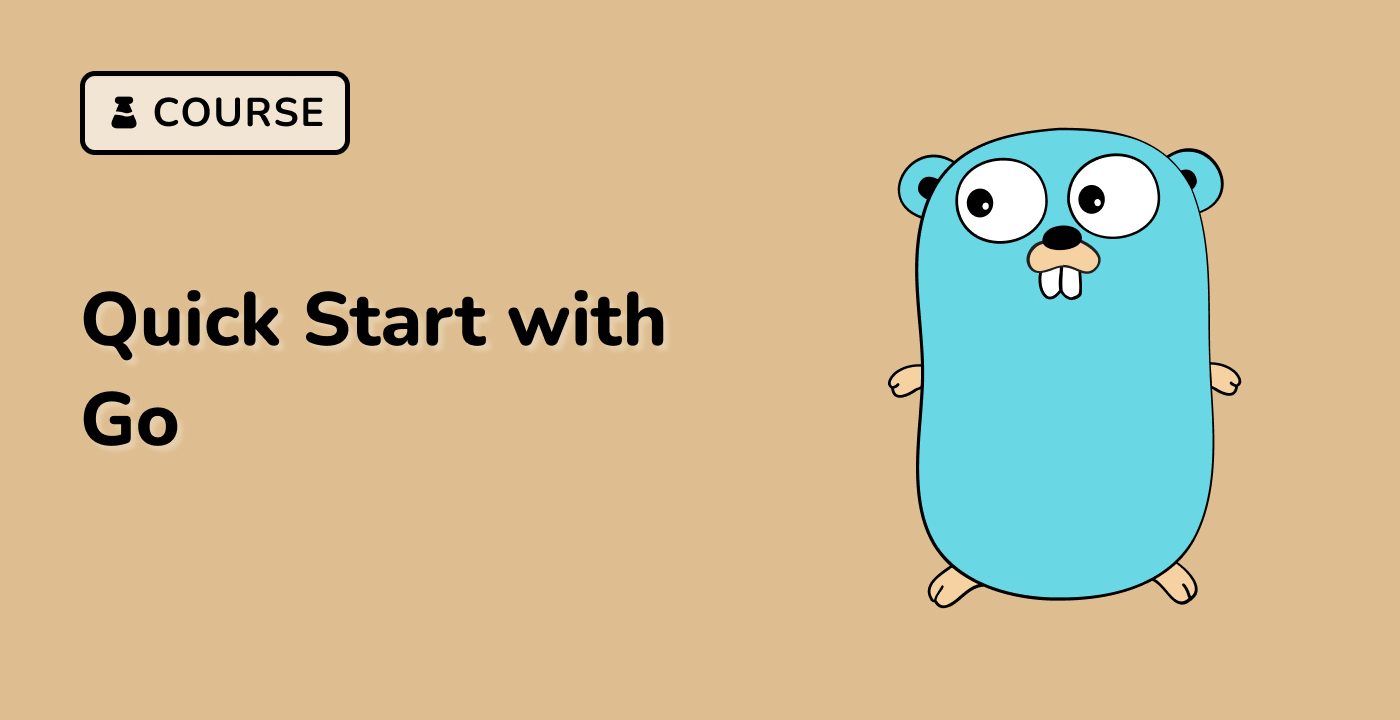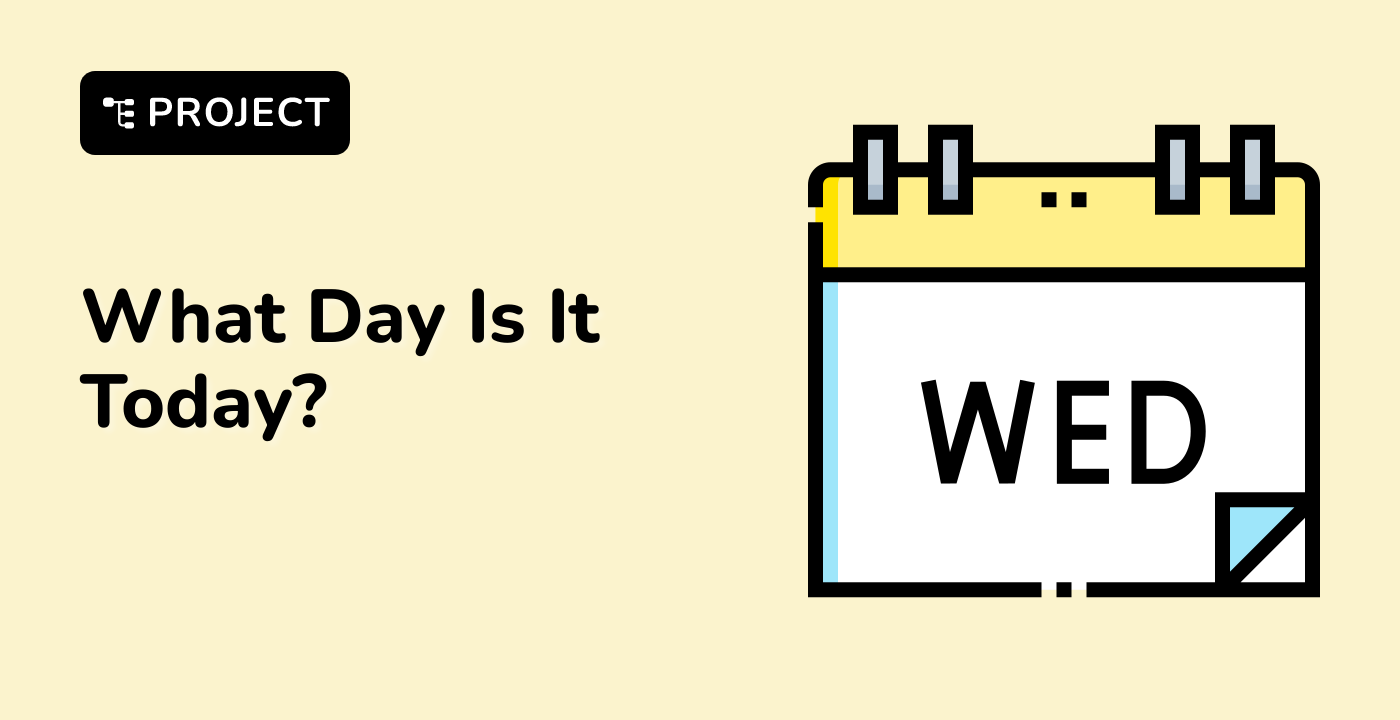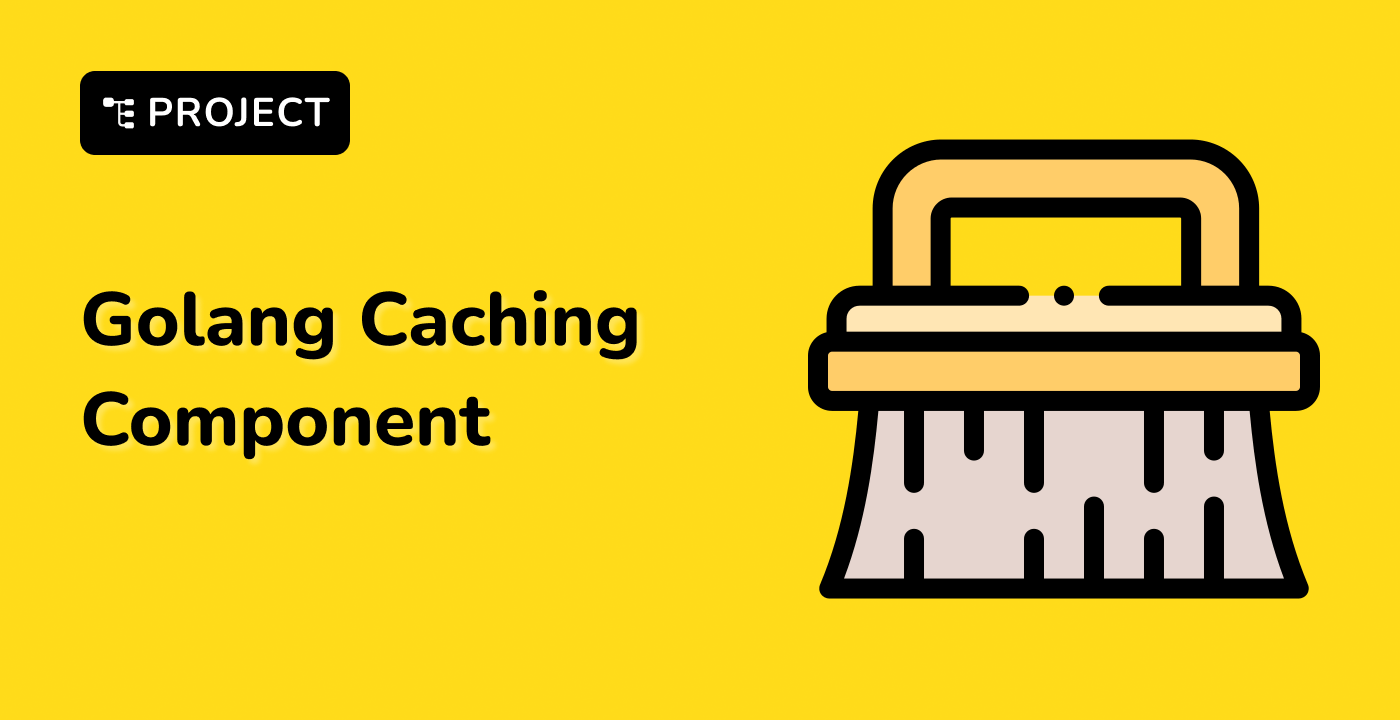Practical Applications and Best Practices
While labels in Go provide a way to implement unstructured control flow, they should be used judiciously and with caution. Here are some practical applications and best practices for using labels in Go:
Nested Loops
As mentioned earlier, labels can be particularly useful when dealing with nested loops. By using a labeled break statement, you can exit the outer loop directly, rather than having to add additional flag variables or complex logic.
package main
import "fmt"
func main() {
outer:
for i := 0; i < 3; i++ {
for j := 0; j < 3; j++ {
if i*j > 3 {
fmt.Printf("Breaking out of the loops at i=%d, j=%d\n", i, j)
break outer
}
fmt.Printf("i=%d, j=%d\n", i, j)
}
}
}
Error Handling
Labels can be used to create custom error-handling mechanisms in Go. By defining a label at the top of a function and using a goto statement to jump to that label when an error occurs, you can centralize your error-handling logic and make your code more readable.
package main
import "fmt"
func divideNumbers(a, b int) (int, error) {
errorHandler:
if b == 0 {
return 0, fmt.Errorf("cannot divide by zero")
}
result := a / b
return result, nil
}
func main() {
result, err := divideNumbers(10, 0)
if err != nil {
fmt.Println(err)
return
}
fmt.Println("Result:", result)
}
Maintaining Code Readability and Maintainability
While labels can be a powerful tool, they should be used sparingly and with caution. Excessive use of labels can make your code harder to read and maintain, as it can introduce unstructured control flow and make it more difficult to understand the program's logic.
As a general best practice, it's recommended to use labels only when traditional control flow structures (such as if, for, and switch) are not sufficient to solve the problem at hand. Additionally, ensure that your use of labels is well-documented and follows a consistent naming convention to improve code readability.