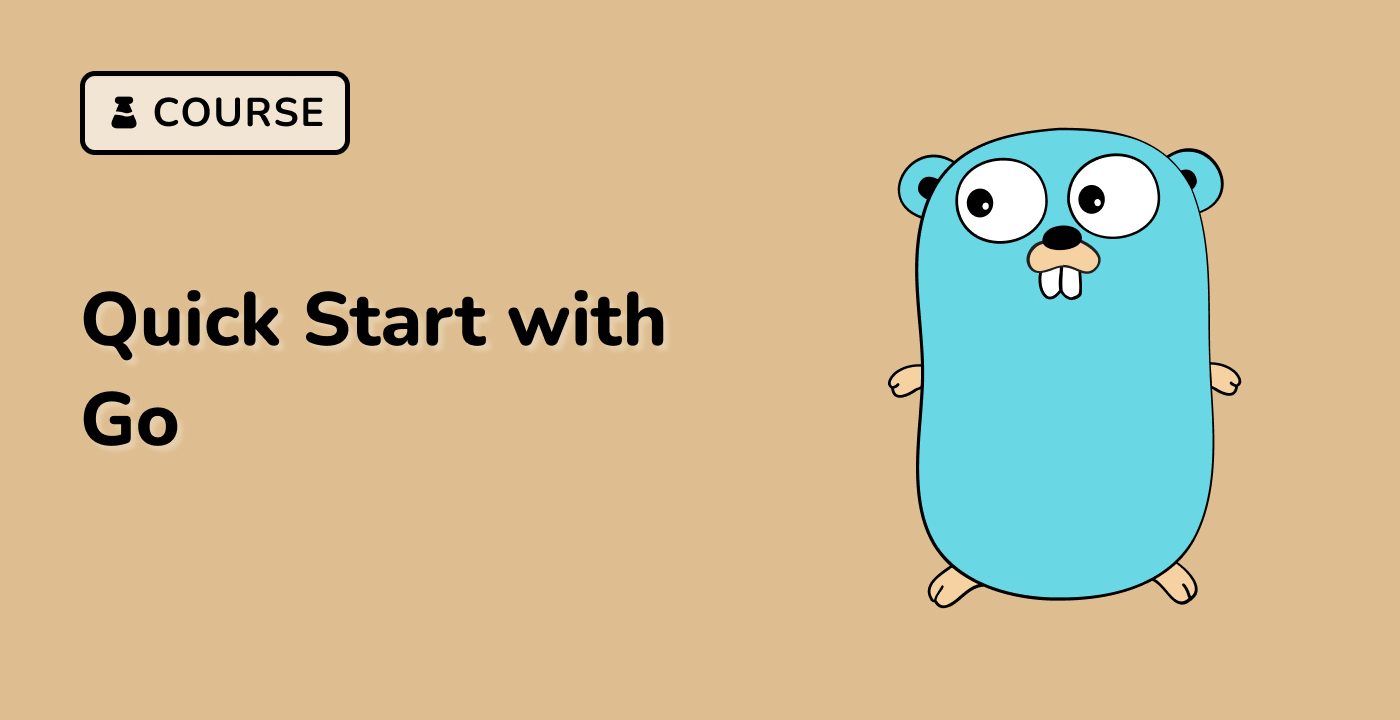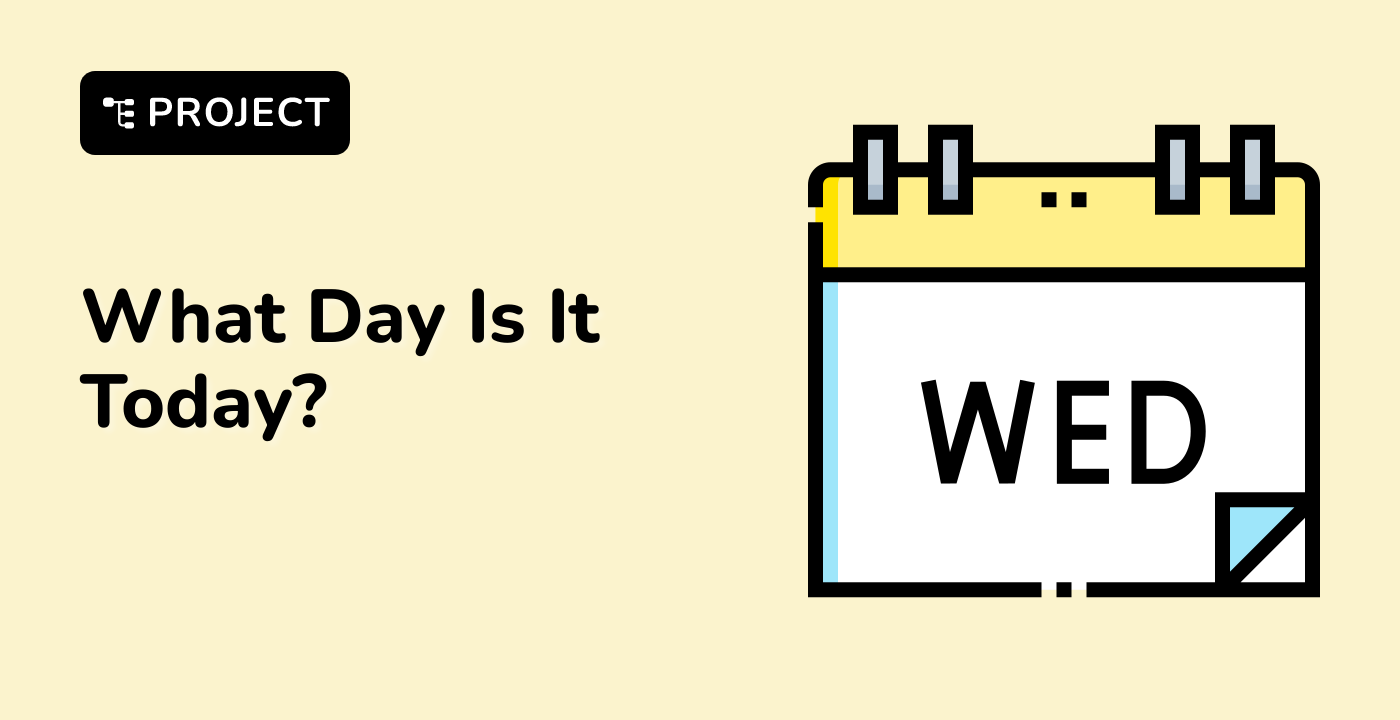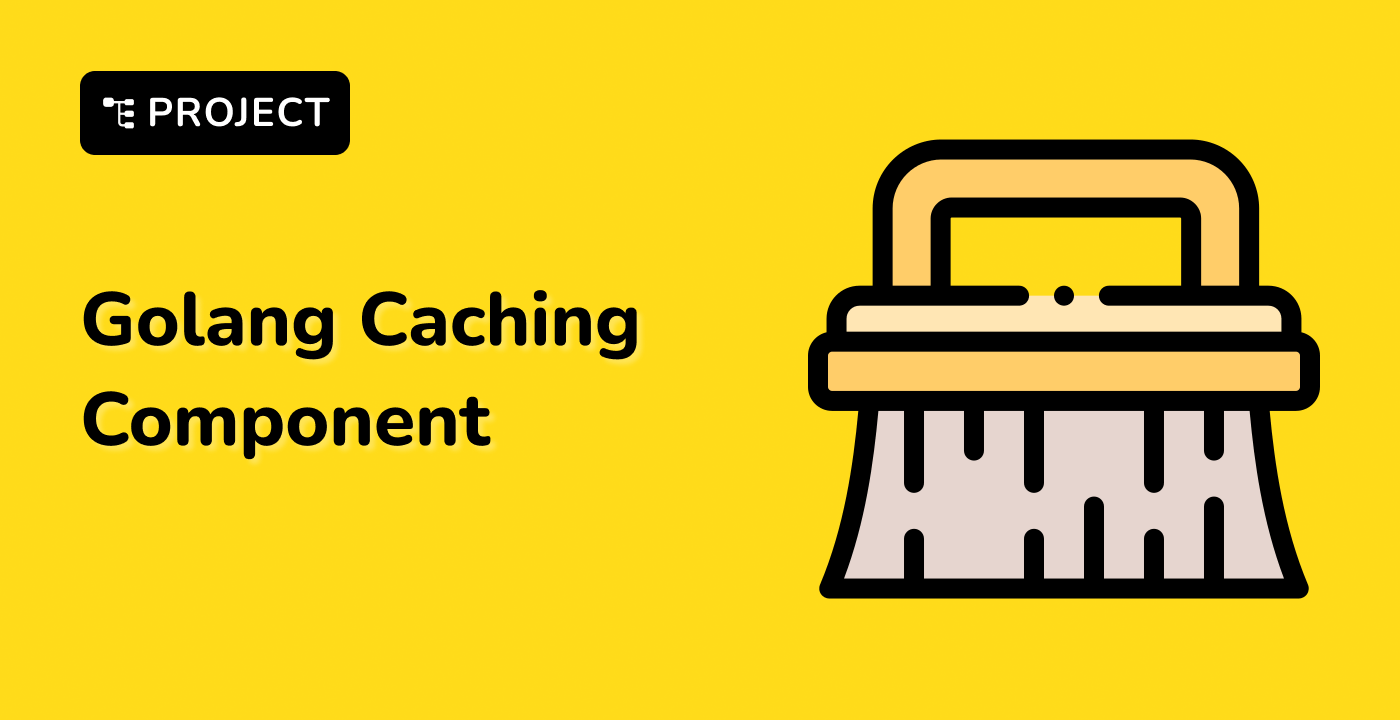Embedding Files and Directories in Golang
The Golang Embed package provides a flexible way to include files and directories within your Go application. You can embed specific files, entire directories, or even use patterns to selectively include resources.
Embedding Specific Files
To embed specific files, you can use the //go:embed directive followed by the file paths you want to include. For example:
//go:embed static/app.css static/app.js
var assets embed.FS
In this case, the app.css and app.js files from the static directory will be embedded in the Go binary.
Embedding Entire Directories
You can also embed an entire directory and its contents using the * wildcard:
//go:embed static/*
var assets embed.FS
This will include all files within the static directory in the embedded file system.
Embedding with Patterns
The Embed package supports the use of patterns to selectively include files. This can be useful when you want to include a specific set of files based on a naming convention or file extension. For example:
//go:embed static/*.html
var htmlTemplates embed.FS
This will include all HTML files within the static directory in the htmlTemplates embedded file system.
Once you have embedded the files, you can use the embed.FS API to read and serve the content in your Go application. This can be particularly useful for web applications, where you can serve static assets directly from your Go server, or for command-line tools that require bundled resources.
By leveraging the Embed package, you can simplify your application's deployment, improve security, and reduce the overall complexity of your file management.