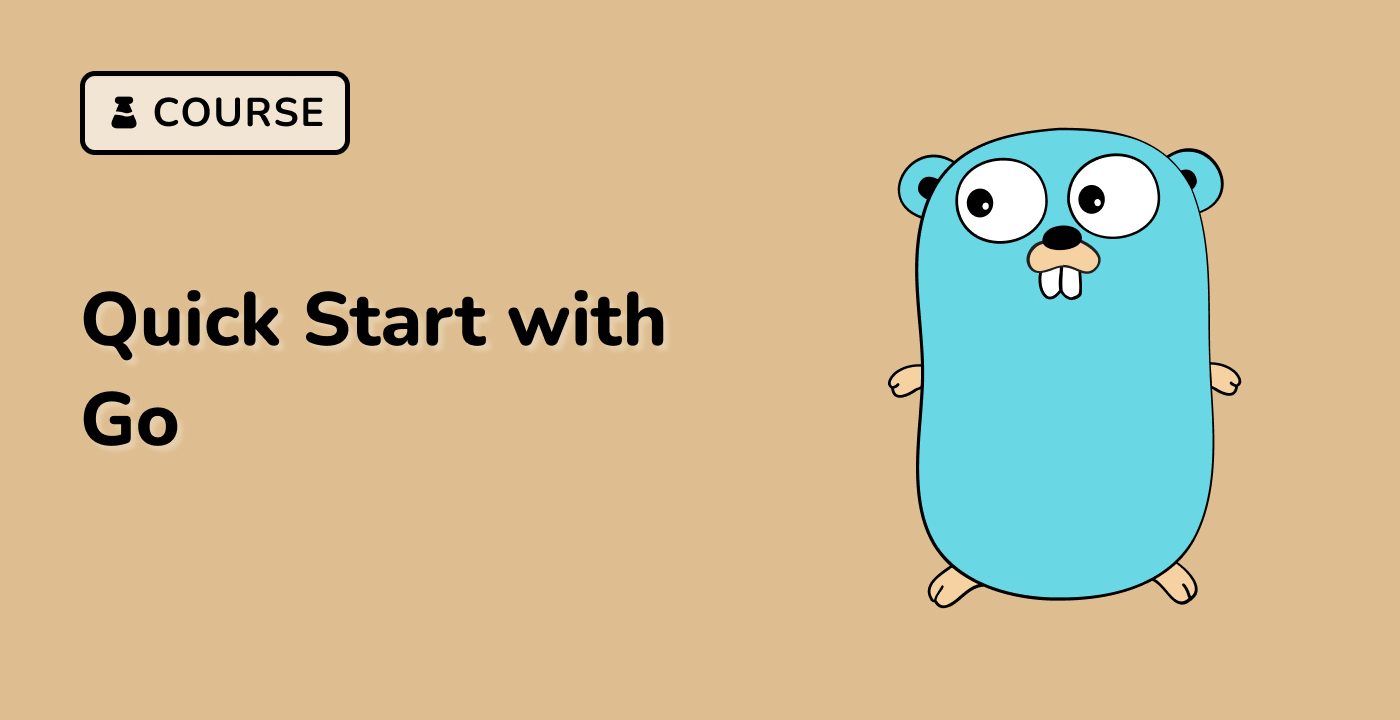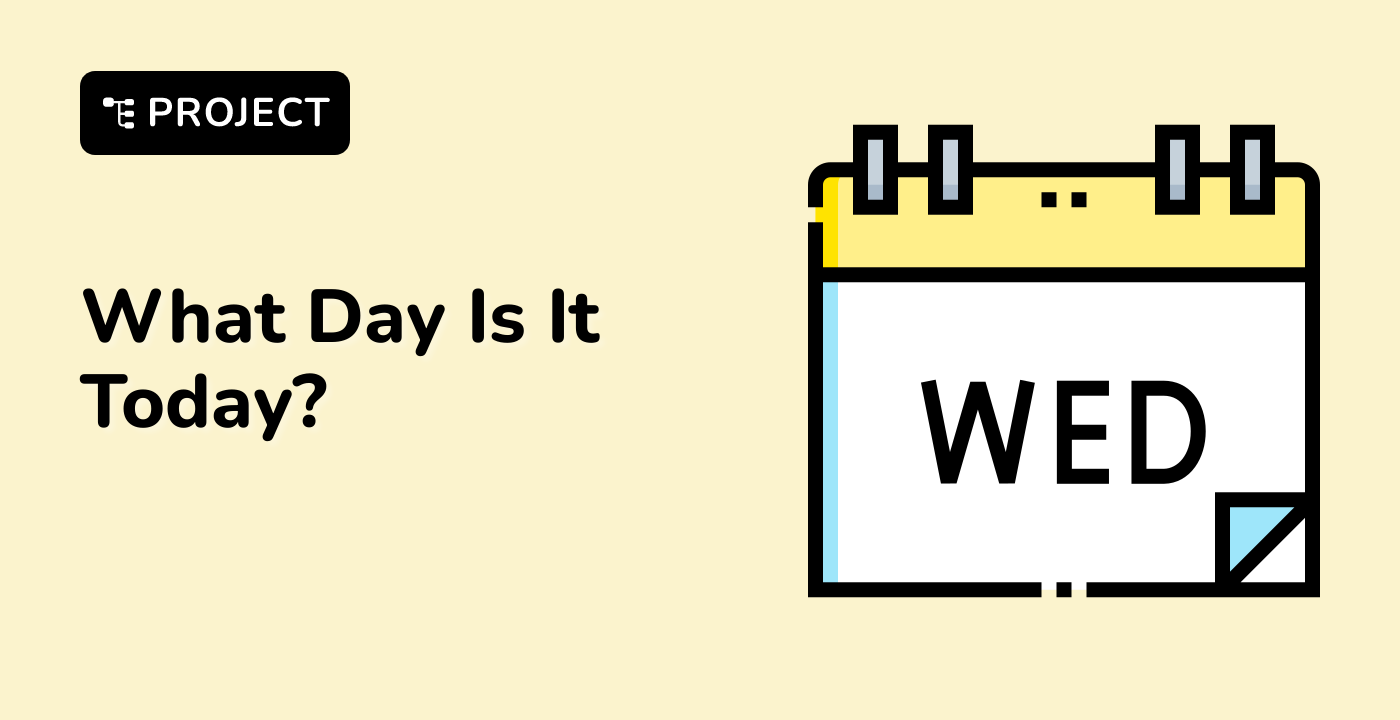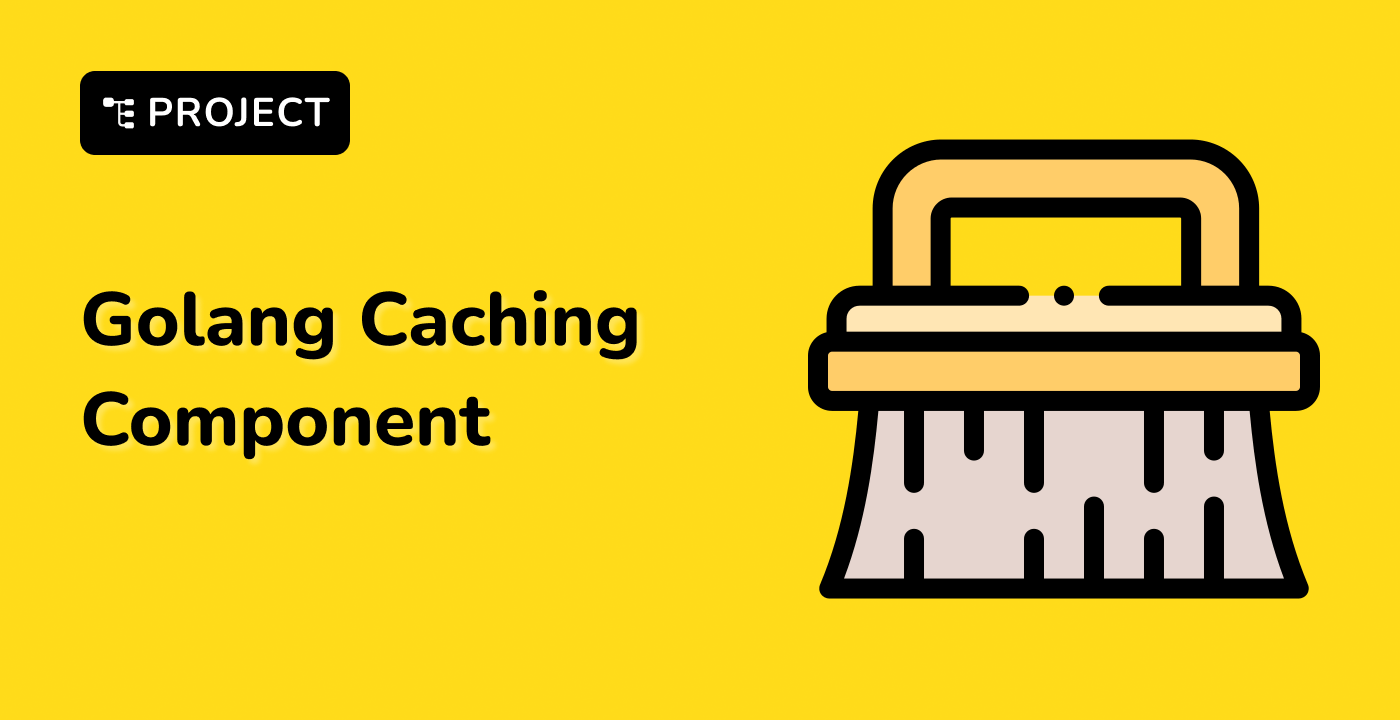Getting Started with Go Flags
Go provides a built-in flag package that allows you to easily handle command-line arguments and flags in your Go programs. The flag package simplifies the process of parsing command-line input, making it a powerful tool for building command-line interfaces (CLIs) and utilities.
In this section, we'll explore the basics of using the flag package, including how to define and use flags in your Go programs.
Understanding Go Flags
The flag package in Go allows you to define and parse command-line flags. Flags are a way to pass additional information to your program when it's executed. They can be used to control the behavior of your program, specify input data, or configure various settings.
The flag package provides a set of functions and data structures that make it easy to define and parse flags. You can define flags of different types, such as strings, integers, booleans, and more, and then access their values within your program.
Defining Flags
To define a flag, you can use the flag.String(), flag.Int(), flag.Bool(), or other similar functions provided by the flag package. These functions take three arguments:
- The name of the flag (a string)
- The default value for the flag
- A brief description of the flag
Here's an example of how to define a few flags in your Go program:
package main
import (
"flag"
"fmt"
)
func main() {
// Define flags
namePtr := flag.String("name", "John Doe", "A name to greet")
agePtr := flag.Int("age", 30, "An age")
isAdultPtr := flag.Bool("adult", true, "Whether the person is an adult")
// Parse the flags
flag.Parse()
// Access the flag values
fmt.Printf("Hello, %s! You are %d years old, and you are an adult: %t\n", *namePtr, *agePtr, *isAdultPtr)
}
In this example, we define three flags: name, age, and adult. We then use the flag.Parse() function to parse the command-line arguments and extract the values of these flags. Finally, we access the flag values using the pointer variables we defined earlier.
Running the Example
To run the example, save the code to a file (e.g., main.go) and then execute the following command in your terminal:
go run main.go
This will output the default values of the flags:
Hello, John Doe! You are 30 years old, and you are an adult: true
You can also override the default values by passing command-line arguments:
go run main.go -name="Alice" -age=25 -adult=false
This will output:
Hello, Alice! You are 25 years old, and you are an adult: false
By using the flag package, you can easily add command-line arguments and flags to your Go programs, making them more flexible and user-friendly.