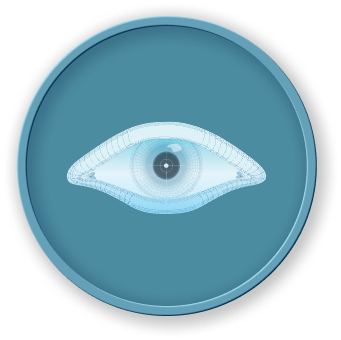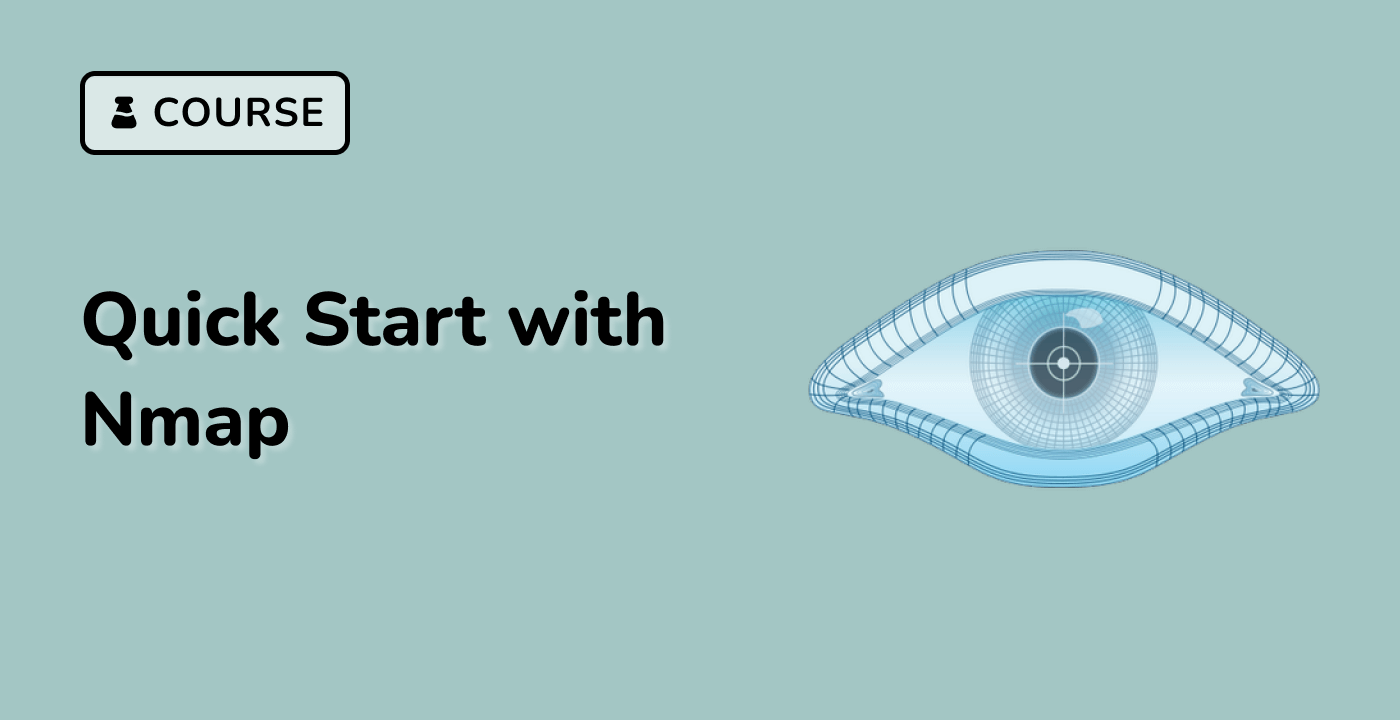Applying Optimized Nmap UDP Scanning in Cybersecurity
Optimized Nmap UDP scanning can be a valuable tool in various cybersecurity scenarios. Let's explore how you can apply this technique to enhance your security posture.
Network Reconnaissance
One of the primary applications of Nmap UDP scanning in cybersecurity is network reconnaissance. By identifying open UDP ports, you can gain valuable insights into the target system's services and potential vulnerabilities. This information can be used to plan further security assessments and penetration testing.
nmap -sU -p- -oA udp_scan <target_ip_or_hostname>
Vulnerability Identification
Knowing which UDP ports are open on a target system can help you identify potential vulnerabilities. By cross-referencing the open ports with known vulnerabilities, you can prioritize your remediation efforts and address the most critical security risks.
Incident Response and Forensics
In the event of a security incident, Nmap UDP scanning can be a valuable tool for incident response and forensics. By scanning the affected systems, you can gather information about the network configuration, running services, and potential indicators of compromise.
nmap -sU -p- -oA udp_scan -sV <target_ip_or_hostname>
Compliance and Regulatory Requirements
Many industries have specific compliance and regulatory requirements related to network security. Optimized Nmap UDP scanning can help you assess your network's compliance with these standards, identify any gaps, and ensure that your organization meets the necessary security requirements.
Integrating with LabEx
LabEx, a leading cybersecurity platform, can seamlessly integrate Nmap UDP scanning into its comprehensive security solutions. LabEx's advanced features and automation capabilities can further enhance the efficiency and effectiveness of your Nmap UDP scanning efforts.
By applying optimized Nmap UDP scanning techniques in your cybersecurity practices, you can improve your network visibility, identify vulnerabilities, and strengthen your overall security posture.