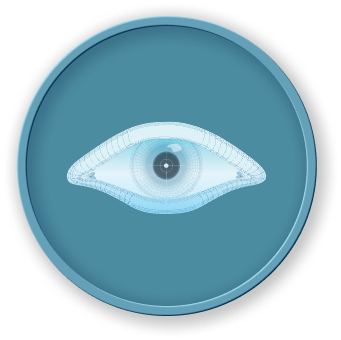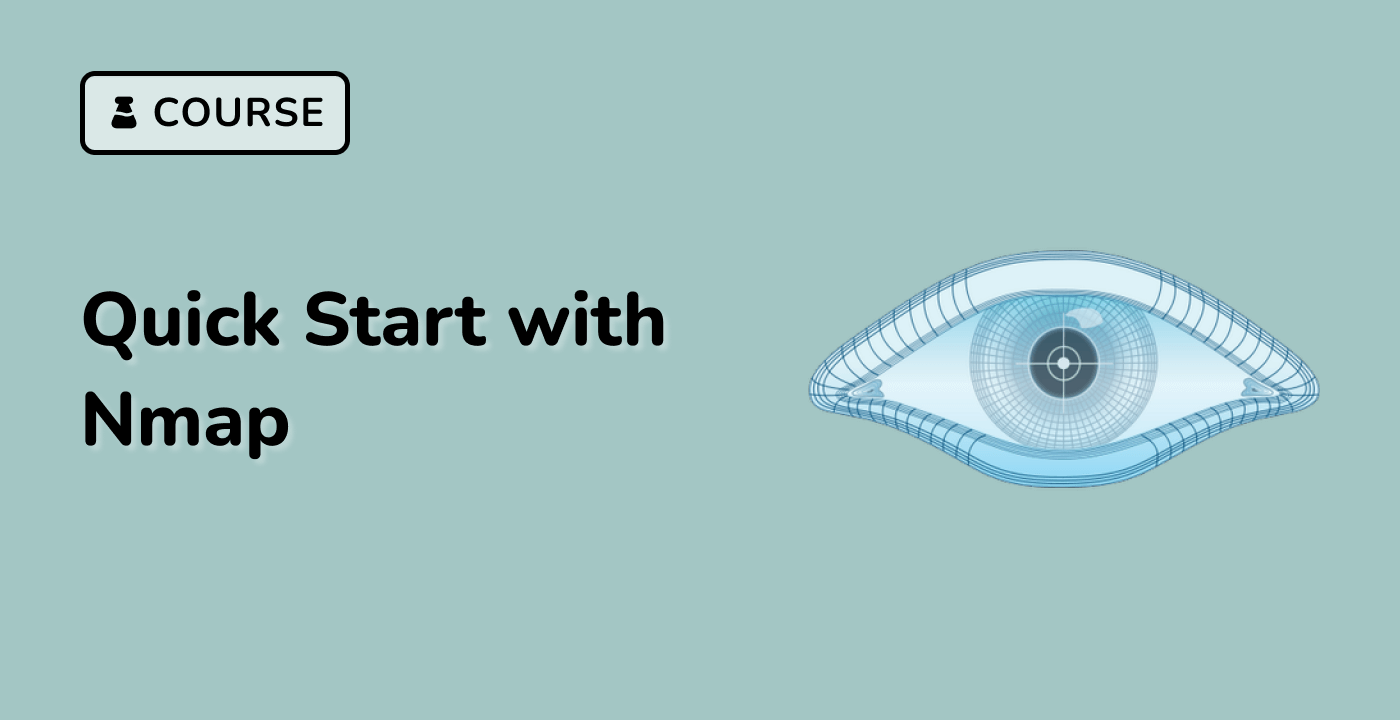Introduction to Network Scanning and Cybersecurity
In the dynamic landscape of modern computing, network scanning has become a crucial component of cybersecurity. As the digital world continues to evolve, understanding the principles and techniques of network scanning is essential for safeguarding systems, identifying vulnerabilities, and proactively mitigating potential threats.
What is Network Scanning?
Network scanning is the process of systematically examining a network or a range of IP addresses to gather information about the connected devices, their open ports, running services, and potential vulnerabilities. This process is a fundamental step in the broader field of cybersecurity, as it helps security professionals and ethical hackers to map out the network infrastructure and identify potential entry points for potential attackers.
The Importance of Network Scanning in Cybersecurity
Network scanning plays a vital role in the field of cybersecurity for several reasons:
- Vulnerability Identification: By scanning a network, security professionals can identify open ports, running services, and potential vulnerabilities that could be exploited by malicious actors.
- Asset Inventory: Network scanning provides a comprehensive inventory of the devices and services connected to the network, allowing for better management and monitoring of the IT infrastructure.
- Threat Detection: Analyzing the results of network scans can help detect the presence of unauthorized devices, suspicious activities, or potential indicators of compromise.
- Compliance and Regulatory Requirements: Many industries and organizations are required to conduct regular network scans to ensure compliance with various security standards and regulations.
Nmap (Network Mapper) is a powerful and widely-used open-source network scanning tool that has become a staple in the cybersecurity community. Nmap provides a wide range of features and capabilities that allow security professionals to perform comprehensive network reconnaissance and vulnerability assessments.
graph TD
A[Network Scanning] --> B[Nmap]
B --> C[Port Scanning]
B --> D[OS Detection]
B --> E[Service Identification]
B --> F[Vulnerability Detection]
In the following sections, we will explore the use of Nmap's timing templates to optimize network scanning, allowing for more efficient and effective cybersecurity practices.