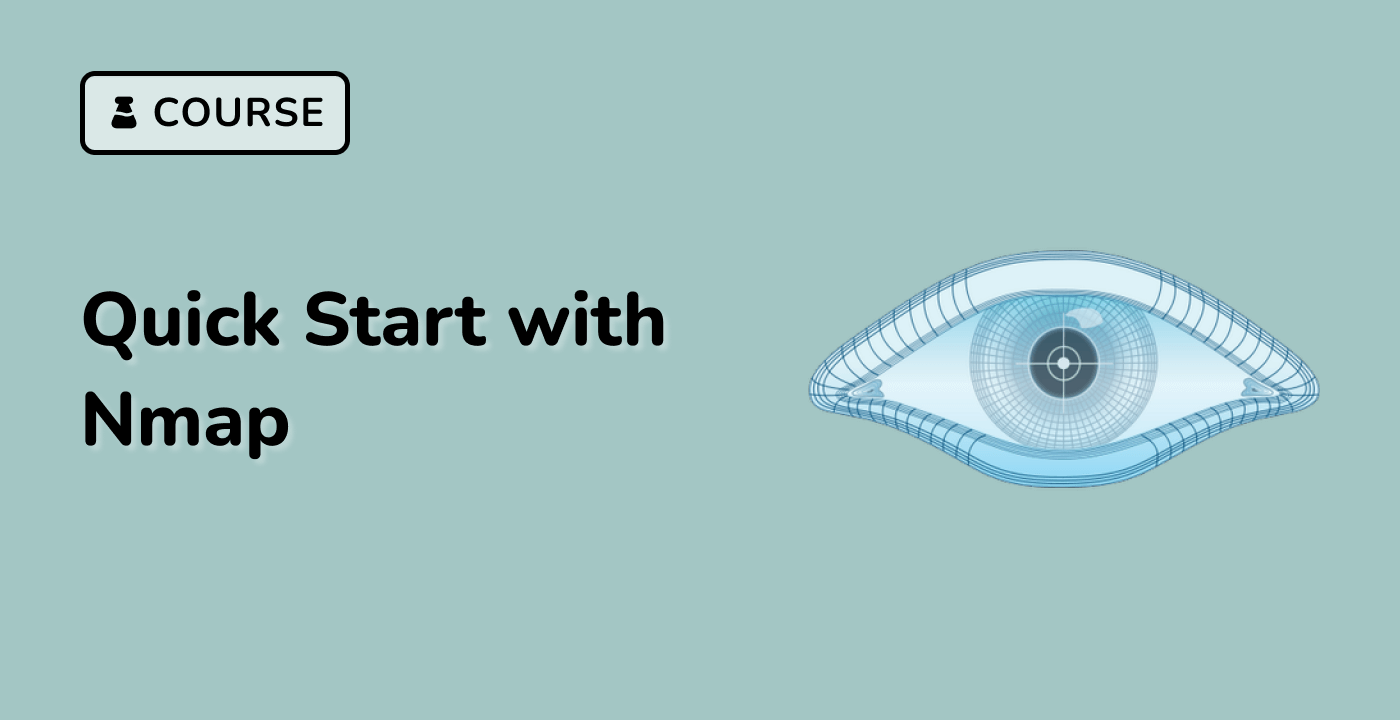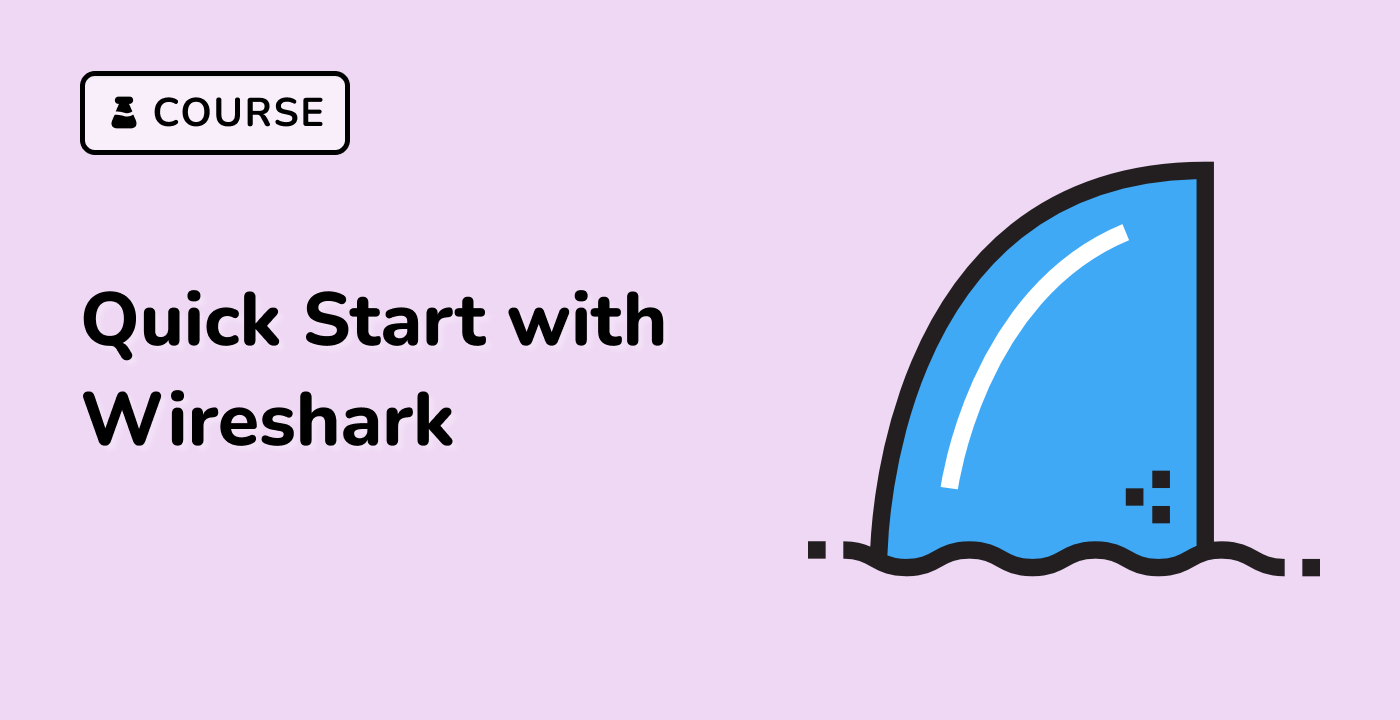VM Configuration Guide
VM Network Configuration Strategies
Network Mode Selection
graph TD
A[Network Modes] --> B[NAT]
A --> C[Bridged]
A --> D[Host-Only]
A --> E[Internal]
| Network Mode |
Description |
Use Case |
| NAT |
Private network with host translation |
Default testing environment |
| Bridged |
Direct network connection |
Realistic network simulation |
| Host-Only |
Isolated host network |
Controlled testing scenarios |
| Internal |
VMs-only communication |
Secure isolated networks |
VM Network Configuration Commands
Network Interface Configuration
## View network interfaces
ip addr show
## Configure network interface
sudo nmcli connection modify eth0 ipv4.method manual \
ipv4.addresses 192.168.1.100/24 \
ipv4.gateway 192.168.1.1
## Restart network service
sudo systemctl restart NetworkManager
Resource Allocation Best Practices
## Check system resources
free -h
lscpu
## Recommended resource allocation
## Pentesting VM Minimum Requirements:
## - 4GB RAM
## - 2 CPU Cores
## - 50GB Disk Space
Security Configuration
VM Hardening Techniques
- Disable unnecessary services
- Update system regularly
- Configure firewall rules
- Use minimal privilege accounts
## UFW Firewall Configuration
sudo ufw enable
sudo ufw default deny incoming
sudo ufw default allow outgoing
sudo ufw allow ssh
Advanced VM Networking
Port Forwarding Setup
## VirtualBox Port Forwarding Example
VBoxManage modifyvm "VMName" \
--natpf1 "ssh,tcp,,2222,,22"
KVM/QEMU Configuration
## Install virtualization tools
sudo apt install qemu-kvm libvirt-daemon-system
## Add user to virtualization group
sudo adduser $(whoami) libvirt
sudo adduser $(whoami) kvm
LabEx Virtualization Recommendations
LabEx provides advanced VM configuration templates optimized for cybersecurity training and penetration testing scenarios.
Monitoring and Management
## Monitor VM resources
virt-top
htop
Snapshot and Backup Strategies
Creating VM Snapshots
## VirtualBox Snapshot
VBoxManage snapshot "VMName" take "SnapshotName"
## QEMU/KVM Snapshot
virsh snapshot-create-as VMName SnapshotName
Conclusion
Effective VM configuration requires understanding network modes, resource allocation, and security considerations for optimal penetration testing environments.