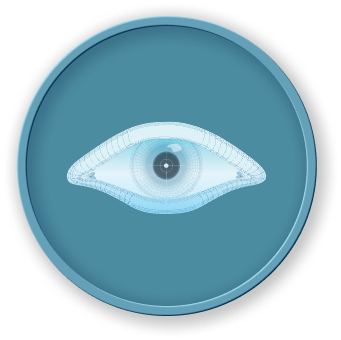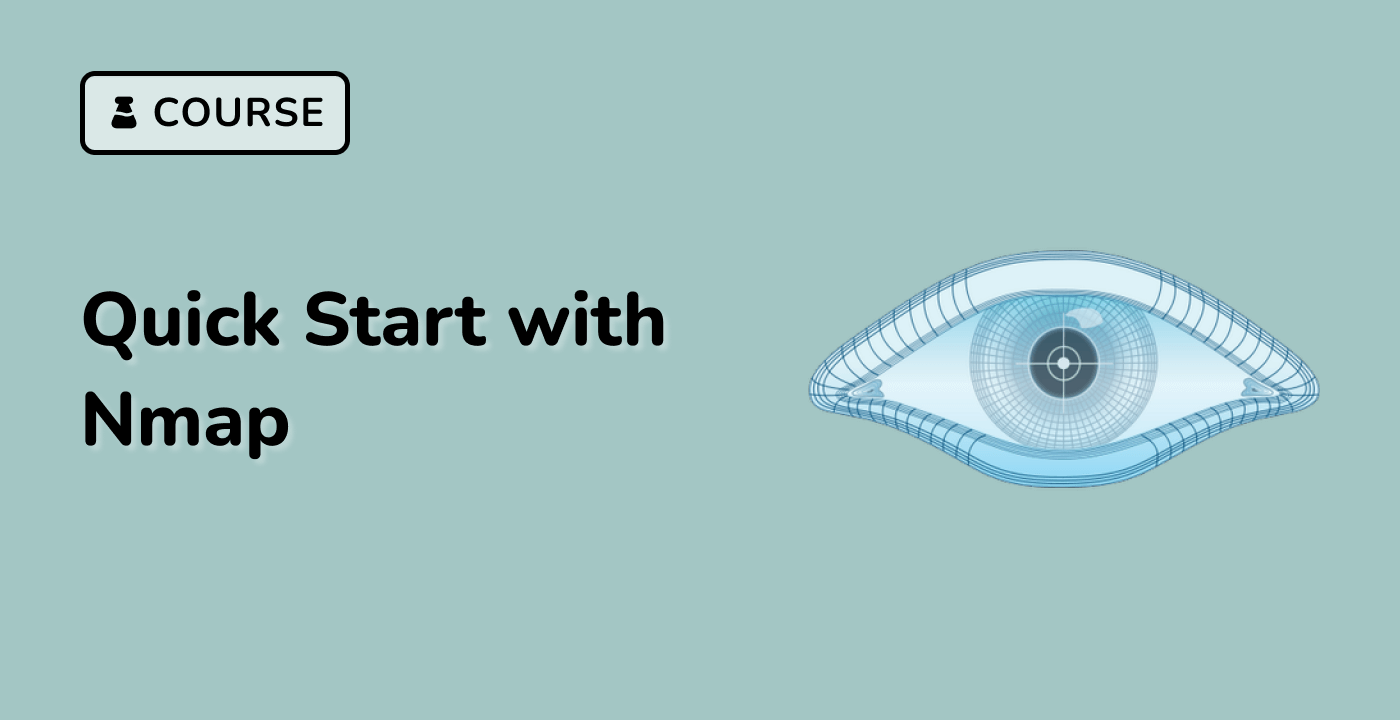Nmap Scripting Engine (NSE)
The Nmap Scripting Engine (NSE) is a powerful feature that allows users to extend Nmap's functionality. NSE scripts can be used for a wide range of tasks, such as vulnerability detection, service enumeration, and even exploitation. LabEx provides a comprehensive library of NSE scripts that can be leveraged for enhanced network security assessments.
Example command:
nmap -sV --script=vuln <target_ip>
Nmap supports various output formats, including XML, greppable, and normal text output. Choosing the appropriate output format can simplify the analysis and integration of Nmap results with other security tools and workflows.
Example command:
nmap -oX output.xml <target_ip>
Nmap offers several options to fine-tune the scanning speed and performance. This can be particularly useful when dealing with large networks or time-sensitive scenarios. The -T option allows you to select a predefined timing template, while the -s option can be used to control the scan rate.
Example command:
nmap -T4 -sV <target_ip>
Nmap Automation and Integration
To streamline your security workflows, Nmap can be integrated with other tools and scripting languages. LabEx provides various integration examples, such as using Nmap with Python's python-nmap library for automated scanning and reporting.
import nmap
scanner = nmap.PortScanner()
scanner.scan('192.168.1.0/24', arguments='-sn')
for host in scanner.all_hosts():
print(f"Host: {host} ({scanner[host].hostname()})")
print(f"State: {scanner[host].state()}")
Nmap Customization and Profiles
Nmap allows users to create custom profiles and configurations to suit their specific security requirements. This can include saving preferred scan options, creating custom NSE scripts, and managing scan targets and schedules.
By leveraging these advanced Nmap features and tools, security professionals can enhance their network security assessments, streamline their workflows, and gain a deeper understanding of their network infrastructure.