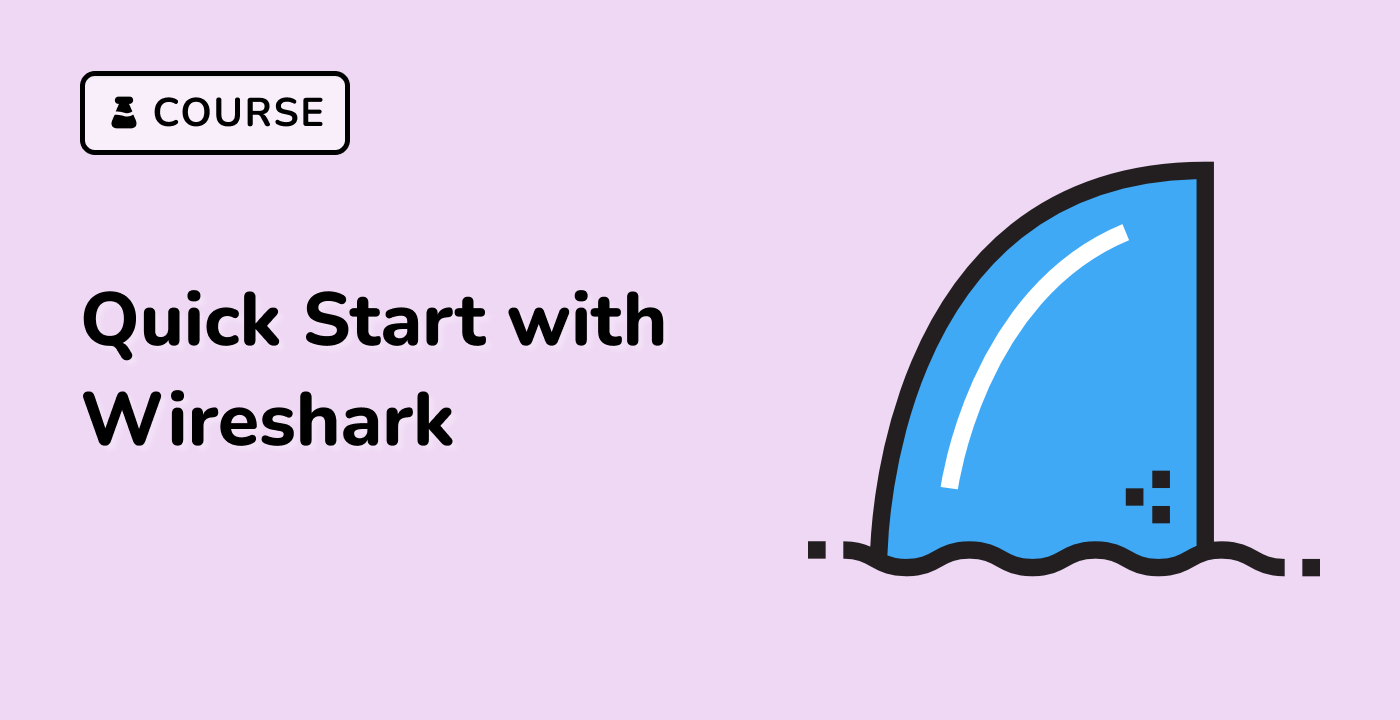Interpreting TCP Payloads for Cybersecurity
Interpreting the data payload in a TCP stream is a crucial skill for cybersecurity professionals. By analyzing the contents of the TCP payload, you can detect and investigate various network threats, such as malware, unauthorized access attempts, and data exfiltration.
Identifying Malicious Payloads
One of the primary applications of interpreting TCP payloads in cybersecurity is the detection of malicious content. Malware, exploits, and other malicious data may be hidden within the TCP payload. By analyzing the payload data, you can identify patterns, signatures, or anomalies that indicate the presence of such threats.
import dpkt
import socket
def analyze_tcp_payload(pcap_file):
with open(pcap_file, 'rb') as f:
pcap = dpkt.pcap.Reader(f)
for ts, buf in pcap:
eth = dpkt.ethernet.Ethernet(buf)
if eth.type == dpkt.ethernet.ETH_TYPE_IP:
ip = eth.data
if ip.p == dpkt.ip.IP_PROTO_TCP:
tcp = ip.data
print(f'Source: {socket.inet_ntoa(ip.src)}:{tcp.sport}')
print(f'Destination: {socket.inet_ntoa(ip.dst)}:{tcp.dport}')
print(f'Payload: {tcp.data.decode("utf-8", errors="ignore")}')
## Analyze the TCP payload for potential threats
if is_malicious(tcp.data):
print('Potential malicious activity detected!')
Investigating Data Exfiltration
Another use case for interpreting TCP payloads is the detection of data exfiltration, where sensitive information is being transmitted out of the network. By analyzing the contents of the TCP payload, you can identify patterns or indicators that suggest the unauthorized transfer of data.
import dpkt
import socket
def detect_data_exfiltration(pcap_file):
with open(pcap_file, 'rb') as f:
pcap = dpkt.pcap.Reader(f)
for ts, buf in pcap:
eth = dpkt.ethernet.Ethernet(buf)
if eth.type == dpkt.ethernet.ETH_TYPE_IP:
ip = eth.data
if ip.p == dpkt.ip.IP_PROTO_TCP:
tcp = ip.data
print(f'Source: {socket.inet_ntoa(ip.src)}:{tcp.sport}')
print(f'Destination: {socket.inet_ntoa(ip.dst)}:{tcp.dport}')
print(f'Payload: {tcp.data.decode("utf-8", errors="ignore")}')
## Check for indicators of data exfiltration
if is_data_exfiltration(tcp.data):
print('Potential data exfiltration detected!')
By understanding how to interpret the data payload in a TCP stream, LabEx cybersecurity professionals can effectively detect and investigate various network threats, contributing to a more secure and resilient computing environment.