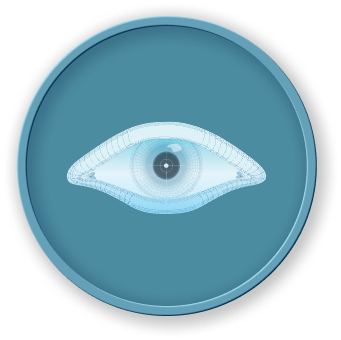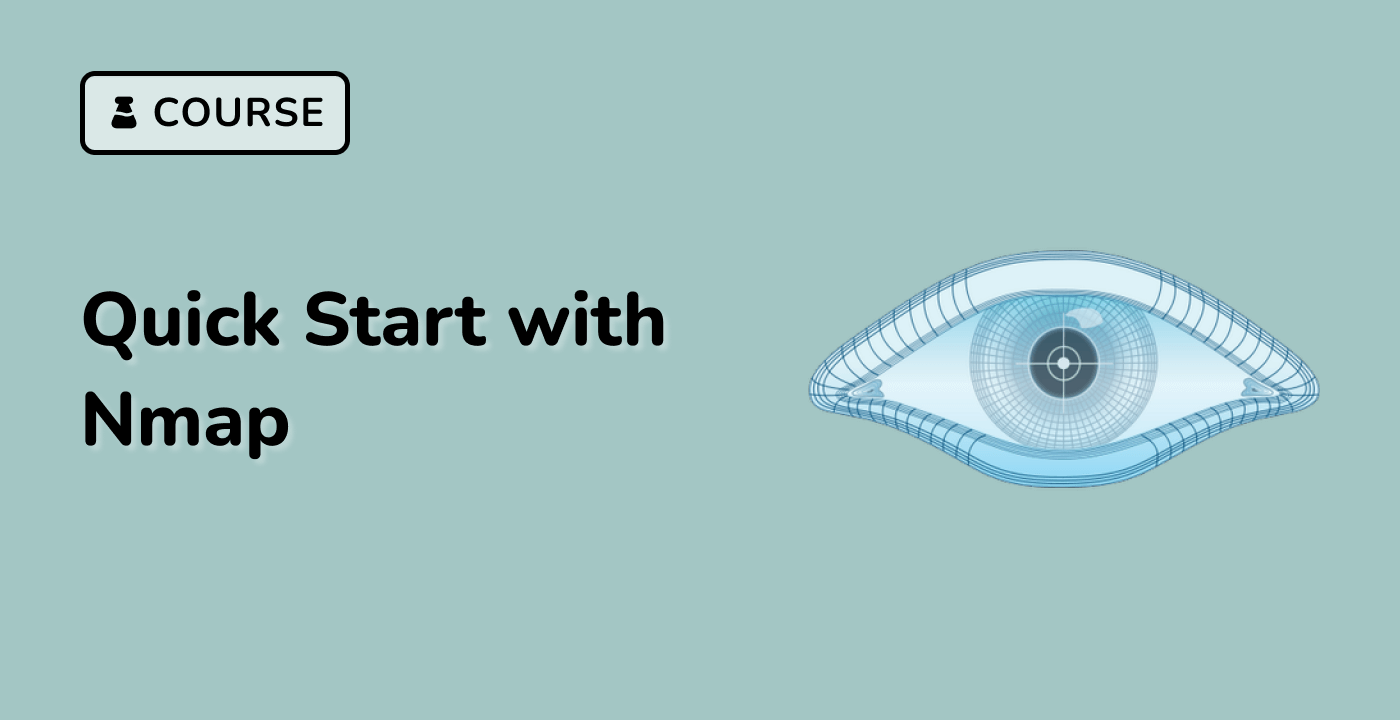Advanced Nmap Techniques for Cybersecurity
Stealth Scanning
In some cases, you may want to perform network scans in a stealthy manner to avoid detection by the target system. Nmap provides several stealth scan techniques, such as:
nmap -sS 192.168.1.100 ## TCP SYN Scan
nmap -sN 192.168.1.100 ## TCP NULL Scan
nmap -sF 192.168.1.100 ## TCP FIN Scan
nmap -sX 192.168.1.100 ## TCP Xmas Scan
These stealth scan techniques can help bypass certain firewall and intrusion detection systems.
Idle/Zombie Scanning
Nmap also supports the Idle/Zombie scan technique, which allows you to use an intermediary system (the "zombie") to perform the scan, effectively hiding your true identity. This can be useful for bypassing certain security measures or for conducting anonymous scans. The following command demonstrates an Idle/Zombie scan:
nmap -sI zombie_host 192.168.1.100
Scripting for Cybersecurity
Nmap's scripting engine can be leveraged for a wide range of cybersecurity tasks, such as vulnerability detection, exploitation, and more. For example, you can use the following command to run a script that checks for the presence of the Heartbleed vulnerability:
nmap --script=ssl-heartbleed 192.168.1.100
Nmap scripts can be customized and extended to suit your specific needs, making it a powerful tool for cybersecurity professionals.
Nmap can be integrated with other cybersecurity tools to enhance its capabilities. For example, you can use Nmap with the Metasploit Framework to perform more advanced attacks. The following command demonstrates how to use Nmap to gather information about a target system and then use Metasploit to exploit a known vulnerability:
nmap -sV -p- 192.168.1.100
msfconsole -x "use exploit/windows/smb/ms17_010_eternalblue; set RHOSTS 192.168.1.100; exploit"
By combining the power of Nmap with other cybersecurity tools, you can create a more comprehensive and effective security assessment workflow.
Nmap for Penetration Testing
Nmap is a crucial tool in the arsenal of penetration testers and ethical hackers. It can be used to gather information about the target network, identify vulnerabilities, and even launch attacks. When used in the context of a penetration test, Nmap can help you to:
- Discover live hosts and open ports
- Detect running services and their versions
- Identify potential vulnerabilities
- Bypass security controls (e.g., firewalls, IPS)
- Automate various tasks using Nmap scripts
By mastering the advanced techniques of Nmap, you can significantly improve the effectiveness of your penetration testing activities.