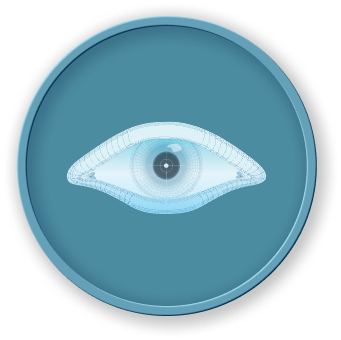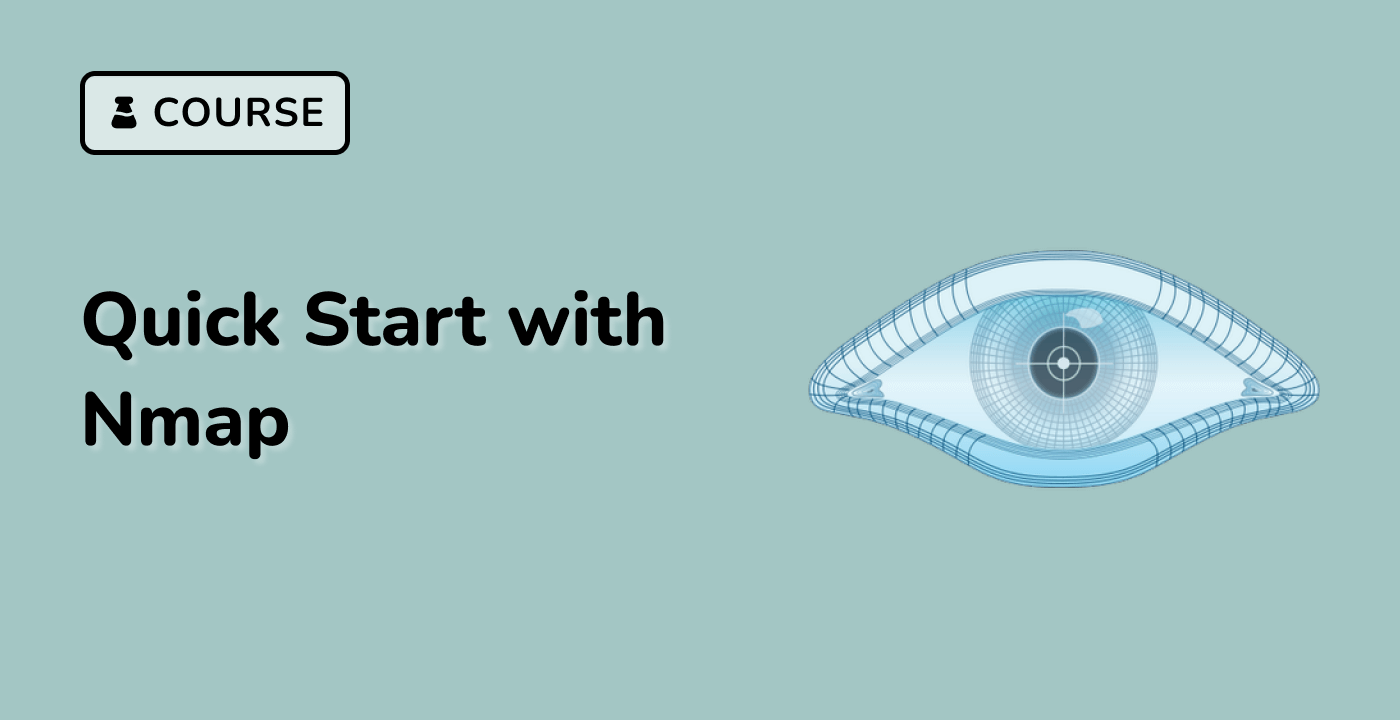Documenting Network Scan Results
Properly documenting the results of network scans is crucial for future reference, analysis, and reporting. By maintaining detailed records of your network scanning activities, you can effectively track changes, identify trends, and ensure the continuity of your security efforts.
Organizing Scan Results
When conducting network scans, it's important to organize the results in a structured manner. This can be achieved by leveraging the output options provided by network scanning tools, such as Nmap's -oA flag, which generates output files in multiple formats (e.g., XML, greppable, and normal).
## Example Nmap command to generate structured output
nmap -sT -p- 192.168.1.1-254 -oA network_scan
In addition to the scan results, it's important to document the metadata associated with each scan, such as:
- Scan date and time
- Scan scope (IP ranges, subnets, etc.)
- Scan tool and version
- Scan options and parameters used
- Scan purpose (e.g., network mapping, vulnerability assessment)
- Scan executor (individual or team)
This information can be captured in a separate document or included as part of the scan output.
Storing Scan Results
The scan results and associated metadata should be stored in a secure and organized manner, such as in a dedicated directory or a version control system like Git. This will ensure the availability of the information for future reference and analysis.
## Example directory structure for storing scan results
/network_scans/
├── 2023-04-01_network_scan/
│ ├── network_scan.xml
│ ├── network_scan.gnmap
│ └── network_scan.nmap
├── 2023-04-15_network_scan/
│ ├── network_scan.xml
│ ├── network_scan.gnmap
│ └── network_scan.nmap
└── metadata.md
By following these best practices for documenting network scan results, you can create a comprehensive and organized repository of your network's information, which can be invaluable for future reference, security assessments, and compliance purposes.