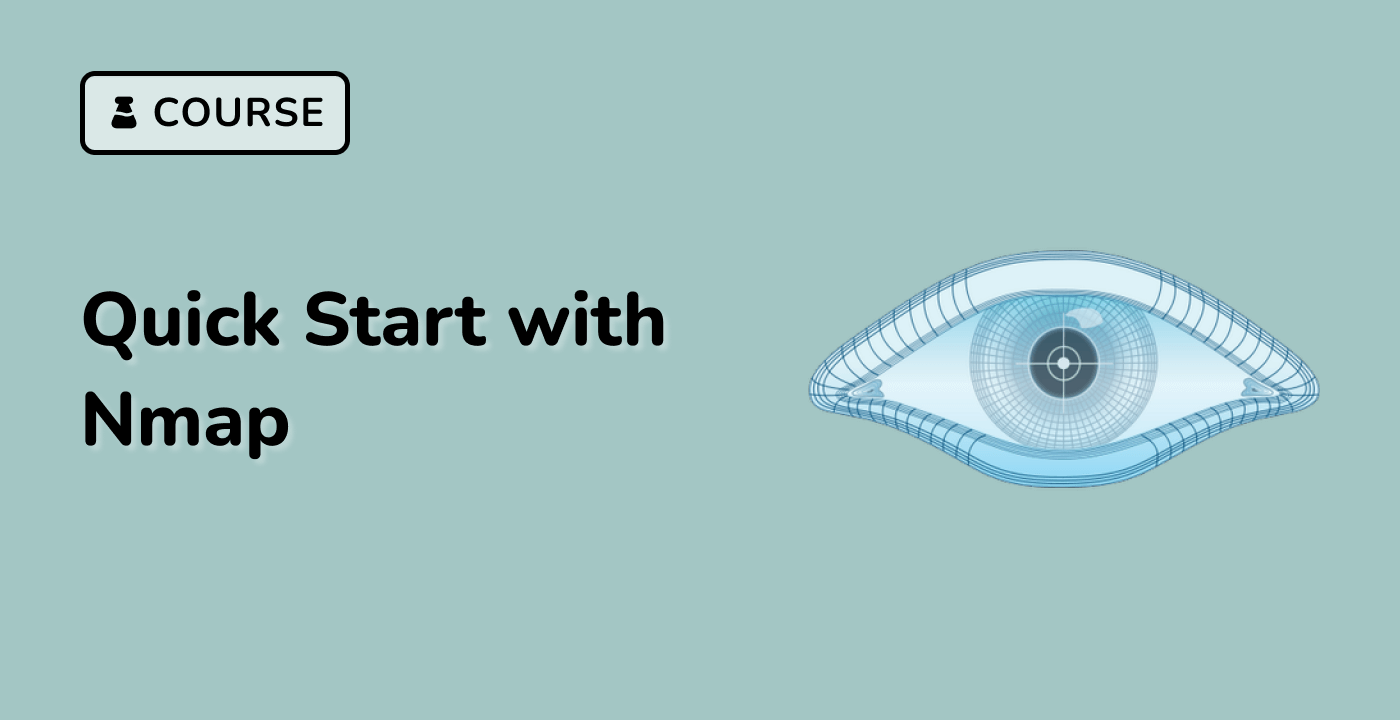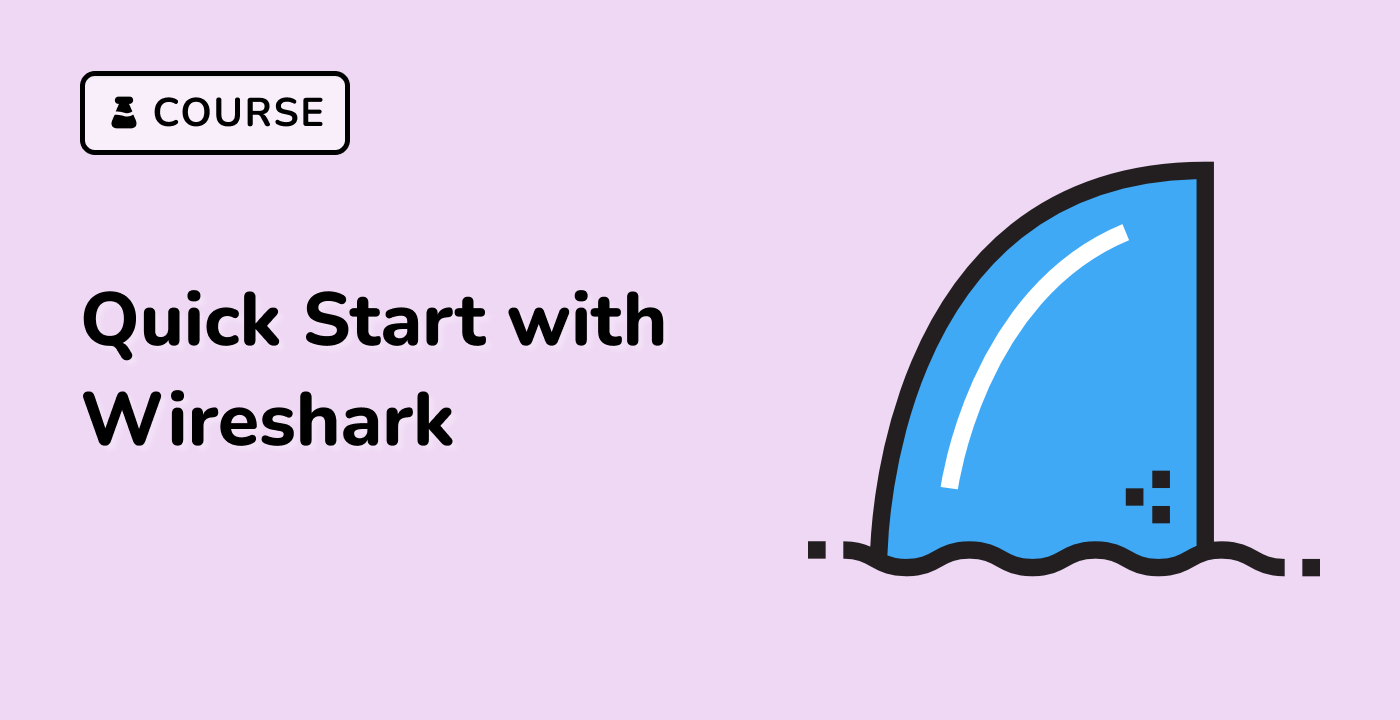Analyzing Home Directory Contents
When conducting a cybersecurity investigation, analyzing the contents of the home directory can provide valuable insights and potential evidence. By examining the files, directories, and user activities within the home directory, investigators can uncover important information about the user's behavior, interests, and potential involvement in any suspicious activities.
Identifying User Files and Directories
The first step in analyzing the home directory is to identify the user's files and directories. This can be done using the ls command, which lists the contents of the current directory. For example, to list the contents of the home directory, you can use the following command:
ls -la ~
This command will display a detailed listing of all files and directories within the home directory, including hidden files (those starting with a dot, e.g., .bashrc).
In addition to the file and directory names, it's important to analyze their metadata, such as file size, creation/modification dates, and permissions. This information can be obtained using the ls command with additional options:
ls -l ~
This command will display the file and directory metadata, including the file size, ownership, permissions, and timestamps.
Searching for Specific Files or Patterns
To search for specific files or patterns within the home directory, you can use the find command. For example, to search for all files with the .pdf extension:
find ~ -type f -name "*.pdf"
This command will recursively search the home directory and its subdirectories for all regular files (not directories) with a .pdf extension.
Analyzing User Activity Logs
The home directory may also contain log files that can provide insights into the user's activities. These logs can be found in the .bash_history file, which stores the user's command history, or in application-specific log files located in the .config directory.
By analyzing the contents of the home directory, cybersecurity professionals can uncover valuable information that can aid in their investigations, such as identifying potential evidence, understanding user behavior, and detecting suspicious activities.