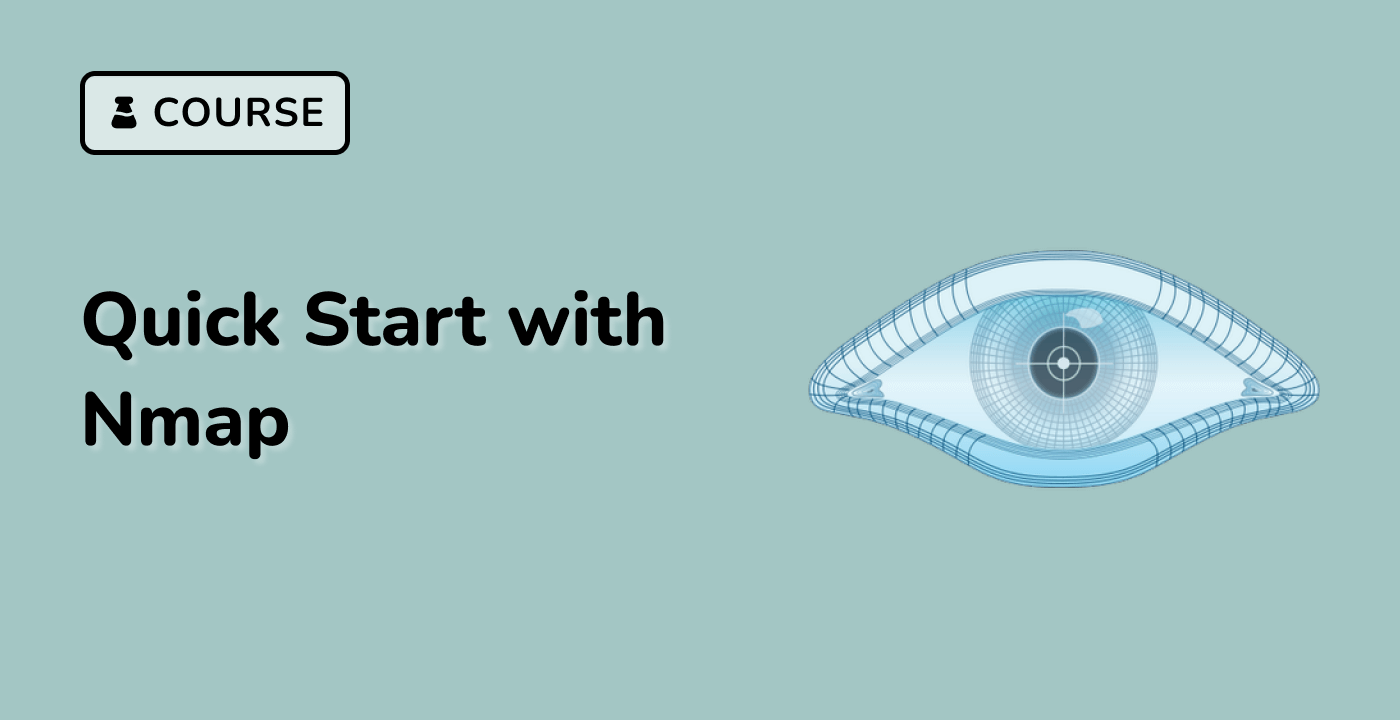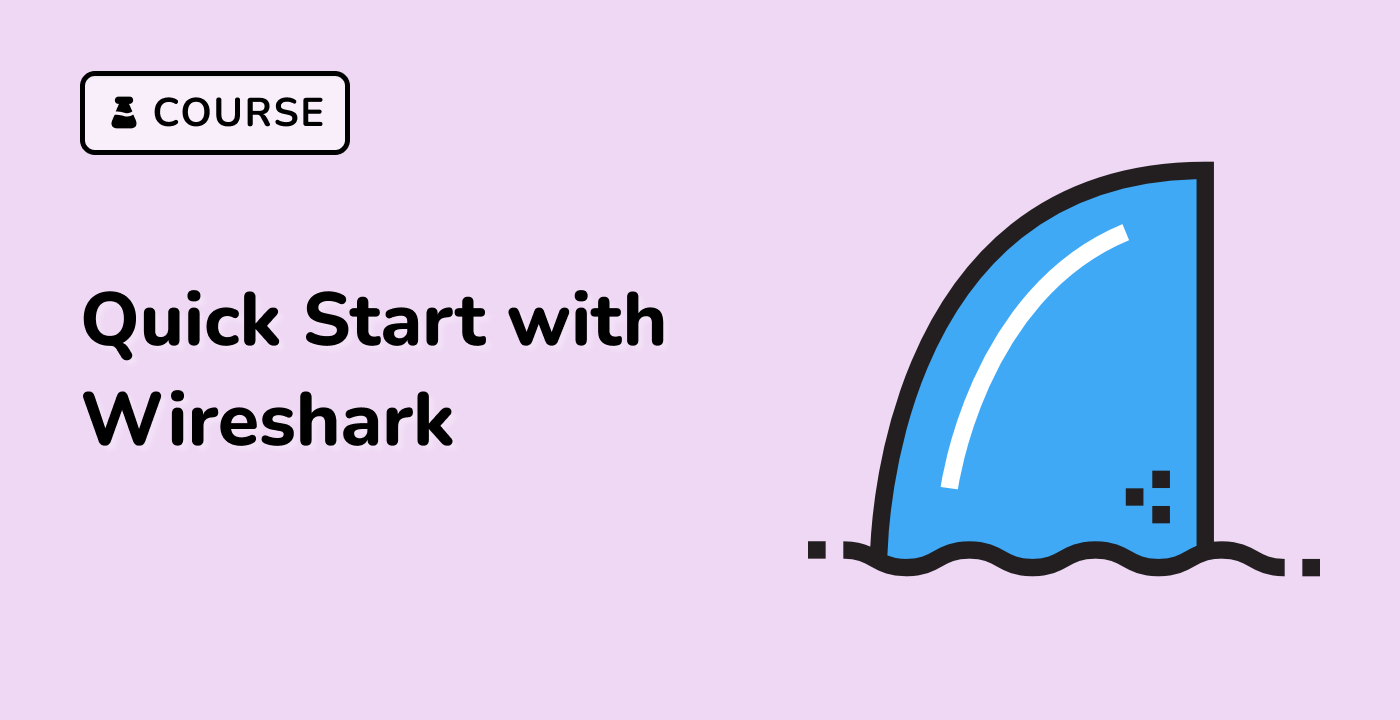Navigating the /etc/hosts File in Kali Linux
The /etc/hosts file is a system file in Kali Linux (and other Linux distributions) that maps hostnames to IP addresses. This file is used by the operating system to resolve domain names to their corresponding IP addresses before consulting the Domain Name System (DNS) server.
Understanding the /etc/hosts File
The /etc/hosts file is a plain-text file that contains a list of IP address-to-hostname mappings. Each line in the file represents a single mapping, with the IP address followed by one or more hostnames, separated by spaces or tabs.
Here's an example of what the /etc/hosts file might look like:
127.0.0.1 localhost
127.0.1.1 kali
192.168.1.100 metasploitable2
In this example, the file maps the IP address 127.0.0.1 to the hostname localhost, the IP address 127.0.1.1 to the hostname kali, and the IP address 192.168.1.100 to the hostname metasploitable2.
Editing the /etc/hosts File
To edit the /etc/hosts file in Kali Linux, you can use a text editor with root privileges. For example, you can open the file using the nano text editor by running the following command in the terminal:
sudo nano /etc/hosts
This will open the /etc/hosts file in the nano editor, allowing you to add, modify, or remove entries as needed.
After making the desired changes, you can save the file and exit the editor. The changes you made to the /etc/hosts file will take effect immediately, without the need to restart the system.