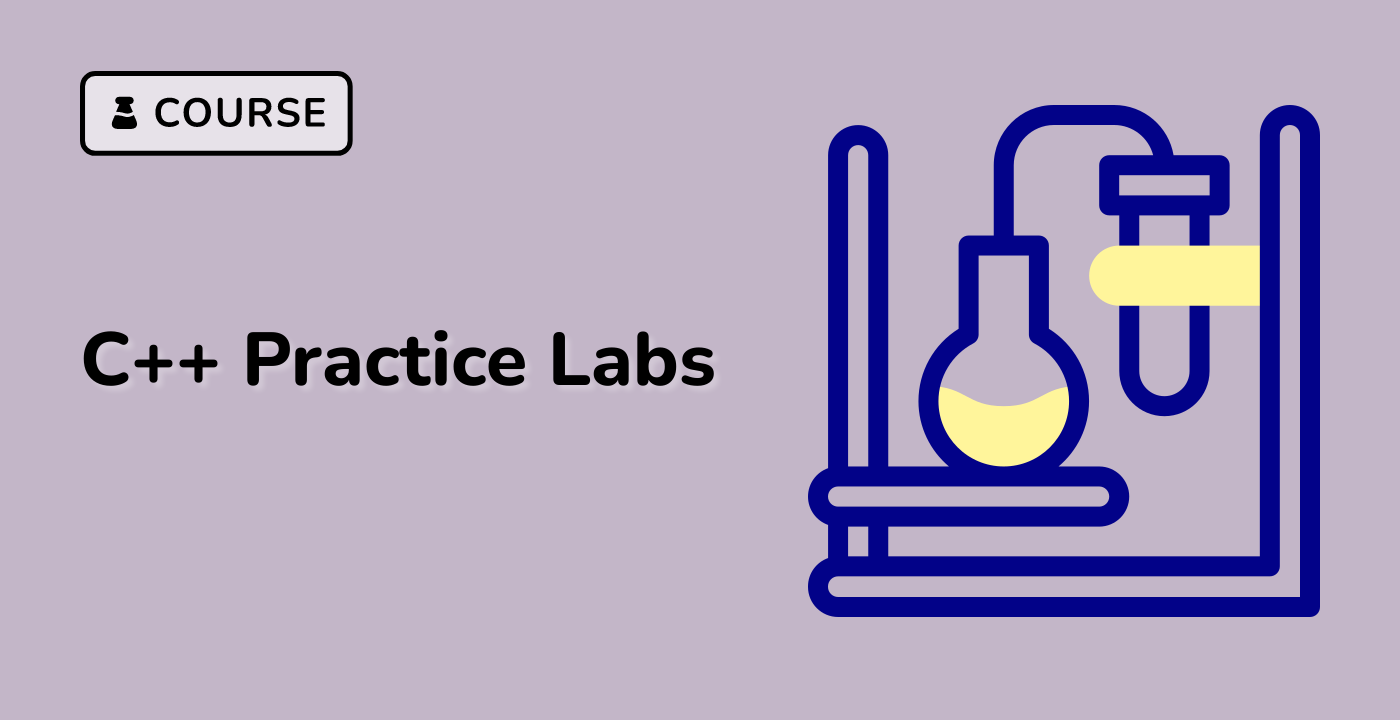Safe Conversion Strategies
Comprehensive Conversion Protection
Safe type conversion requires a multi-layered approach to prevent potential risks and ensure robust code implementation.
Modern C++ Conversion Techniques
graph TD
A[Safe Conversion] --> B[static_cast]
A --> C[std::numeric_limits]
A --> D[Explicit Checks]
Explicit Type Casting Methods
1. static_cast with Range Checking
template <typename Target, typename Source>
Target safe_cast(Source value) {
if constexpr (std::is_same_v<Target, Source>) {
return value;
}
if (value < std::numeric_limits<Target>::min() ||
value > std::numeric_limits<Target>::max()) {
throw std::overflow_error("Conversion out of range");
}
return static_cast<Target>(value);
}
2. Numeric Limits Validation
bool is_safe_conversion(auto source, auto target) {
return source >= std::numeric_limits<decltype(target)>::min() &&
source <= std::numeric_limits<decltype(target)>::max();
}
Conversion Strategy Comparison
| Strategy |
Pros |
Cons |
| static_cast |
Simple, compile-time |
Limited runtime checks |
| Dynamic Checking |
Runtime safety |
Performance overhead |
| std::numeric_limits |
Precise range validation |
Requires template metaprogramming |
Advanced Conversion Techniques
Compile-Time Conversion Checks
template <typename Target, typename Source>
constexpr bool is_safe_numeric_conversion_v =
(std::is_integral_v<Target> && std::is_integral_v<Source>) &&
(sizeof(Target) >= sizeof(Source));
Error Handling Strategies
enum class ConversionPolicy {
Throw,
Saturate,
Wrap
};
template <ConversionPolicy Policy = ConversionPolicy::Throw,
typename Target, typename Source>
Target safe_numeric_convert(Source value) {
if constexpr (Policy == ConversionPolicy::Throw) {
// Throw on out-of-range conversion
} else if constexpr (Policy == ConversionPolicy::Saturate) {
// Clamp to target type limits
} else if constexpr (Policy == ConversionPolicy::Wrap) {
// Allow modulo-based wrapping
}
}
Practical Implementation
Ubuntu Compilation Example
g++ -std=c++20 -Wall -Wextra safe_conversion.cpp
LabEx Recommended Practices
- Always validate numeric conversions
- Use compile-time type traits
- Implement explicit conversion functions
- Handle potential overflow scenarios
- Minimize runtime checks
- Use constexpr where possible
- Leverage compile-time type information
Conclusion
Safe conversion requires a combination of:
- Explicit type casting
- Range checking
- Compile-time type validation
- Robust error handling strategies