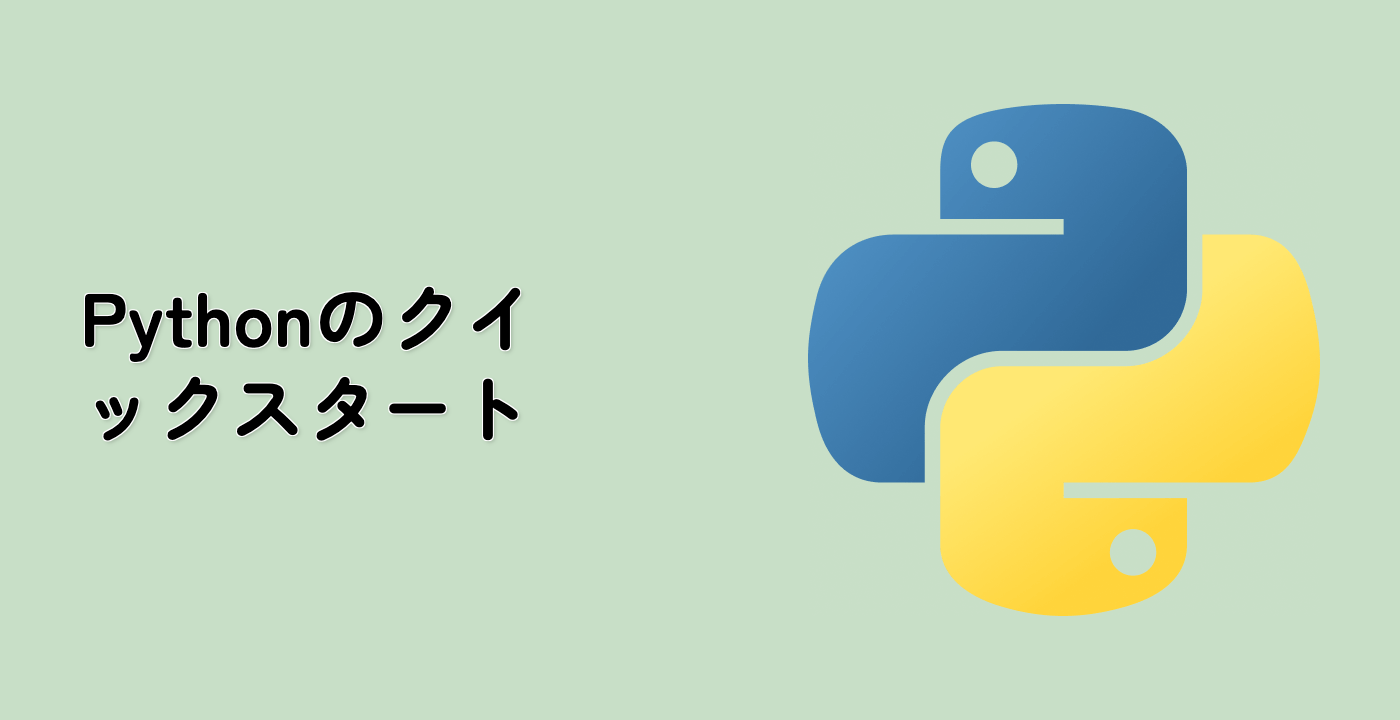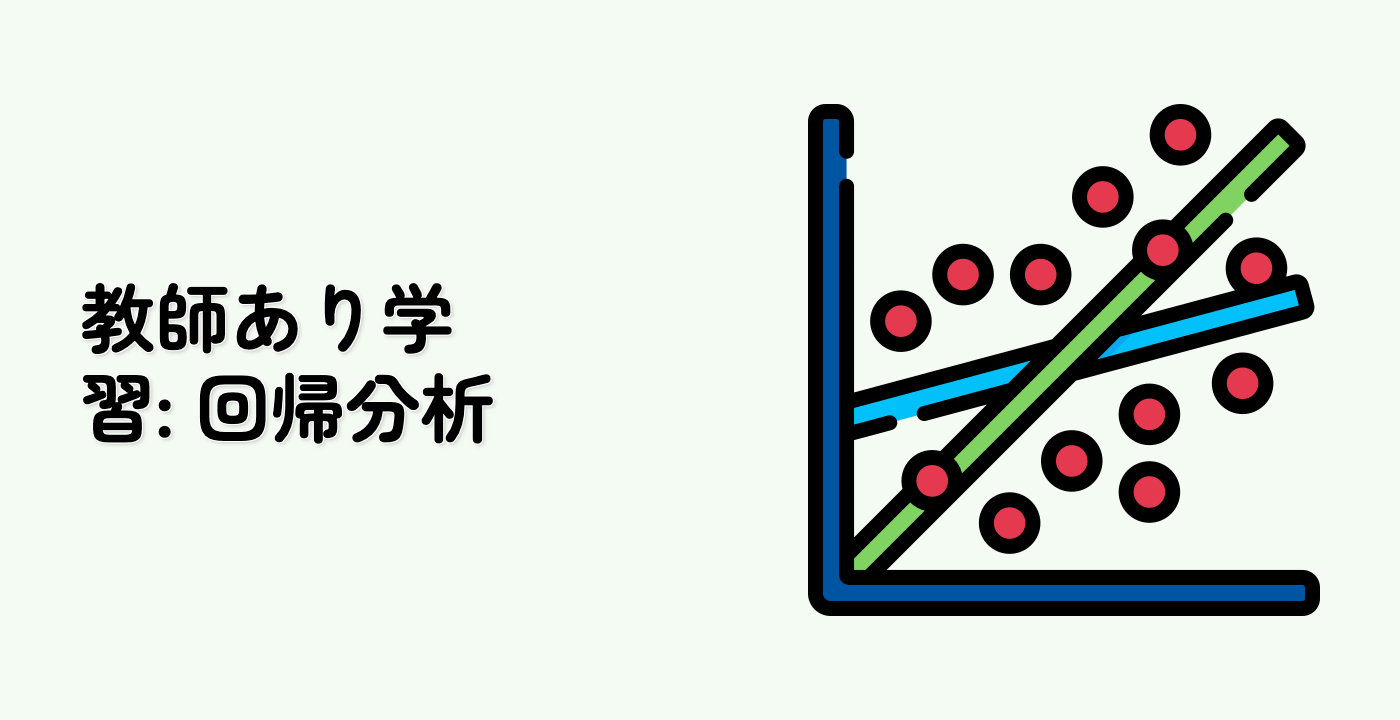はじめに
この実験では、Scikit-Learnライブラリのmake_multilabel_classification関数を使ってマルチラベルデータセットを生成する方法を学びます。この関数は、マルチラベルデータのランダムサンプルを生成します。各サンプルは2つの特徴量のカウントを持ち、それぞれ2つのクラスのそれぞれで異なる分布を持ちます。
VMのヒント
VMの起動が完了したら、左上隅をクリックしてノートブックタブに切り替え、Jupyter Notebookを使って練習しましょう。
時々、Jupyter Notebookが読み込み終わるまで数秒待つ必要がある場合があります。Jupyter Notebookの制限により、操作の検証を自動化することはできません。
学習中に問題に遭遇した場合は、Labbyにお問い合わせください。セッション後にフィードバックを提供してください。すぐに問題を解決いたします。