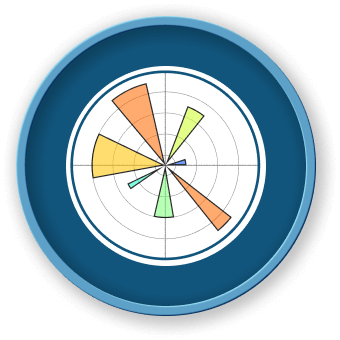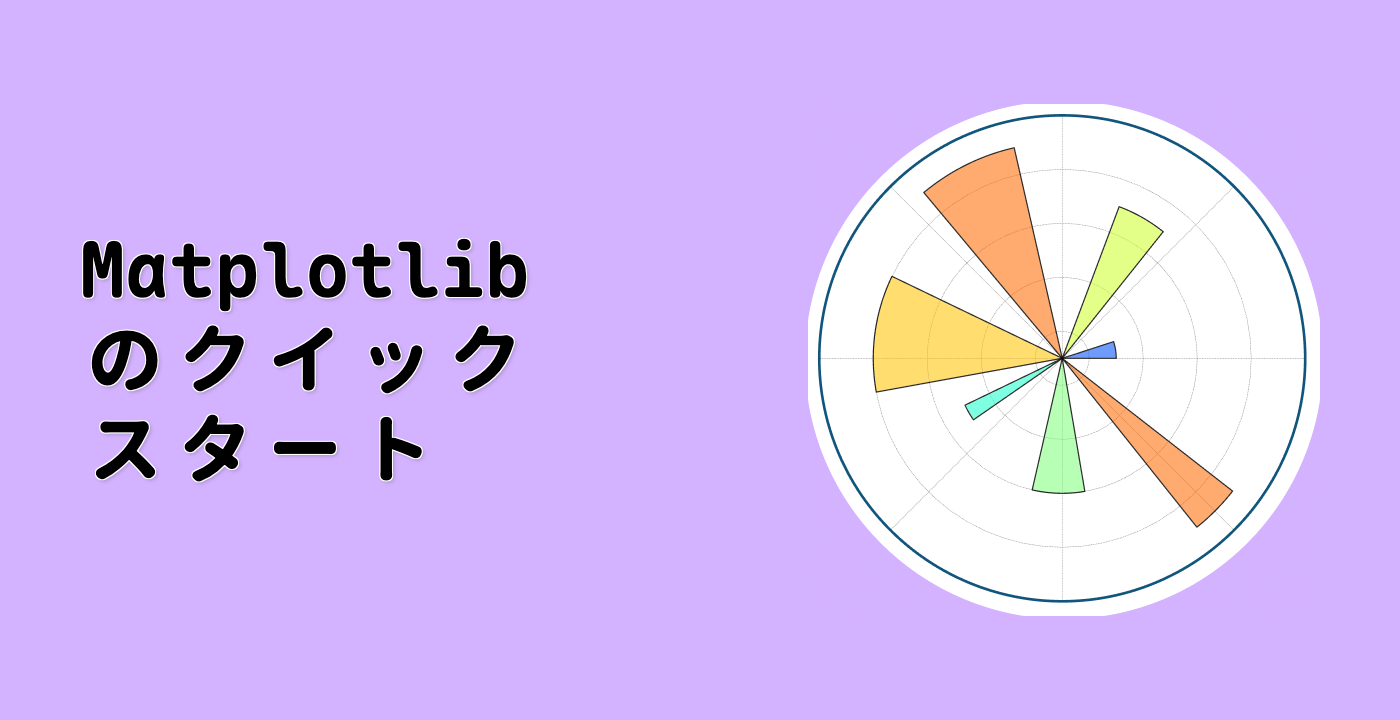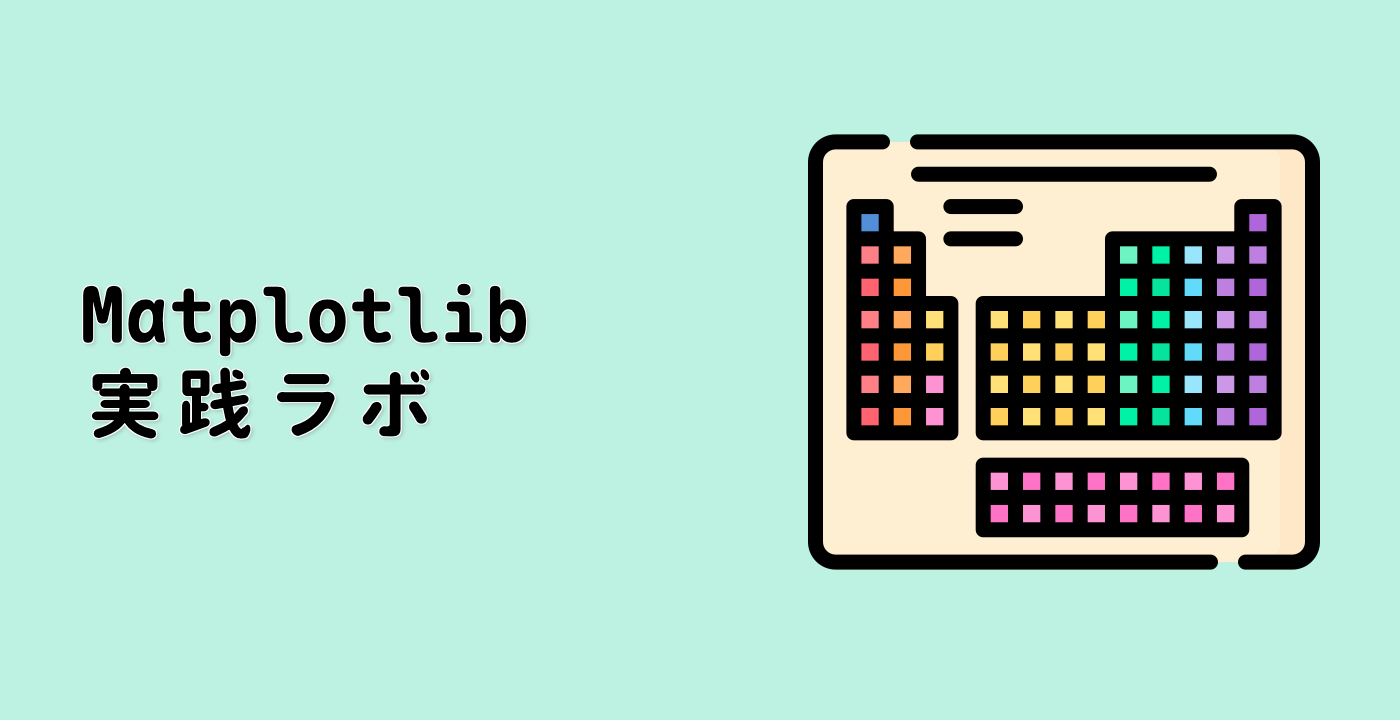最終コード
最終コードは、ステップ1とステップ2のコードを組み合わせたものです。
import matplotlib.pyplot as plt
import numpy as np
from matplotlib.projections import PolarAxes
from matplotlib.transforms import Affine2D
from mpl_toolkits.axisartist import Axes, HostAxes, angle_helper
from mpl_toolkits.axisartist.grid_helper_curvelinear import GridHelperCurveLinear
def curvelinear_test1(fig):
## カスタム変換を定義する
def tr(x, y):
return x, y - x
def inv_tr(x, y):
return x, y + x
## GridHelperCurveLinear オブジェクトを作成する
grid_helper = GridHelperCurveLinear((tr, inv_tr))
## カスタム グリッドと目盛り線付きのサブプロットを作成する
ax1 = fig.add_subplot(1, 2, 1, axes_class=Axes, grid_helper=grid_helper)
## サブプロットにいくつかの点をプロットする
xx, yy = tr(np.array([3, 6]), np.array([5, 10]))
ax1.plot(xx, yy)
## サブプロットのアスペクト比と範囲を設定する
ax1.set_aspect(1)
ax1.set_xlim(0, 10)
ax1.set_ylim(0, 10)
## 浮動軸とグリッド線を追加する
ax1.axis["t"] = ax1.new_floating_axis(0, 3)
ax1.axis["t2"] = ax1.new_floating_axis(1, 7)
ax1.grid(True, zorder=0)
def curvelinear_test2(fig):
## カスタム変換を定義する
tr = Affine2D().scale(np.pi/180, 1) + PolarAxes.PolarTransform()
## 極値見つけアルゴリズム、グリッド位置付け、目盛りフォーマッタを定義する
extreme_finder = angle_helper.ExtremeFinderCycle(
nx=20, ny=20,
lon_cycle=360, lat_cycle=None,
lon_minmax=None, lat_minmax=(0, np.inf),
)
grid_locator1 = angle_helper.LocatorDMS(12)
tick_formatter1 = angle_helper.FormatterDMS()
## GridHelperCurveLinear オブジェクトを作成する
grid_helper = GridHelperCurveLinear(
tr, extreme_finder=extreme_finder,
grid_locator1=grid_locator1, tick_formatter1=tick_formatter1)
ax1 = fig.add_subplot(
1, 2, 2, axes_class=HostAxes, grid_helper=grid_helper)
## 右軸と上軸の目盛りラベルを表示する
ax1.axis["right"].major_ticklabels.set_visible(True)
ax1.axis["top"].major_ticklabels.set_visible(True)
## 右軸に第1座標(角度)の目盛りラベルを表示させる
ax1.axis["right"].get_helper().nth_coord_ticks = 0
## 下軸に第2座標(半径)の目盛りラベルを表示させる
ax1.axis["bottom"].get_helper().nth_coord_ticks = 1
## サブプロットのアスペクト比と範囲を設定する
ax1.set_aspect(1)
ax1.set_xlim(-5, 12)
ax1.set_ylim(-5, 10)
## サブプロットにグリッド線を追加する
ax1.grid(True, zorder=0)
## 与えられた変換で寄生虫軸を作成する
ax2 = ax1.get_aux_axes(tr)
## ax2 に描画するものは ax1 の目盛りとグリッドに合わせる
ax2.plot(np.linspace(0, 30, 51), np.linspace(10, 10, 51), linewidth=2)
ax2.pcolor(np.linspace(0, 90, 4), np.linspace(0, 10, 4),
np.arange(9).reshape((3, 3)))
ax2.contour(np.linspace(0, 90, 4), np.linspace(0, 10, 4),
np.arange(16).reshape((4, 4)), colors="k")
fig = plt.figure(figsize=(7, 4))
curvelinear_test1(fig)
curvelinear_test2(fig)
plt.show()