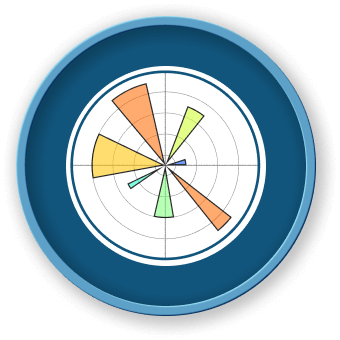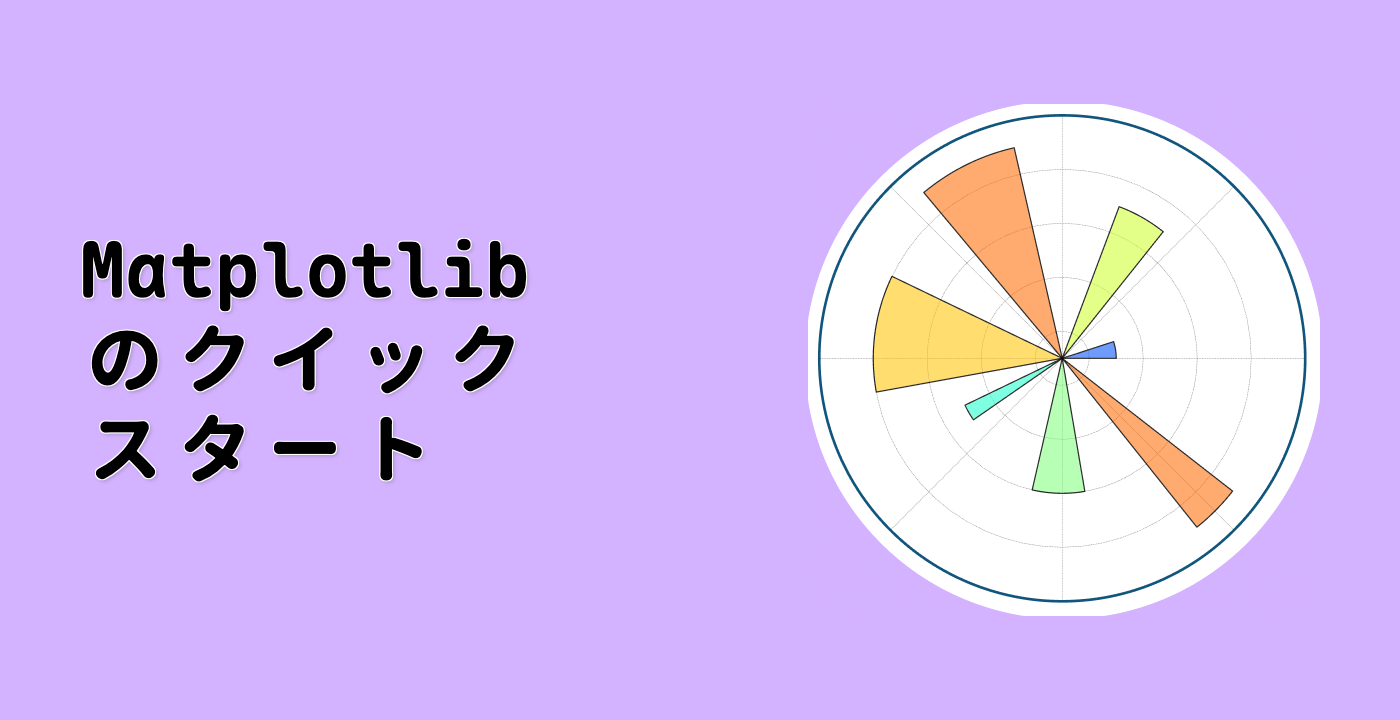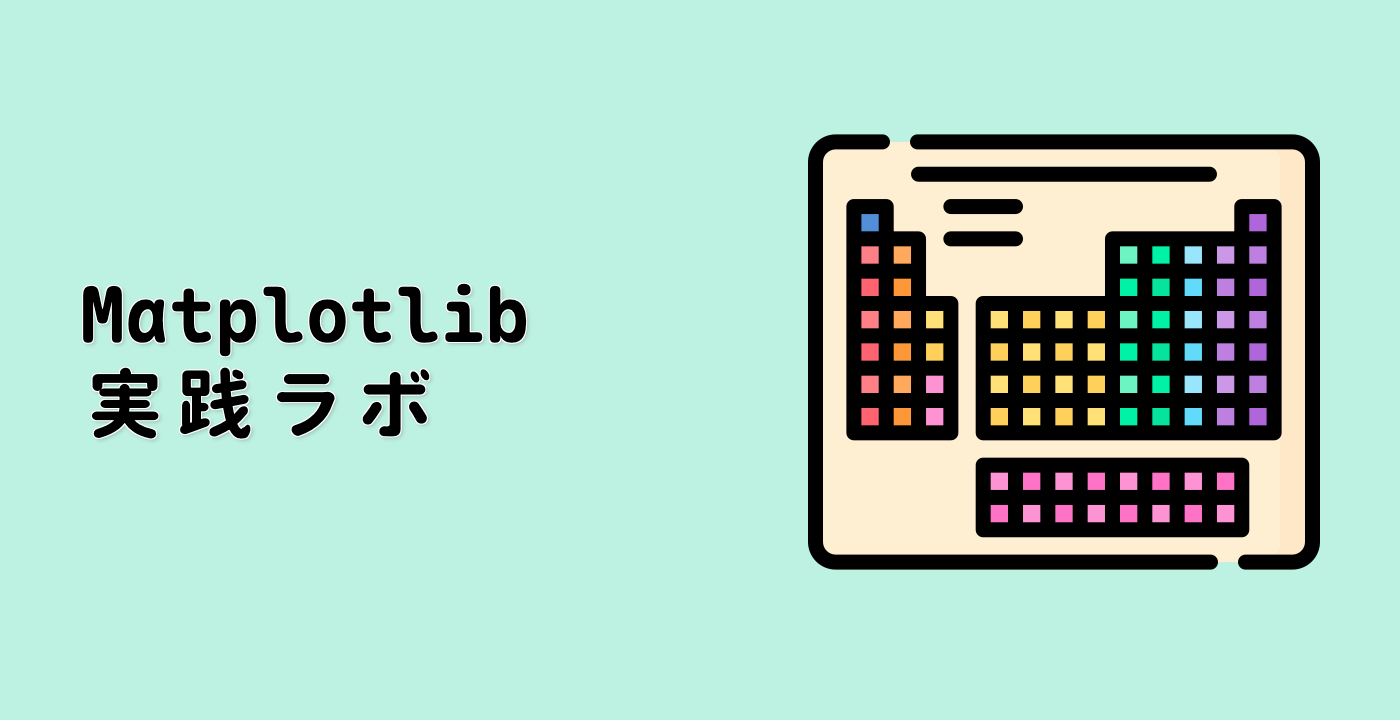はじめに
このチュートリアルでは、Python の Matplotlib を使って対数対数プロットを作成する方法を学びます。対数対数プロットは、x 軸と y 軸の両方が対数スケールになっているグラフの一種です。これにより、複数桁にわたるデータをコンパクトで情報豊富な方法で視覚化することができます。
VM のヒント
VM の起動が完了したら、左上隅をクリックして ノートブック タブに切り替え、Jupyter Notebook を使って練習しましょう。
Jupyter Notebook の読み込みには数秒かかる場合があります。Jupyter Notebook の制限により、操作の検証を自動化することはできません。
学習中に問題がある場合は、Labby にお問い合わせください。セッション後にフィードバックを提供してください。すぐに問題を解決いたします。
Skills Graph
%%%%{init: {'theme':'neutral'}}%%%%
flowchart RL
python(("Python")) -.-> python/DataStructuresGroup(["Data Structures"])
matplotlib(("Matplotlib")) -.-> matplotlib/AdvancedPlottingGroup(["Advanced Plotting"])
python(("Python")) -.-> python/ModulesandPackagesGroup(["Modules and Packages"])
matplotlib(("Matplotlib")) -.-> matplotlib/BasicConceptsGroup(["Basic Concepts"])
matplotlib(("Matplotlib")) -.-> matplotlib/PlottingDataGroup(["Plotting Data"])
python(("Python")) -.-> python/FileHandlingGroup(["File Handling"])
python(("Python")) -.-> python/DataScienceandMachineLearningGroup(["Data Science and Machine Learning"])
matplotlib/BasicConceptsGroup -.-> matplotlib/importing_matplotlib("Importing Matplotlib")
matplotlib/BasicConceptsGroup -.-> matplotlib/figures_axes("Understanding Figures and Axes")
matplotlib/PlottingDataGroup -.-> matplotlib/line_plots("Line Plots")
python/DataStructuresGroup -.-> python/lists("Lists")
python/DataStructuresGroup -.-> python/tuples("Tuples")
matplotlib/AdvancedPlottingGroup -.-> matplotlib/log_scale("Logarithmic Scale")
python/ModulesandPackagesGroup -.-> python/importing_modules("Importing Modules")
python/FileHandlingGroup -.-> python/with_statement("Using with Statement")
python/DataScienceandMachineLearningGroup -.-> python/data_visualization("Data Visualization")
subgraph Lab Skills
matplotlib/importing_matplotlib -.-> lab-48557{{"対数対数プロットの作成"}}
matplotlib/figures_axes -.-> lab-48557{{"対数対数プロットの作成"}}
matplotlib/line_plots -.-> lab-48557{{"対数対数プロットの作成"}}
python/lists -.-> lab-48557{{"対数対数プロットの作成"}}
python/tuples -.-> lab-48557{{"対数対数プロットの作成"}}
matplotlib/log_scale -.-> lab-48557{{"対数対数プロットの作成"}}
python/importing_modules -.-> lab-48557{{"対数対数プロットの作成"}}
python/with_statement -.-> lab-48557{{"対数対数プロットの作成"}}
python/data_visualization -.-> lab-48557{{"対数対数プロットの作成"}}
end