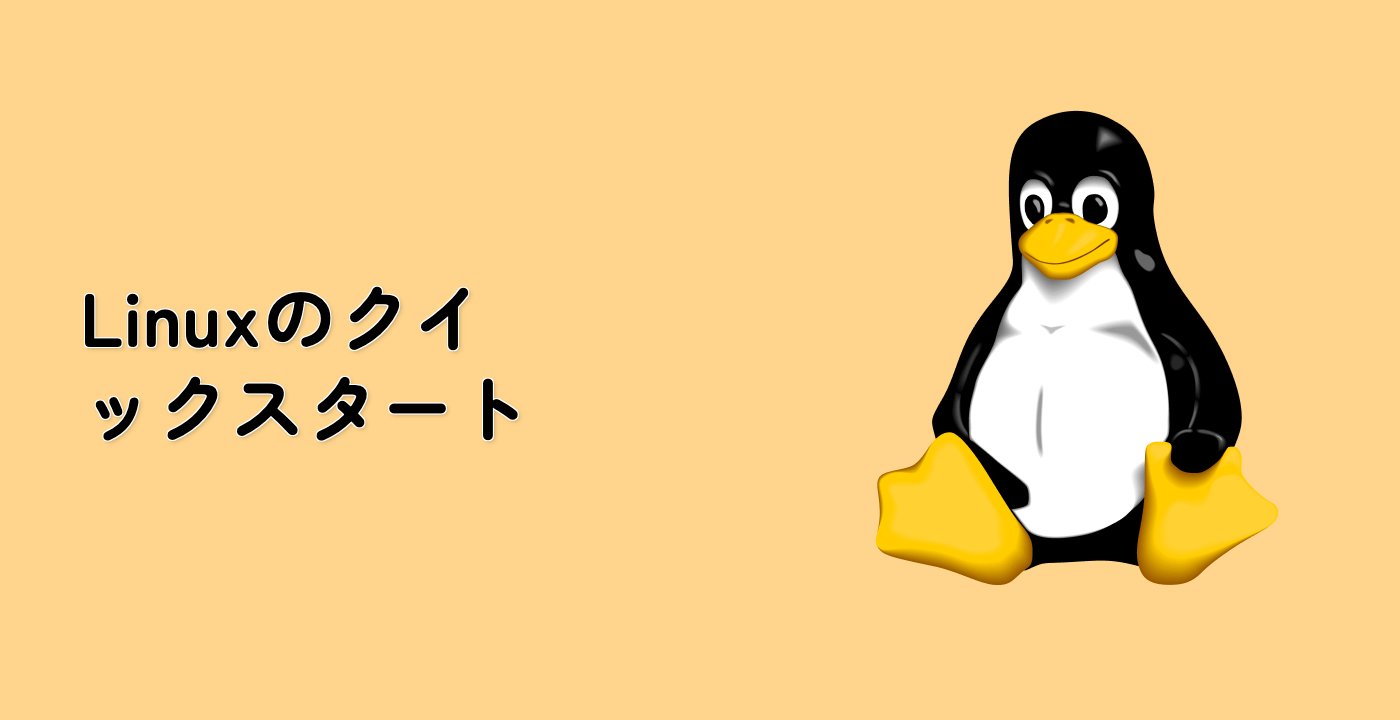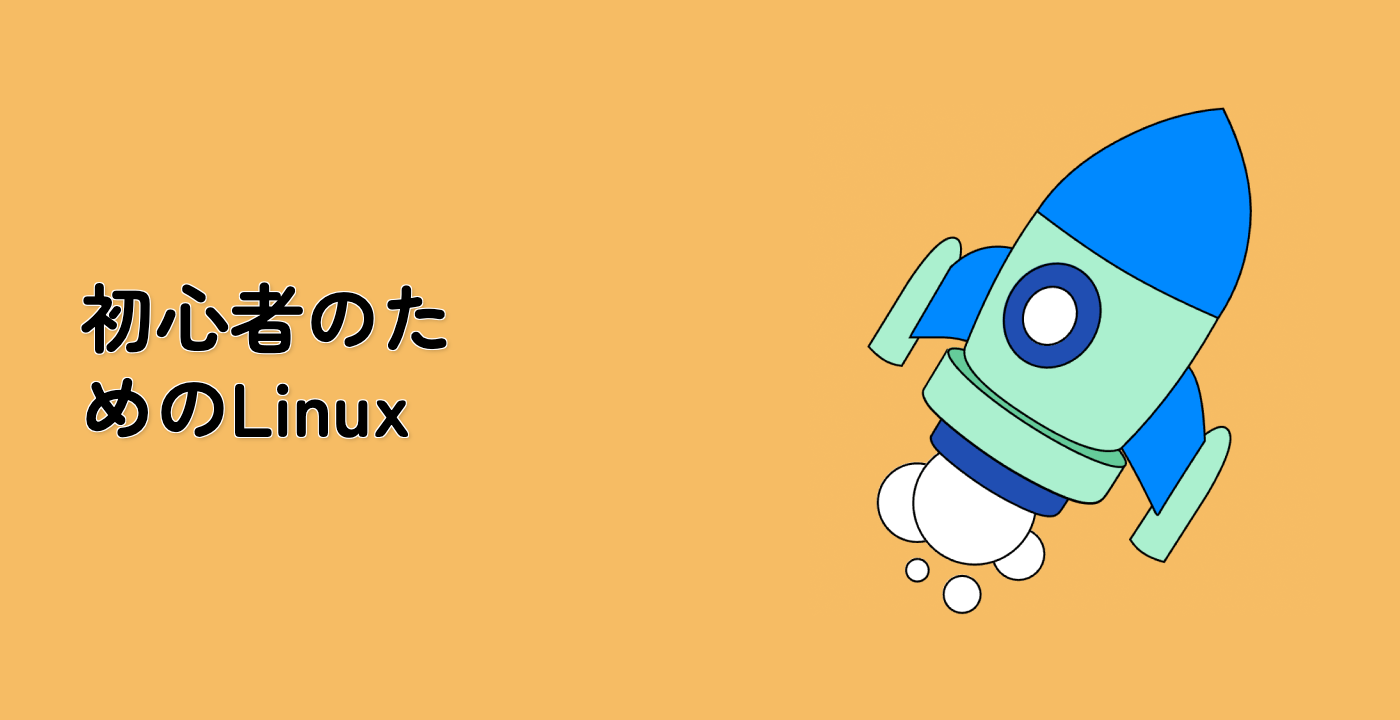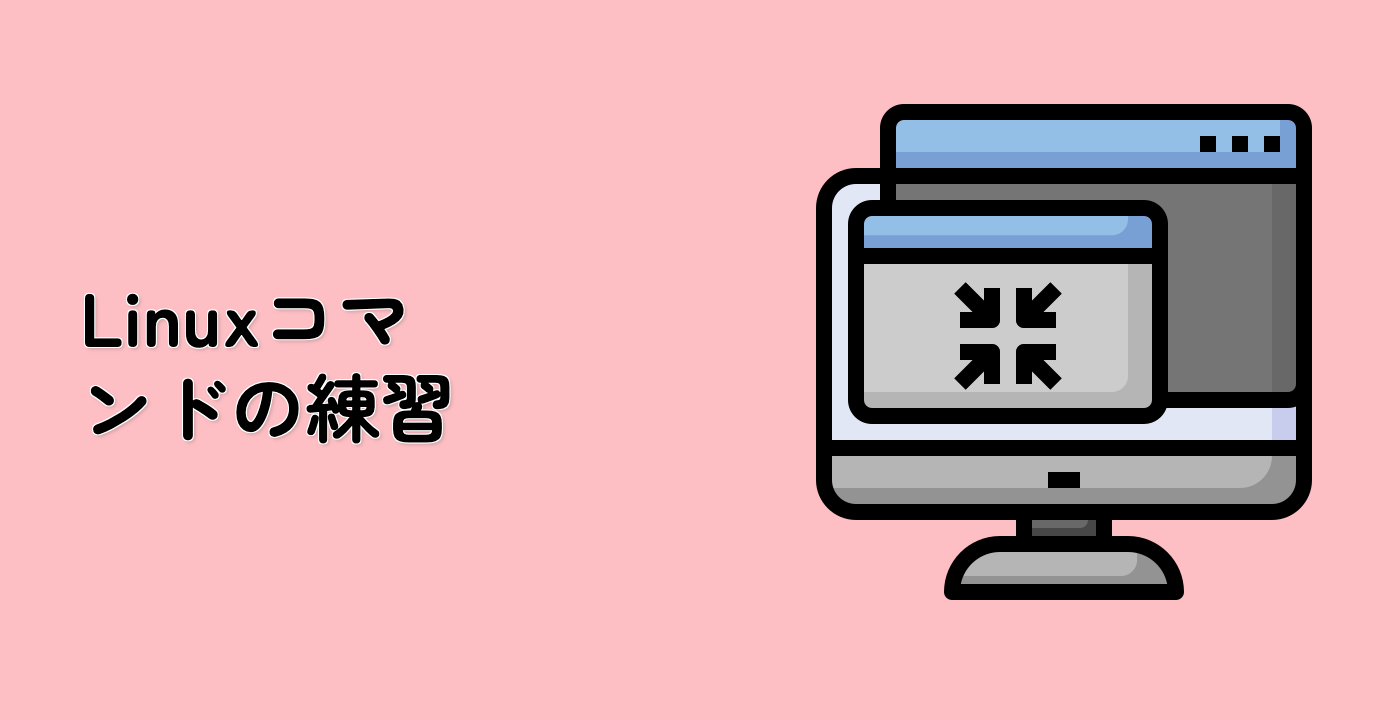はじめに
このチャレンジでは、コマンドライン引数を処理する bash スクリプトを作成します。このスクリプトは、bash スクリプティングにおける重要な概念を示します。具体的には、コマンドライン引数の処理、特殊変数の使用、およびプロセス情報の表示です。このタスクは、柔軟で有益なコマンドラインツールを作成する必要があるシステム管理者や開発者にとって不可欠です。
環境
LabEx は Red Hat Universal Base Image 9 (UBI9) を使用して試験環境をシミュレートします。これは実際の RHCSA 試験環境と完全に同一ではないかもしれませんが、あなたが遭遇するタスクをよく表しています。
環境には 2 人のユーザーがいます。
labex: sudo 権限を持つ標準ユーザー、パスワード:labex。root: システム管理者、パスワード:redhat。
このチャレンジには、実際の試験問題とともに、説明、要件、およびタスクの完了を確認するための自動検証スクリプトが用意されています。これにより、RHCSA 試験でカバーされる知識領域を効果的にシミュレートしています。
Skills Graph
%%%%{init: {'theme':'neutral'}}%%%%
flowchart RL
shell(("Shell")) -.-> shell/VariableHandlingGroup(["Variable Handling"])
linux(("Linux")) -.-> linux/BasicFileOperationsGroup(["Basic File Operations"])
shell(("Shell")) -.-> shell/FunctionsandScopeGroup(["Functions and Scope"])
shell/VariableHandlingGroup -.-> shell/variables_usage("Variable Usage")
shell/VariableHandlingGroup -.-> shell/param_expansion("Parameter Expansion")
linux/BasicFileOperationsGroup -.-> linux/chmod("Permission Modifying")
shell/FunctionsandScopeGroup -.-> shell/func_def("Function Definition")
subgraph Lab Skills
shell/variables_usage -.-> lab-416107{{"Bash スクリプトでコマンドライン引数を処理する"}}
shell/param_expansion -.-> lab-416107{{"Bash スクリプトでコマンドライン引数を処理する"}}
linux/chmod -.-> lab-416107{{"Bash スクリプトでコマンドライン引数を処理する"}}
shell/func_def -.-> lab-416107{{"Bash スクリプトでコマンドライン引数を処理する"}}
end