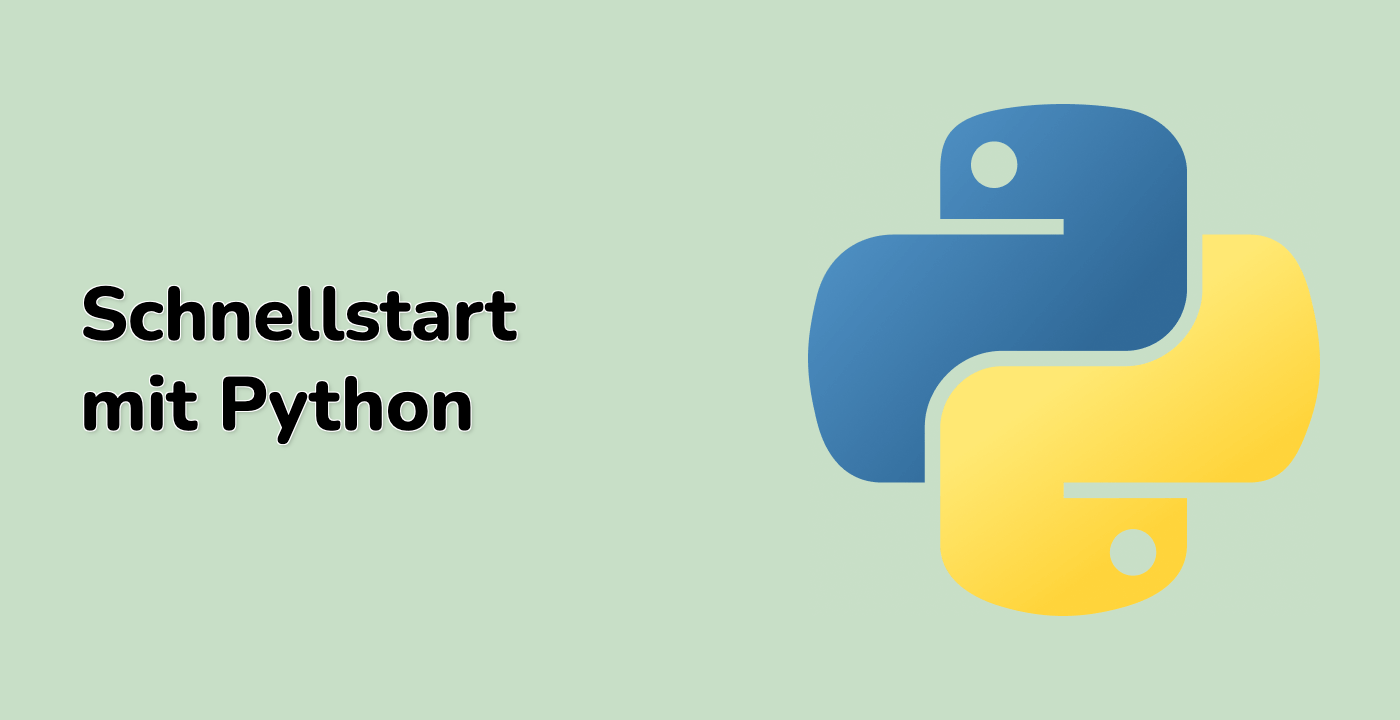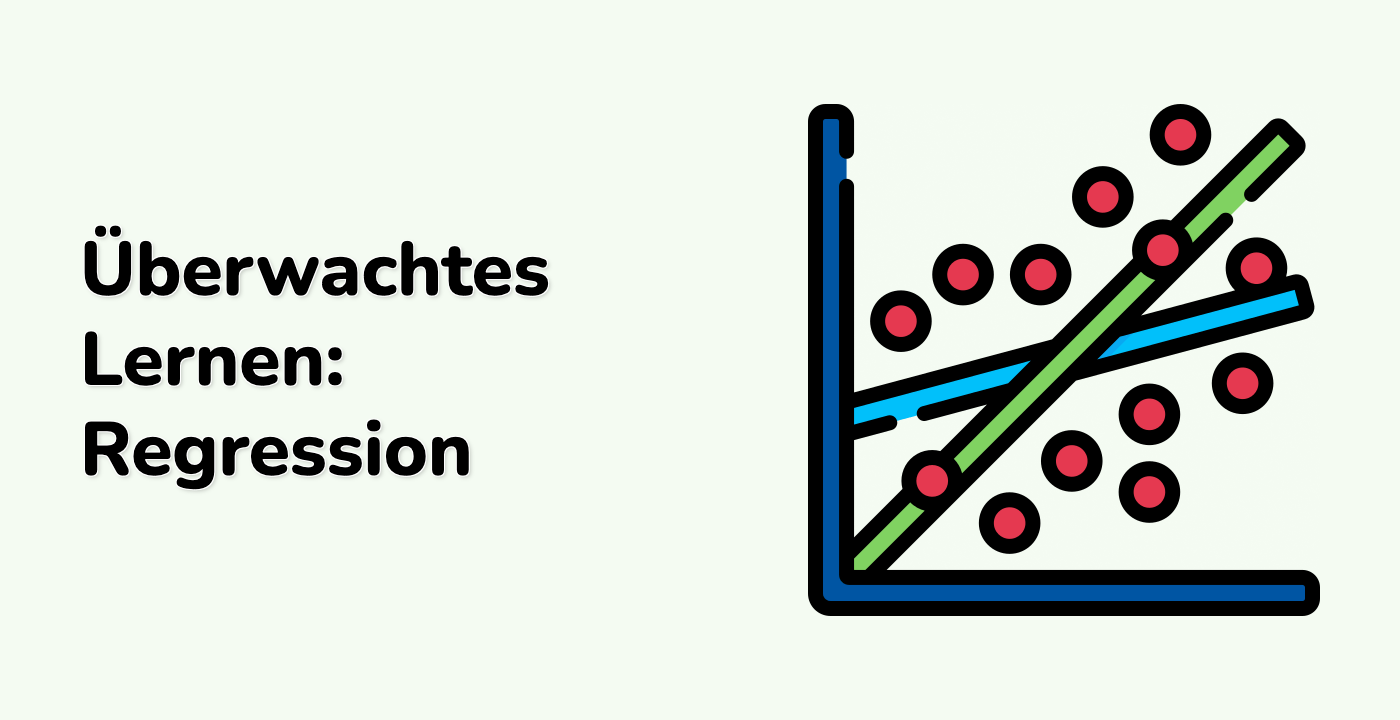Einführung
In diesem Lab wird gezeigt, wie die univariate Feature-Selektion durchgeführt werden kann, bevor ein Support Vector Classifier (SVC) ausgeführt wird, um die Klassifizierungsergebnisse zu verbessern. Wir werden den Iris-Datensatz (4 Features) verwenden und 36 nicht-informative Features hinzufügen. Wir werden feststellen, dass unser Modell die beste Leistung erzielt, wenn wir etwa 10% der Features auswählen.
Tipps für die VM
Nachdem der VM-Start abgeschlossen ist, klicken Sie in der oberen linken Ecke, um zur Registerkarte Notebook zu wechseln und Jupyter Notebook für die Übung zu öffnen.
Manchmal müssen Sie einige Sekunden warten, bis Jupyter Notebook vollständig geladen ist. Die Validierung von Vorgängen kann aufgrund von Einschränkungen in Jupyter Notebook nicht automatisiert werden.
Wenn Sie bei der Lernphase Probleme haben, können Sie Labby gerne fragen. Geben Sie nach der Sitzung Feedback ab, und wir werden das Problem für Sie prompt beheben.
Skills Graph
%%%%{init: {'theme':'neutral'}}%%%%
flowchart RL
ml(("Machine Learning")) -.-> ml/FrameworkandSoftwareGroup(["Framework and Software"])
sklearn(("Sklearn")) -.-> sklearn/CoreModelsandAlgorithmsGroup(["Core Models and Algorithms"])
sklearn(("Sklearn")) -.-> sklearn/DataPreprocessingandFeatureEngineeringGroup(["Data Preprocessing and Feature Engineering"])
sklearn(("Sklearn")) -.-> sklearn/ModelSelectionandEvaluationGroup(["Model Selection and Evaluation"])
sklearn(("Sklearn")) -.-> sklearn/UtilitiesandDatasetsGroup(["Utilities and Datasets"])
sklearn/CoreModelsandAlgorithmsGroup -.-> sklearn/svm("Support Vector Machines")
sklearn/DataPreprocessingandFeatureEngineeringGroup -.-> sklearn/preprocessing("Preprocessing and Normalization")
sklearn/DataPreprocessingandFeatureEngineeringGroup -.-> sklearn/feature_selection("Feature Selection")
sklearn/DataPreprocessingandFeatureEngineeringGroup -.-> sklearn/pipeline("Pipeline")
sklearn/ModelSelectionandEvaluationGroup -.-> sklearn/model_selection("Model Selection")
sklearn/UtilitiesandDatasetsGroup -.-> sklearn/datasets("Datasets")
ml/FrameworkandSoftwareGroup -.-> ml/sklearn("scikit-learn")
subgraph Lab Skills
sklearn/svm -.-> lab-49306{{"Feature Selection für SVC auf Iris-Datensatz"}}
sklearn/preprocessing -.-> lab-49306{{"Feature Selection für SVC auf Iris-Datensatz"}}
sklearn/feature_selection -.-> lab-49306{{"Feature Selection für SVC auf Iris-Datensatz"}}
sklearn/pipeline -.-> lab-49306{{"Feature Selection für SVC auf Iris-Datensatz"}}
sklearn/model_selection -.-> lab-49306{{"Feature Selection für SVC auf Iris-Datensatz"}}
sklearn/datasets -.-> lab-49306{{"Feature Selection für SVC auf Iris-Datensatz"}}
ml/sklearn -.-> lab-49306{{"Feature Selection für SVC auf Iris-Datensatz"}}
end