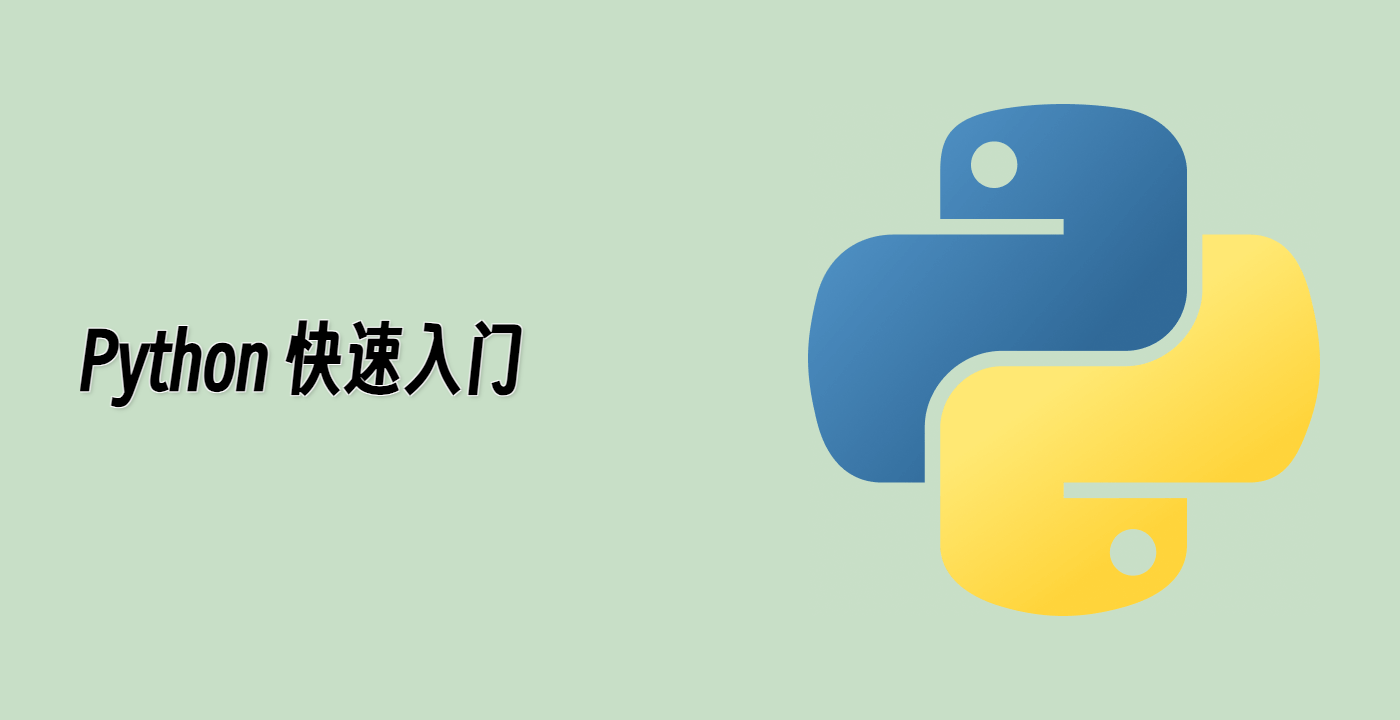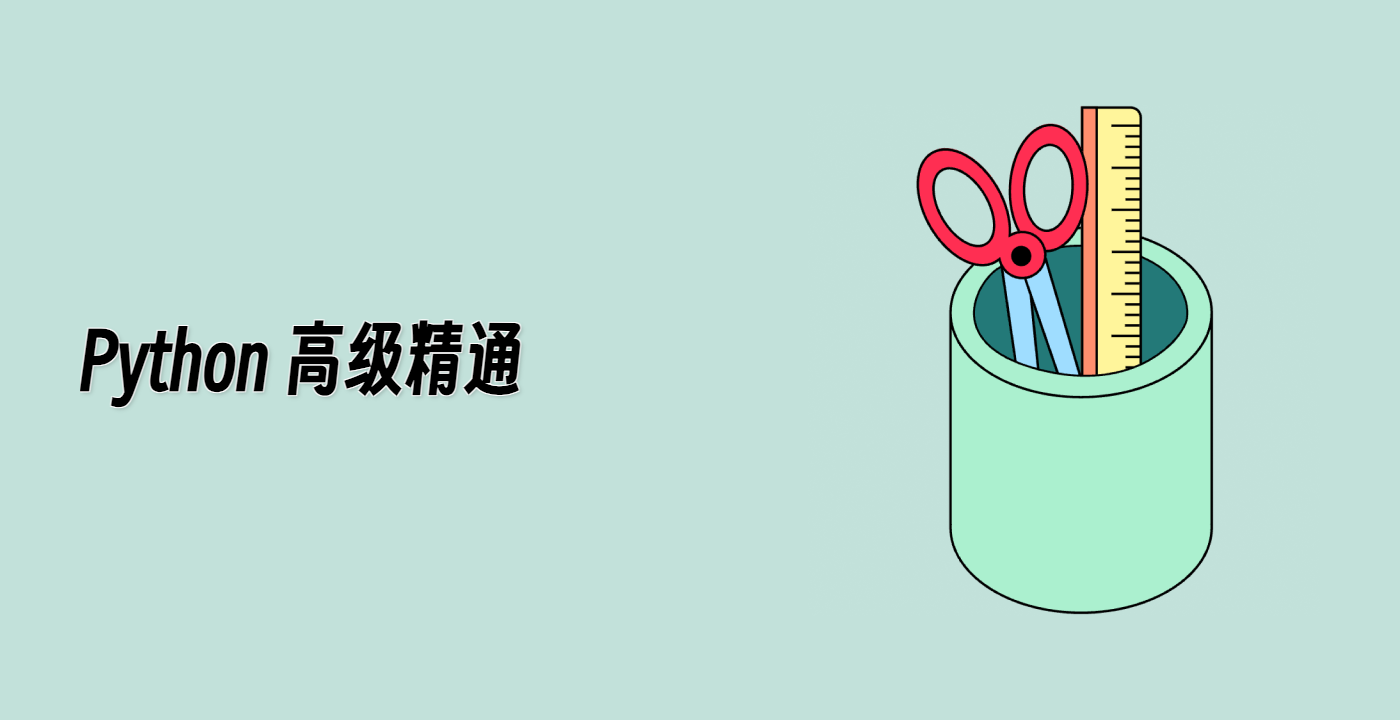定义绘图函数
接下来,你需要定义用于创建示例图表的绘图函数。在这一步中,你将定义以下绘图函数:
plot_scatter():创建散点图plot_colored_lines():按照样式颜色循环绘制带颜色的线条plot_bar_graphs():创建条形图plot_colored_circles():绘制圆形补丁plot_image_and_patch():绘制带有圆形补丁的图像plot_histograms():创建直方图
def plot_scatter(ax, prng, nb_samples=100):
"""散点图。"""
for mu, sigma, marker in [(-.5, 0.75, 'o'), (0.75, 1.,'s')]:
x, y = prng.normal(loc=mu, scale=sigma, size=(2, nb_samples))
ax.plot(x, y, ls='none', marker=marker)
ax.set_xlabel('X 轴标签')
ax.set_title('坐标轴标题')
return ax
def plot_colored_lines(ax):
"""按照样式颜色循环绘制带颜色的线条。"""
t = np.linspace(-10, 10, 100)
def sigmoid(t, t0):
return 1 / (1 + np.exp(-(t - t0)))
nb_colors = len(plt.rcParams['axes.prop_cycle'])
shifts = np.linspace(-5, 5, nb_colors)
amplitudes = np.linspace(1, 1.5, nb_colors)
for t0, a in zip(shifts, amplitudes):
ax.plot(t, a * sigmoid(t, t0), '-')
ax.set_xlim(-10, 10)
return ax
def plot_bar_graphs(ax, prng, min_value=5, max_value=25, nb_samples=5):
"""并排绘制两个条形图,x 轴刻度标签为字母。"""
x = np.arange(nb_samples)
ya, yb = prng.randint(min_value, max_value, size=(2, nb_samples))
width = 0.25
ax.bar(x, ya, width)
ax.bar(x + width, yb, width, color='C2')
ax.set_xticks(x + width, labels=['a', 'b', 'c', 'd', 'e'])
return ax
def plot_colored_circles(ax, prng, nb_samples=15):
"""
绘制圆形补丁。
注意:绘制固定数量的样本,而不是使用颜色循环的长度,因为不同的样式可能有不同数量的颜色。
"""
for sty_dict, j in zip(plt.rcParams['axes.prop_cycle'](),
range(nb_samples)):
ax.add_patch(plt.Circle(prng.normal(scale=3, size=2),
radius=1.0, color=sty_dict['color']))
ax.grid(visible=True)
## 添加标题以启用网格
plt.title('ax.grid(True)', family='monospace', fontsize='small')
ax.set_xlim([-4, 8])
ax.set_ylim([-5, 6])
ax.set_aspect('equal', adjustable='box') ## 将圆形绘制为圆形
return ax
def plot_image_and_patch(ax, prng, size=(20, 20)):
"""绘制具有随机值的图像并叠加一个圆形补丁。"""
values = prng.random_sample(size=size)
ax.imshow(values, interpolation='none')
c = plt.Circle((5, 5), radius=5, label='patch')
ax.add_patch(c)
## 移除刻度
ax.set_xticks([])
ax.set_yticks([])
def plot_histograms(ax, prng, nb_samples=10000):
"""绘制 4 个直方图和一个文本注释。"""
params = ((10, 10), (4, 12), (50, 12), (6, 55))
for a, b in params:
values = prng.beta(a, b, size=nb_samples)
ax.hist(values, histtype="stepfilled", bins=30,
alpha=0.8, density=True)
## 添加一个小注释。
ax.annotate('注释', xy=(0.25, 4.25),
xytext=(0.9, 0.9), textcoords=ax.transAxes,
va="top", ha="right",
bbox=dict(boxstyle="round", alpha=0.2),
arrowprops=dict(
arrowstyle="->",
connectionstyle="angle,angleA=-95,angleB=35,rad=10"),
)
return ax