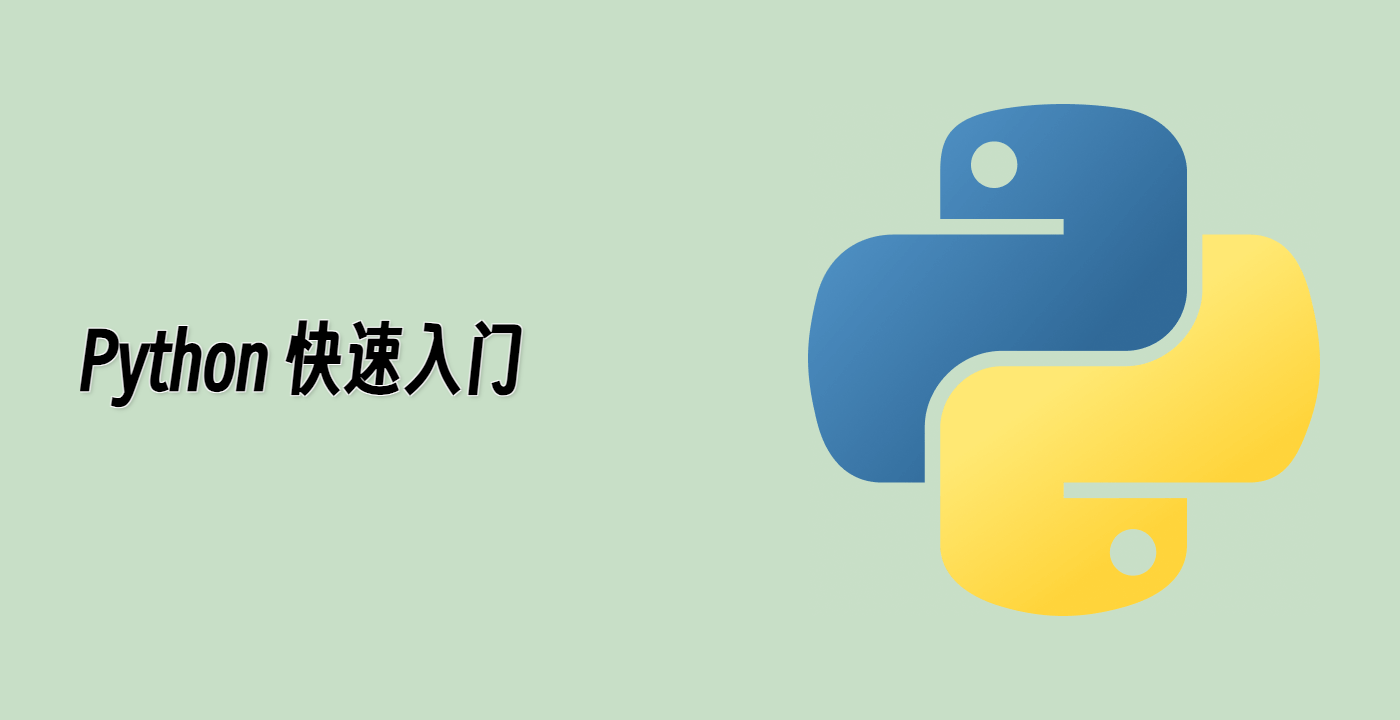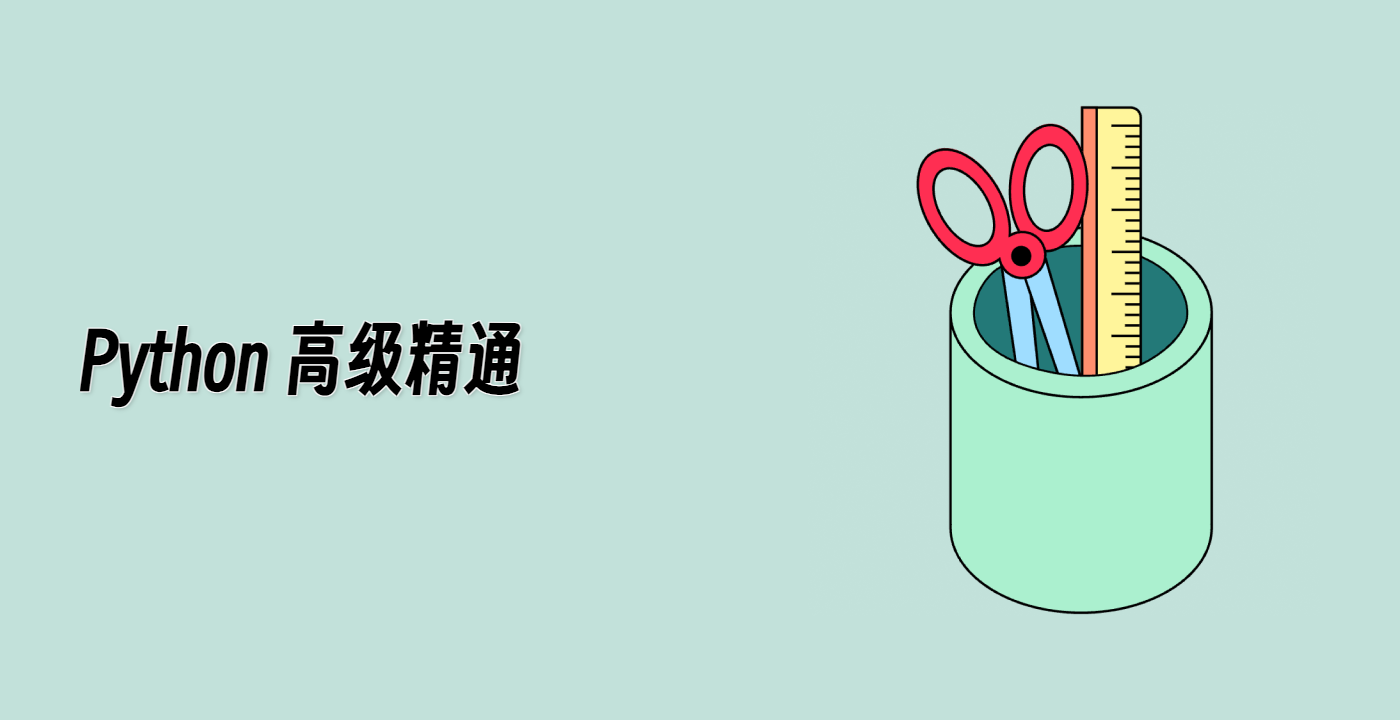定义游戏类
既然我们已经定义了 Pad 和 Puck 类,接下来就可以定义 Game 类了。这个类将负责处理游戏逻辑并在屏幕上绘制游戏画面。
class Game:
def __init__(self, ax):
## 创建初始线条
self.ax = ax
ax.xaxis.set_visible(False)
ax.set_xlim([0, 7])
ax.yaxis.set_visible(False)
ax.set_ylim([-1, 1])
pad_a_x = 0
pad_b_x =.50
pad_a_y = pad_b_y =.30
pad_b_x += 6.3
## 球拍
pA, = self.ax.barh(pad_a_y,.2,
height=.3, color='k', alpha=.5, edgecolor='b',
lw=2, label="Player B",
animated=True)
pB, = self.ax.barh(pad_b_y,.2,
height=.3, left=pad_b_x, color='k', alpha=.5,
edgecolor='r', lw=2, label="Player A",
animated=True)
## 干扰物
self.x = np.arange(0, 2.22*np.pi, 0.01)
self.line, = self.ax.plot(self.x, np.sin(self.x), "r",
animated=True, lw=4)
self.line2, = self.ax.plot(self.x, np.cos(self.x), "g",
animated=True, lw=4)
self.line3, = self.ax.plot(self.x, np.cos(self.x), "g",
animated=True, lw=4)
self.line4, = self.ax.plot(self.x, np.cos(self.x), "r",
animated=True, lw=4)
## 中心线
self.centerline, = self.ax.plot([3.5, 3.5], [1, -1], 'k',
alpha=.5, animated=True, lw=8)
## 冰球
self.puckdisp = self.ax.scatter([1], [1], label='_nolegend_',
s=200, c='g',
alpha=.9, animated=True)
self.canvas = self.ax.figure.canvas
self.background = None
self.cnt = 0
self.distract = True
self.res = 100.0
self.on = False
self.inst = True ## 从一开始就显示说明
self.pads = [Pad(pA, pad_a_x, pad_a_y),
Pad(pB, pad_b_x, pad_b_y, 'r')]
self.pucks = []
self.i = self.ax.annotate(instructions, (.5, 0.5),
name='monospace',
verticalalignment='center',
horizontalalignment='center',
multialignment='left',
xycoords='axes fraction',
animated=False)
self.canvas.mpl_connect('key_press_event', self.on_key_press)
def draw(self):
draw_artist = self.ax.draw_artist
if self.background is None:
self.background = self.canvas.copy_from_bbox(self.ax.bbox)
## 恢复干净的背景
self.canvas.restore_region(self.background)
## 显示干扰物
if self.distract:
self.line.set_ydata(np.sin(self.x + self.cnt/self.res))
self.line2.set_ydata(np.cos(self.x - self.cnt/self.res))
self.line3.set_ydata(np.tan(self.x + self.cnt/self.res))
self.line4.set_ydata(np.tan(self.x - self.cnt/self.res))
draw_artist(self.line)
draw_artist(self.line2)
draw_artist(self.line3)
draw_artist(self.line4)
## 冰球和球拍
if self.on:
self.ax.draw_artist(self.centerline)
for pad in self.pads:
pad.disp.set_y(pad.y)
pad.disp.set_x(pad.x)
self.ax.draw_artist(pad.disp)
for puck in self.pucks:
if puck.update(self.pads):
## 只有在有人得分时我们才会到这里
self.pads[0].disp.set_label(f" {self.pads[0].score}")
self.pads[1].disp.set_label(f" {self.pads[1].score}")
self.ax.legend(loc='center', framealpha=.2,
facecolor='0.5',
prop=FontProperties(size='xx-large',
weight='bold'))
self.background = None
self.ax.figure.canvas.draw_idle()
return
puck.disp.set_offsets([[puck.x, puck.y]])
self.ax.draw_artist(puck.disp)
## 只重绘坐标轴矩形
self.canvas.blit(self.ax.bbox)
self.canvas.flush_events()
if self.cnt == 50000:
## 只是为了不让我们玩得太过分
print("...and you've been playing for too long!!!")
plt.close()
self.cnt += 1
def on_key_press(self, event):
if event.key == '3':
self.res *= 5.0
if event.key == '4':
self.res /= 5.0
if event.key == 'e':
self.pads[0].y +=.1
if self.pads[0].y > 1 -.3:
self.pads[0].y = 1 -.3
if event.key == 'd':
self.pads[0].y -=.1
if self.pads[0].y < -1:
self.pads[0].y = -1
if event.key == 'i':
self.pads[1].y +=.1
if self.pads[1].y > 1 -.3:
self.pads[1].y = 1 -.3
if event.key == 'k':
self.pads[1].y -=.1
if self.pads[1].y < -1:
self.pads[1].y = -1
if event.key == 'a':
self.pucks.append(Puck(self.puckdisp,
self.pads[randint(2)],
self.ax.bbox))
if event.key == 'A' and len(self.pucks):
self.pucks.pop()
if event.key == '':
self.pucks[0]._reset(self.pads[randint(2)])
if event.key == '1':
for p in self.pucks:
p._slower()
if event.key == '2':
for p in self.pucks:
p._faster()
if event.key == 'n':
self.distract = not self.distract
if event.key == 'g':
self.on = not self.on
if event.key == 't':
self.inst = not self.inst
self.i.set_visible(not self.i.get_visible())
self.background = None
self.canvas.draw_idle()
if event.key == 'q':
plt.close()