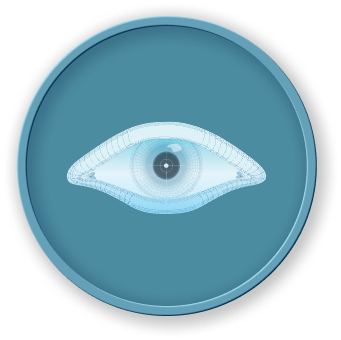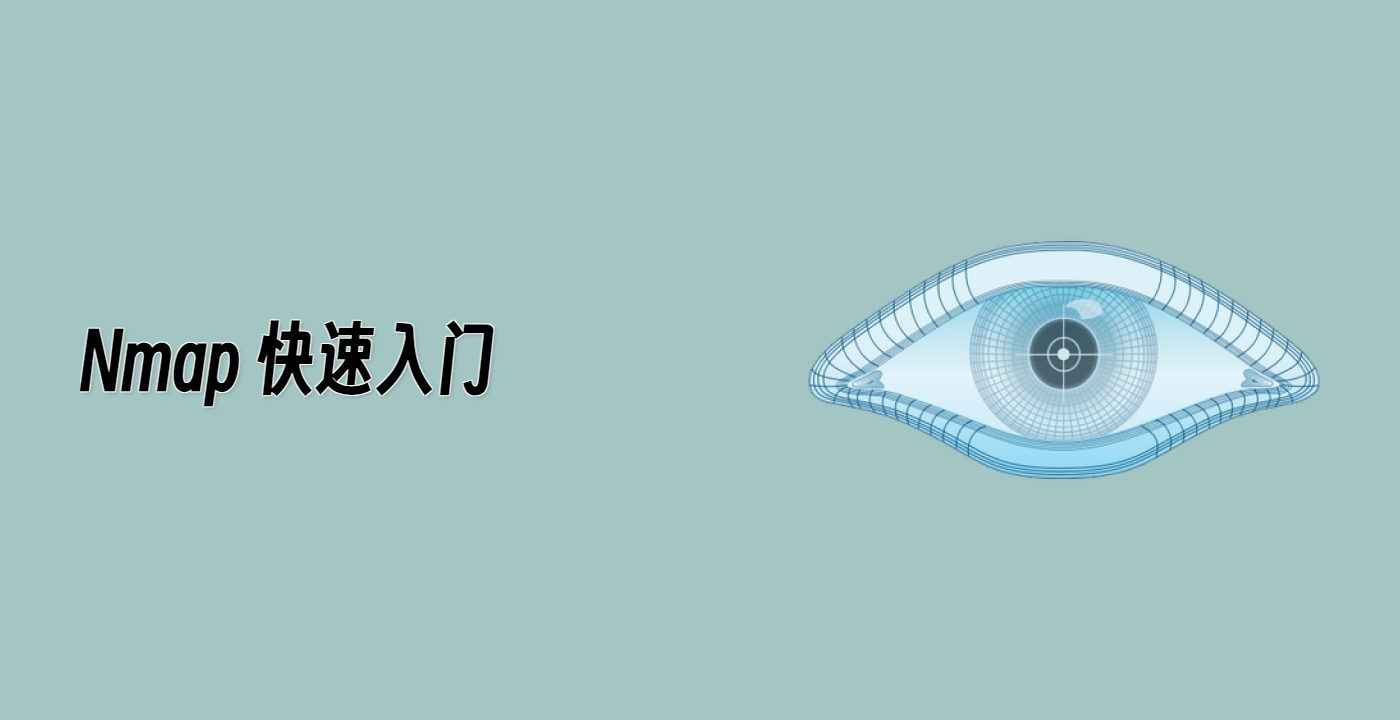快速服务器设置
Python 简易HTTP服务器
基本用法
## 导航到你要提供服务的目录
cd /path/to/your/directory
## 启动Python内置的HTTP服务器
python3 -m http.server 8000
高级选项
## 指定自定义端口
python3 -m http.server 9090
## 绑定到特定网络接口
python3 -m http.server 8000 --bind 127.0.0.1
Node.js HTTP服务器
安装
## 安装Node.js
sudo apt update
sudo apt install nodejs npm
## 创建一个简单的服务器脚本
nano server.js
服务器脚本示例
const http = require("http");
const fs = require("fs");
const path = require("path");
const server = http.createServer((req, res) => {
const filePath = path.join(
__dirname,
req.url === "/" ? "index.html" : req.url
);
fs.readFile(filePath, (err, content) => {
if (err) {
res.writeHead(404);
res.end("File not found");
} else {
res.writeHead(200);
res.end(content);
}
});
});
server.listen(8080, () => {
console.log("Server running on http://localhost:8080");
});
Nginx快速设置
安装
## 安装Nginx
sudo apt update
sudo apt install nginx
## 启动Nginx服务
sudo systemctl start nginx
sudo systemctl enable nginx
配置
## 创建一个用于提供服务的临时目录
sudo mkdir -p /var/www/temp-site
## 设置权限
sudo chown -R $USER:$USER /var/www/temp-site
## 创建Nginx配置
sudo nano /etc/nginx/sites-available/temp-site
Nginx配置示例
server {
listen 8000;
root /var/www/temp-site;
index index.html;
server_name localhost;
}
服务器设置工作流程
graph TD
A[选择服务器技术] --> B[安装依赖项]
B --> C[配置服务器]
C --> D[设置目录权限]
D --> E[启动服务器]
E --> F[测试可访问性]
临时服务器方法比较
| 方法 |
优点 |
缺点 |
最适合 |
| Python HTTP服务器 |
简单,内置 |
功能有限 |
快速文件共享 |
| Node.js |
灵活,可编程 |
需要设置 |
动态内容 |
| Nginx |
高性能 |
更复杂 |
静态网站,类似生产环境 |
最佳实践
- 使用本地接口以提高安全性
- 限制服务器运行时间
- 避免提供敏感信息
- 关闭不必要的端口
- 使用最小权限
给LabEx用户的实用提示
在使用LabEx环境时:
- 始终验证网络配置
- 使用临时服务器进行学习
- 实践安全配置技术
- 试验不同的服务器技术