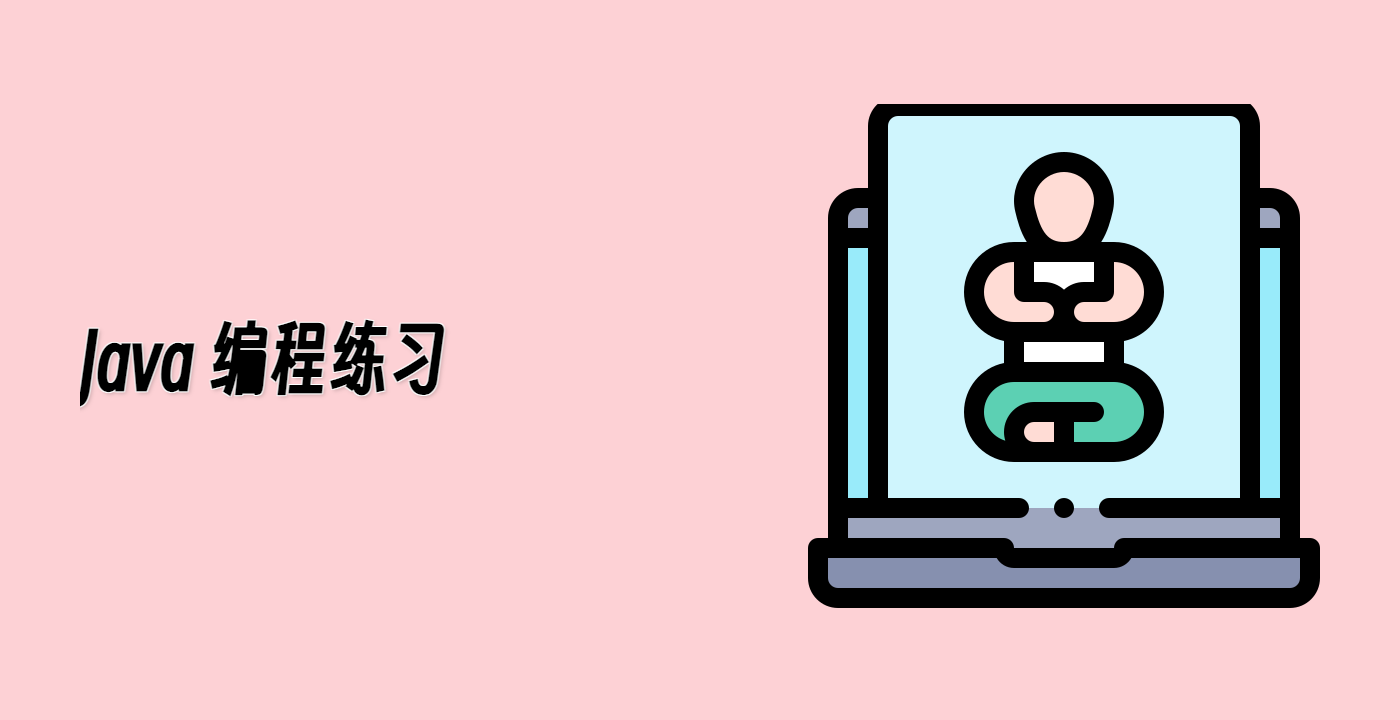Creating a Time Zone Utility Class
In this final step, you will create a reusable utility class that encapsulates common time zone operations. This will demonstrate how to apply the concepts you have learned to create a practical tool for real-world applications.
Building a Reusable Time Zone Utility
Let us create a utility class with methods for common time zone operations:
- In the WebIDE, create a new file in the
/home/labex/project directory
- Name the file
TimeZoneUtil.java
- Add the following code:
import java.time.*;
import java.time.format.DateTimeFormatter;
import java.util.List;
import java.util.ArrayList;
/**
* Utility class for common time zone operations.
*/
public class TimeZoneUtil {
// Common date time formatter
private static final DateTimeFormatter FORMATTER =
DateTimeFormatter.ofPattern("yyyy-MM-dd HH:mm:ss z");
/**
* Converts a LocalDate to the same date in a specific time zone.
* Uses start of day (midnight) in the target zone.
*/
public static ZonedDateTime toZonedDateTime(LocalDate date, ZoneId zone) {
return date.atStartOfDay(zone);
}
/**
* Converts a date-time from one time zone to another,
* preserving the same instant in time.
*/
public static ZonedDateTime convertTimeZone(ZonedDateTime dateTime, ZoneId targetZone) {
return dateTime.withZoneSameInstant(targetZone);
}
/**
* Formats a ZonedDateTime object to a readable string.
*/
public static String format(ZonedDateTime dateTime) {
return dateTime.format(FORMATTER);
}
/**
* Determines if a date-time in one zone falls on a different date
* when converted to another zone.
*/
public static boolean dateChangeOccurs(ZonedDateTime dateTime, ZoneId targetZone) {
LocalDate originalDate = dateTime.toLocalDate();
LocalDate targetDate = convertTimeZone(dateTime, targetZone).toLocalDate();
return !originalDate.equals(targetDate);
}
/**
* Gets the current date-time in multiple time zones.
*/
public static List<ZonedDateTime> getCurrentDateTimeInZones(List<ZoneId> zones) {
Instant now = Instant.now();
List<ZonedDateTime> results = new ArrayList<>();
for (ZoneId zone : zones) {
results.add(now.atZone(zone));
}
return results;
}
}
- Now, create a test class to demonstrate the utility:
- Create a new file named
TimeZoneUtilDemo.java
- Add the following code:
import java.time.*;
import java.util.Arrays;
import java.util.List;
public class TimeZoneUtilDemo {
public static void main(String[] args) {
// Define time zones we want to work with
ZoneId newYorkZone = ZoneId.of("America/New_York");
ZoneId londonZone = ZoneId.of("Europe/London");
ZoneId tokyoZone = ZoneId.of("Asia/Tokyo");
// Demonstrate converting LocalDate to ZonedDateTime
LocalDate today = LocalDate.now();
System.out.println("Today's date: " + today);
ZonedDateTime todayInNewYork = TimeZoneUtil.toZonedDateTime(today, newYorkZone);
System.out.println("Today at midnight in New York: " + TimeZoneUtil.format(todayInNewYork));
// Demonstrate converting between time zones
ZonedDateTime todayInTokyo = TimeZoneUtil.convertTimeZone(todayInNewYork, tokyoZone);
System.out.println("Same instant in Tokyo: " + TimeZoneUtil.format(todayInTokyo));
// Demonstrate date change detection
ZonedDateTime eveningInNewYork = ZonedDateTime.of(
today, LocalTime.of(22, 0), newYorkZone);
boolean dateChanges = TimeZoneUtil.dateChangeOccurs(eveningInNewYork, tokyoZone);
System.out.println("\n10 PM in New York is on a different date in Tokyo: " + dateChanges);
// Show the actual times
System.out.println("New York: " + TimeZoneUtil.format(eveningInNewYork));
System.out.println("Tokyo: " + TimeZoneUtil.format(
TimeZoneUtil.convertTimeZone(eveningInNewYork, tokyoZone)));
// Demonstrate getting current time in multiple zones
System.out.println("\nCurrent time in different zones:");
List<ZoneId> zones = Arrays.asList(newYorkZone, londonZone, tokyoZone);
List<ZonedDateTime> currentTimes = TimeZoneUtil.getCurrentDateTimeInZones(zones);
for (int i = 0; i < zones.size(); i++) {
System.out.println(zones.get(i).getId() + ": " +
TimeZoneUtil.format(currentTimes.get(i)));
}
// Business use case: Meeting planning
System.out.println("\n--- Business Meeting Planning ---");
// Plan for a 2 PM meeting in New York
LocalDate meetingDate = LocalDate.now().plusDays(7); // Meeting next week
LocalTime meetingTime = LocalTime.of(14, 0); // 2 PM
ZonedDateTime meetingInNewYork = ZonedDateTime.of(meetingDate, meetingTime, newYorkZone);
System.out.println("Meeting scheduled for: " + TimeZoneUtil.format(meetingInNewYork));
System.out.println("For attendees in London: " +
TimeZoneUtil.format(TimeZoneUtil.convertTimeZone(meetingInNewYork, londonZone)));
System.out.println("For attendees in Tokyo: " +
TimeZoneUtil.format(TimeZoneUtil.convertTimeZone(meetingInNewYork, tokyoZone)));
// Check for date changes
boolean londonDateChange = TimeZoneUtil.dateChangeOccurs(meetingInNewYork, londonZone);
boolean tokyoDateChange = TimeZoneUtil.dateChangeOccurs(meetingInNewYork, tokyoZone);
if (londonDateChange) {
System.out.println("Note: The meeting is on a different date in London!");
}
if (tokyoDateChange) {
System.out.println("Note: The meeting is on a different date in Tokyo!");
}
}
}
- Save both files
Now, let us compile and run the demonstration:
cd ~/project
javac TimeZoneUtil.java TimeZoneUtilDemo.java
java TimeZoneUtilDemo
You should see output similar to this:
Today's date: 2023-10-23
Today at midnight in New York: 2023-10-23 00:00:00 EDT
Same instant in Tokyo: 2023-10-23 13:00:00 JST
10 PM in New York is on a different date in Tokyo: true
New York: 2023-10-23 22:00:00 EDT
Tokyo: 2023-10-24 11:00:00 JST
Current time in different zones:
America/New_York: 2023-10-23 13:45:23 EDT
Europe/London: 2023-10-23 18:45:23 BST
Asia/Tokyo: 2023-10-24 02:45:23 JST
--- Business Meeting Planning ---
Meeting scheduled for: 2023-10-30 14:00:00 EDT
For attendees in London: 2023-10-30 18:00:00 GMT
For attendees in Tokyo: 2023-10-31 03:00:00 JST
Note: The meeting is on a different date in Tokyo!
Benefits of the Utility Class
The TimeZoneUtil class provides several benefits:
- Encapsulation: Common time zone operations are encapsulated in a single class
- Reusability: The methods can be reused across different parts of an application
- Maintainability: Changes to time zone handling can be made in one place
- Readability: Code that uses the utility class is cleaner and more focused
Real-World Applications
This utility class can be useful in many real-world scenarios:
- International Business Applications: Managing meetings, deadlines, and business hours across time zones
- Travel Applications: Calculating flight arrival times and booking windows
- Global Event Management: Planning and scheduling events for participants in different time zones
- E-commerce: Managing order cutoff times, delivery dates, and shipping windows
Key Takeaways
In this lab, you have learned how to:
- Work with the Java Time API for time zone handling
- Create and manipulate
LocalDate objects
- Apply time zones to dates using
ZonedDateTime
- Convert between different time zones
- Handle date changes across time zones
- Create a reusable utility class for time zone operations
These skills will help you build robust Java applications that correctly handle dates and times across different time zones.