Introduction
In this project, you will learn how to use JDBC and PreparedStatement to delete data from a MySQL database table. The project focuses on demonstrating the benefits of using PreparedStatement over regular SQL statements to improve security and performance.
👀 Preview
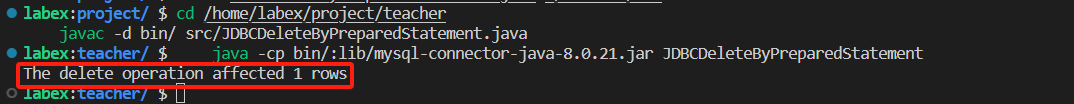
🎯 Tasks
In this project, you will learn:
- How to establish a database connection using JDBC
- How to create a PreparedStatement to execute a DELETE query
- How to set parameters in the PreparedStatement
- How to execute the DELETE operation and handle the results
🏆 Achievements
After completing this project, you will be able to:
- Understand the importance of using PreparedStatement for database operations
- Implement a Java program that deletes data from a MySQL database table using PreparedStatement
- Demonstrate the ability to manage database connections and resources in a Java application
- Apply best practices for secure and efficient database interactions




