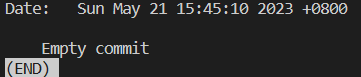Introduction
🧑💻 New to Git or LabEx? We recommend starting with the Quick Start with Git course.
In Git, a commit is a snapshot of the changes made to a repository. Each commit has a message that describes the changes made. Sometimes, you may need to create an empty commit with no changes to serve as a placeholder or to trigger a build process. In this challenge, you will learn how to create an empty commit in Git.