Introduction
Git is a popular version control system used by developers to manage their code. One of the first steps in using Git is to create a new repository. In this challenge, you will learn how to initialize a new Git repository.
This tutorial is from open-source community. Access the source code
Git is a popular version control system used by developers to manage their code. One of the first steps in using Git is to create a new repository. In this challenge, you will learn how to initialize a new Git repository.
You have been tasked with creating a new Git repository for a project. You need to set up all the configuration files needed by Git and ensure that the repository is properly initialized.
Suppose you want to create a new Git repository for a project called my_project:
/home/labex/project/my_project.my_project directory.There is the finished result:
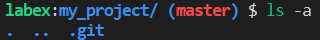
Creating a new Git repository is a simple process that involves using the git init command. By following the steps outlined in this challenge, you can easily create a new Git repository and start managing your code with Git.