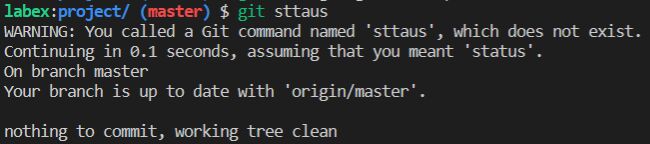Introduction
🧑💻 New to Git or LabEx? We recommend starting with the Quick Start with Git course.
Git is a powerful version control system that allows developers to manage their codebase efficiently. However, sometimes developers mistype git commands, which can lead to errors and frustration. Fortunately, Git provides an autocorrect feature that can help with this problem.