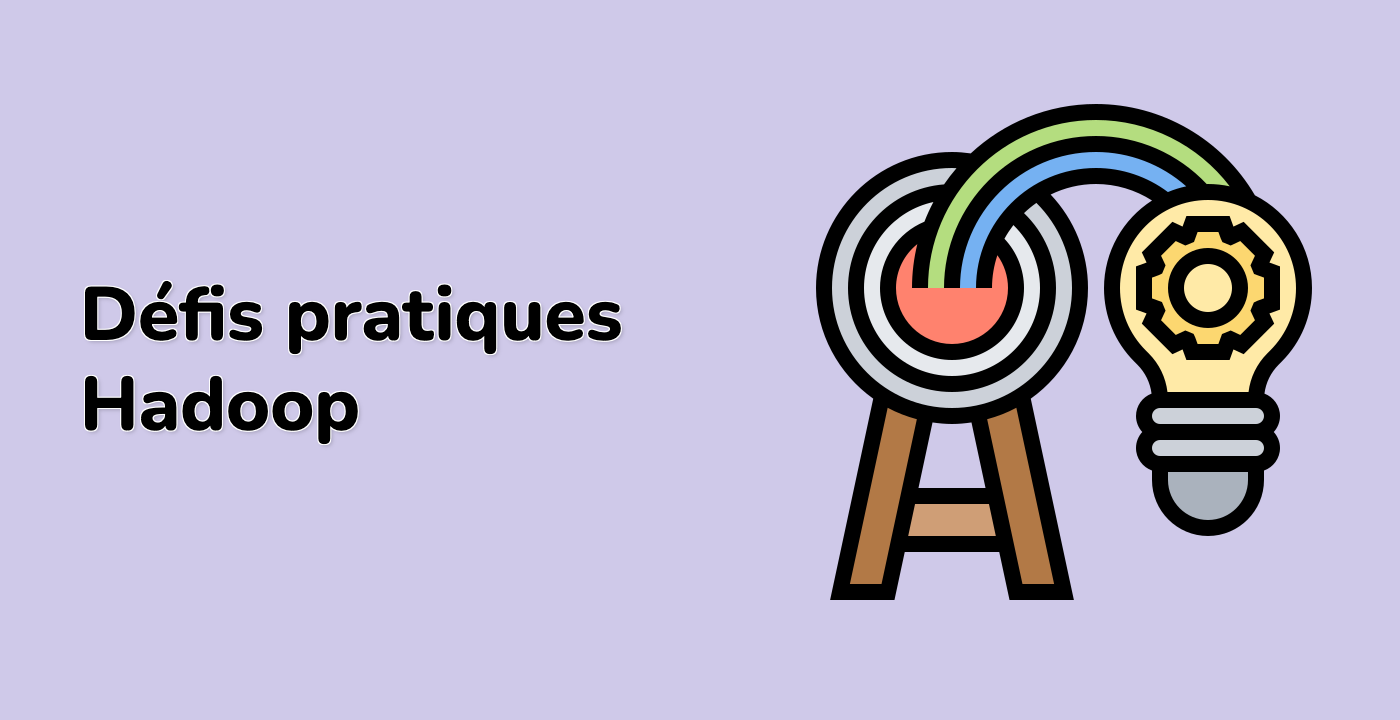Écrivez le Pilote
Dans cette étape, nous allons créer une classe Pilote qui lie les classes Mapper, Partitioner et Reducer et exécute le travail MapReduce.
Tout d'abord, créez un fichier Java pour la classe Pilote:
touch /home/hadoop/OlympicDriver.java
Ensuite, ajoutez le code suivant au fichier OlympicDriver.java:
import org.apache.hadoop.conf.Configuration;
import org.apache.hadoop.fs.Path;
import org.apache.hadoop.io.Text;
import org.apache.hadoop.mapreduce.Job;
import org.apache.hadoop.mapreduce.lib.input.FileInputFormat;
import org.apache.hadoop.mapreduce.lib.output.FileOutputFormat;
public class OlympicDriver {
public static void main(String[] args) throws Exception {
Configuration conf = new Configuration();
Job job = Job.getInstance(conf, "Olympic Partitioner");
job.setJarByClass(OlympicDriver.class);
job.setMapperClass(OlympicMapper.class);
job.setPartitionerClass(OlympicPartitioner.class);
job.setReducerClass(OlympicReducer.class);
job.setOutputKeyClass(Text.class);
job.setOutputValueClass(Text.class);
FileInputFormat.addInputPath(job, new Path(args[0]));
FileOutputFormat.setOutputPath(job, new Path(args[1]));
System.exit(job.waitForCompletion(true)? 0 : 1);
}
}
La classe OlympicDriver est le point d'entrée du travail MapReduce. Elle configure la configuration du travail, spécifie les classes Mapper, Partitioner et Reducer et configure les chemins d'entrée et de sortie.
Dans la méthode main, nous créons un nouvel objet Configuration et une instance de Job avec le nom de travail "Olympic Partitioner". Nous définissons les classes Mapper, Partitioner et Reducer en utilisant les méthodes de définition correspondantes.
Nous définissons également les classes de clé et de valeur de sortie sur Text. Les chemins d'entrée et de sortie sont spécifiés en utilisant les arguments de ligne de commande passés au pilote.
Enfin, nous appelons la méthode waitForCompletion sur l'instance Job pour exécuter le travail MapReduce et sortir avec un code de statut approprié (0 pour la réussite, 1 pour l'échec).
Pour exécuter le travail, vous devez compiler les classes Java et créer un fichier jar. Ensuite, vous pouvez exécuter le fichier jar en utilisant la commande suivante:
javac -source 8 -target 8 -classpath "/home/hadoop/:/home/hadoop/hadoop/share/hadoop/common/hadoop-common-3.3.6.jar:/home/hadoop/hadoop/share/hadoop/mapreduce/hadoop-mapreduce-client-core-3.3.6.jar:/home/hadoop/hadoop/share/hadoop/common/lib/*" -d /home/hadoop /home/hadoop/OlympicMapper.java /home/hadoop/OlympicPartitioner.java /home/hadoop/OlympicReducer.java /home/hadoop/OlympicDriver.java
jar cvf olympic.jar *.class
hadoop jar olympic.jar OlympicDriver /input /output
Enfin, nous pouvons vérifier les résultats en exécutant la commande suivante:
hadoop fs -cat /output/*
Sortie exemple:
Event_1 Athlete_17,Athlete_18,Athlete_79,Athlete_71,Athlete_77,Athlete_75,Athlete_19,Athlete_24,Athlete_31,Athlete_32,Athlete_39,Athlete_89,Athlete_88,Athlete_87,Athlete_100,Athlete_13,Athlete_52,Athlete_53,Athlete_58
Event_2 Athlete_1,Athlete_97,Athlete_96,Athlete_85,Athlete_81,Athlete_80,Athlete_72,Athlete_68,Athlete_64,Athlete_61,Athlete_54,Athlete_48,Athlete_47,Athlete_43,Athlete_28,Athlete_23,Athlete_21,Athlete_15,Athlete_12,Athlete_3
Event_3 Athlete_11,Athlete_55,Athlete_8,Athlete_46,Athlete_42,Athlete_41,Athlete_40,Athlete_38,Athlete_33,Athlete_92,Athlete_29,Athlete_27,Athlete_25,Athlete_93,Athlete_22,Athlete_20,Athlete_98,Athlete_14,Athlete_69,Athlete_99,Athlete_66,Athlete_65
Event_4 Athlete_90,Athlete_50,Athlete_37,Athlete_36,Athlete_91,Athlete_74,Athlete_73,Athlete_63,Athlete_26,Athlete_78,Athlete_5,Athlete_62,Athlete_60,Athlete_59,Athlete_82,Athlete_4,Athlete_51,Athlete_86,Athlete_2,Athlete_94,Athlete_7,Athlete_95
Event_5 Athlete_34,Athlete_76,Athlete_57,Athlete_56,Athlete_30,Athlete_16,Athlete_6,Athlete_10,Athlete_83,Athlete_84,Athlete_70,Athlete_45,Athlete_44,Athlete_49,Athlete_9,Athlete_67,Athlete_35