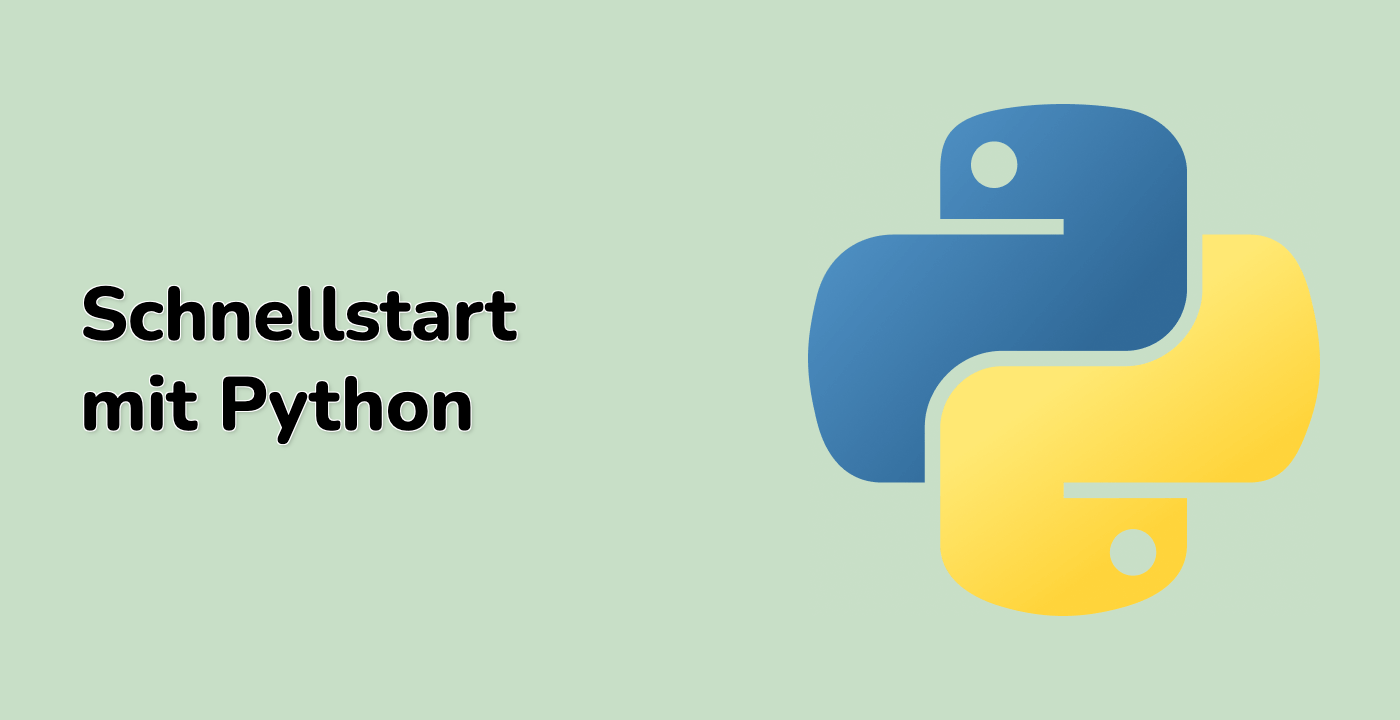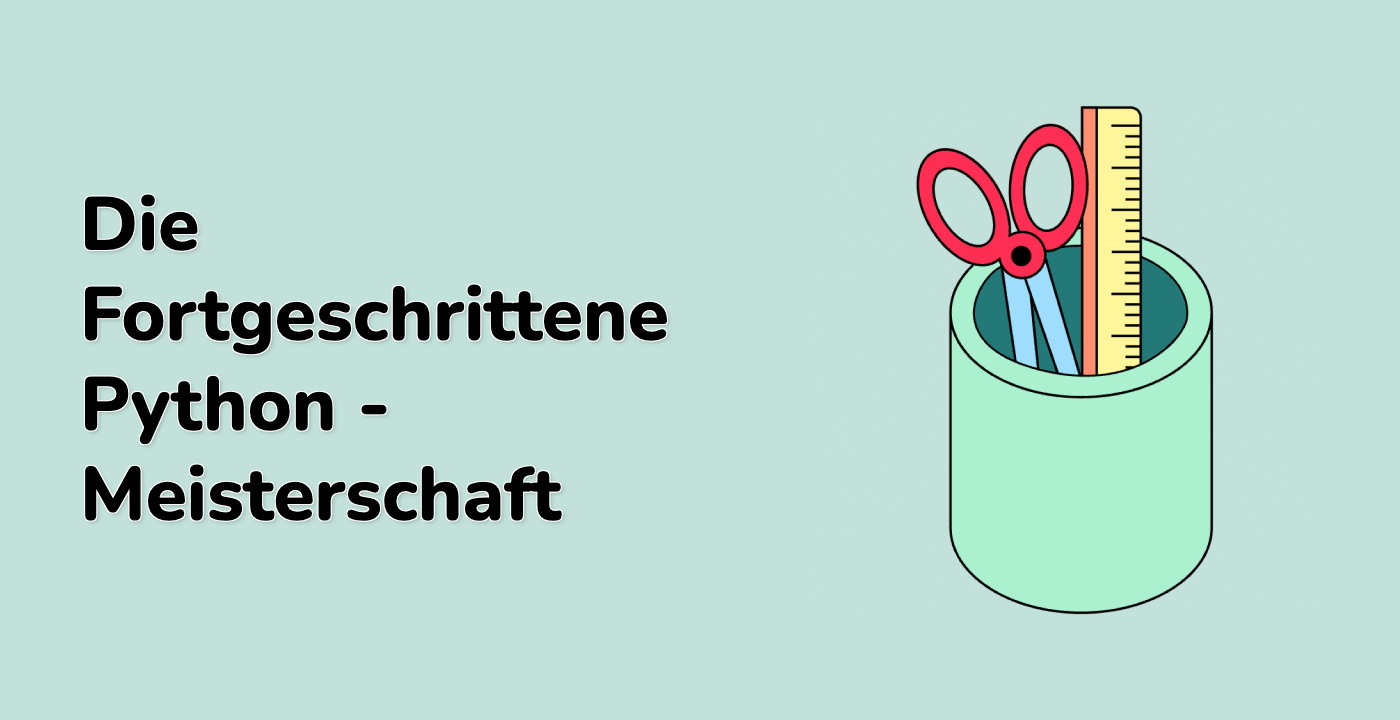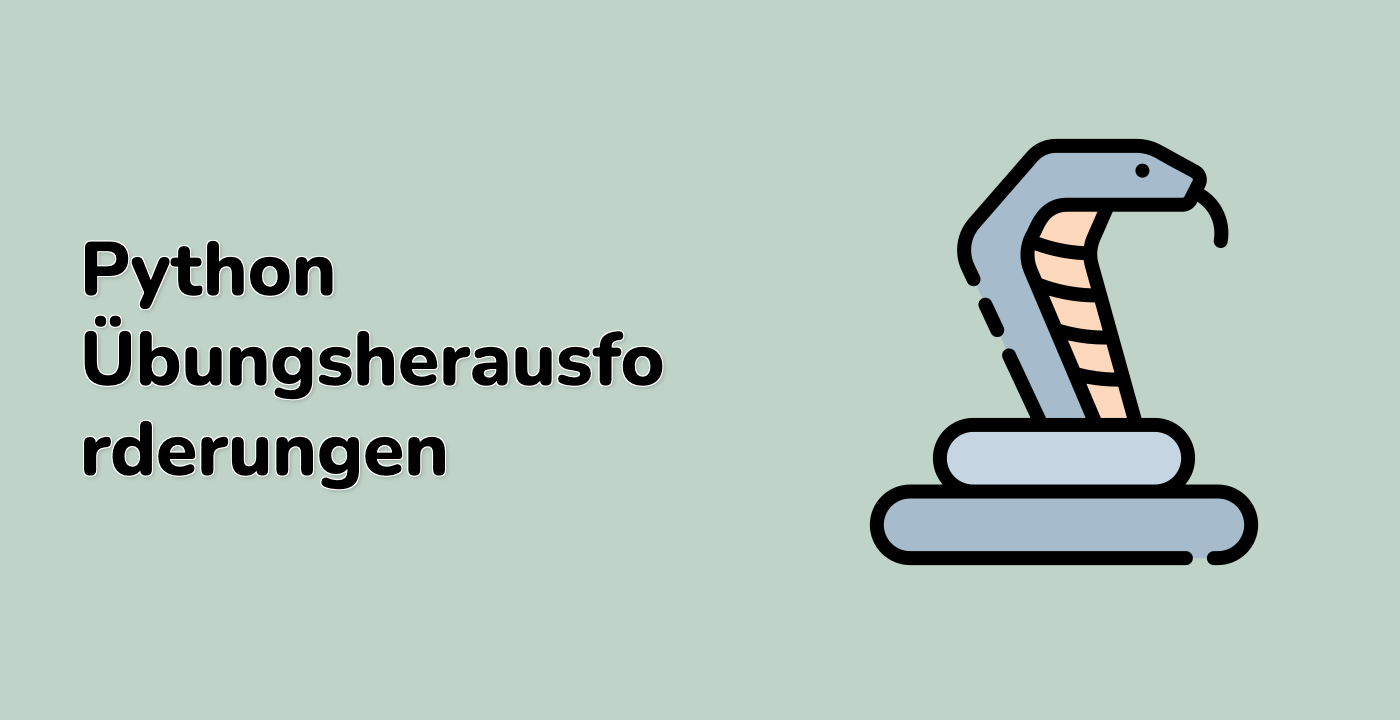Problembehandlungstechniken
Häufige Matplotlib-Backend-Probleme
graph TD
A[Backend Issues] --> B[Display Problems]
A --> C[Performance Limitations]
A --> D[Compatibility Challenges]
Diagnosestrategien
1. Backend-Identifizierung
import matplotlib
import sys
## Check current backend
print("Current Backend:", matplotlib.get_backend())
print("Python Platform:", sys.platform)
print("Matplotlib Version:", matplotlib.__version__)
2. Abhängigkeitsüberprüfung
## Ubuntu 22.04 Dependency Check
sudo apt-get install python3-tk python3-pil
pip install matplotlib
Problembehandlungstechniken
Lösung von Anzeigeproblemen
| Problem |
Lösung |
Diagnosebefehl |
| Keine Diagrammanzeige |
Erzwinge ein nicht-interaktives Backend |
matplotlib.use('Agg') |
| Konflikte mit GUI-Frameworks |
Wechsle das Backend |
matplotlib.use('TkAgg') |
| Rendering auf Remote-Servern |
Verwende ein headless Backend |
matplotlib.use('Cairo') |
Beispiel für die Fehlerbehandlung
import matplotlib
import matplotlib.pyplot as plt
try:
## Explicit backend configuration
matplotlib.use('TkAgg', force=True)
plt.plot([1, 2, 3, 4])
plt.title('Troubleshooting Plot')
plt.show()
except Exception as e:
print(f"Backend Configuration Error: {e}")
## Fallback mechanism
matplotlib.use('Agg')
plt.savefig('fallback_plot.png')
Fortgeschrittene Problembehandlung
Umgebungs-Konfiguration
import sys
import matplotlib
def diagnose_backend():
print("Python Environment Diagnostics:")
print(f"Python Version: {sys.version}")
print(f"Matplotlib Version: {matplotlib.__version__}")
print(f"Current Backend: {matplotlib.get_backend()}")
## Check GUI framework availability
try:
import tkinter
print("Tkinter Available: Yes")
except ImportError:
print("Tkinter Available: No")
diagnose_backend()
Debugging-Workflow
graph TD
A[Detect Backend Issue] --> B[Identify Symptoms]
B --> C[Check System Configuration]
C --> D[Verify Dependencies]
D --> E[Select Alternative Backend]
E --> F[Implement Fallback Strategy]
LabEx-Empfohlene Praktiken
- Haben Sie immer eine Fallback-Backend-Strategie.
- Verwenden Sie minimale Abhängigkeiten.
- Testen Sie in verschiedenen Umgebungen.
- Implementieren Sie eine umfassende Fehlerbehandlung.
matplotlib.get_backend()matplotlib.use()- Abhängigkeitsverwaltung
- Umgebungs-spezifische Konfigurationen
Indem Entwickler diese Problembehandlungstechniken beherrschen, können sie effektiv mit Matplotlib-Backend-Problemen in verschiedenen Rechenumgebungen umgehen.