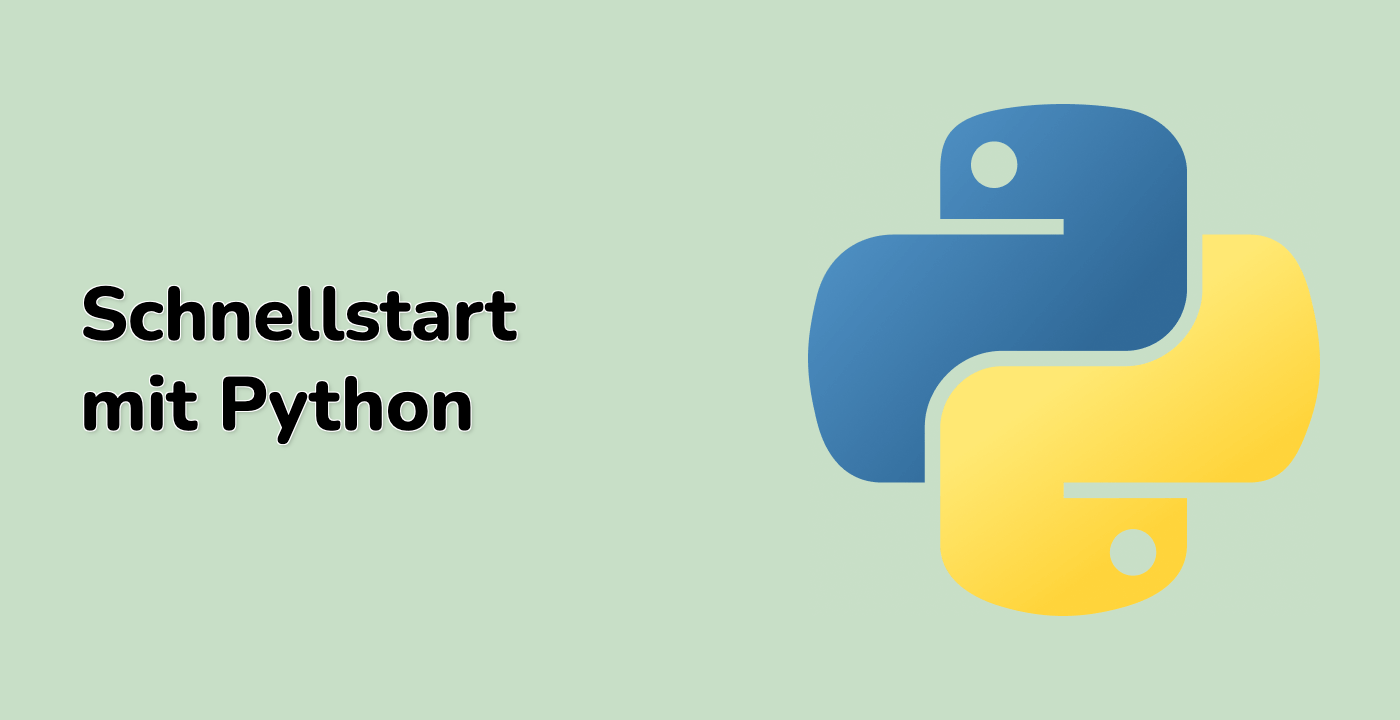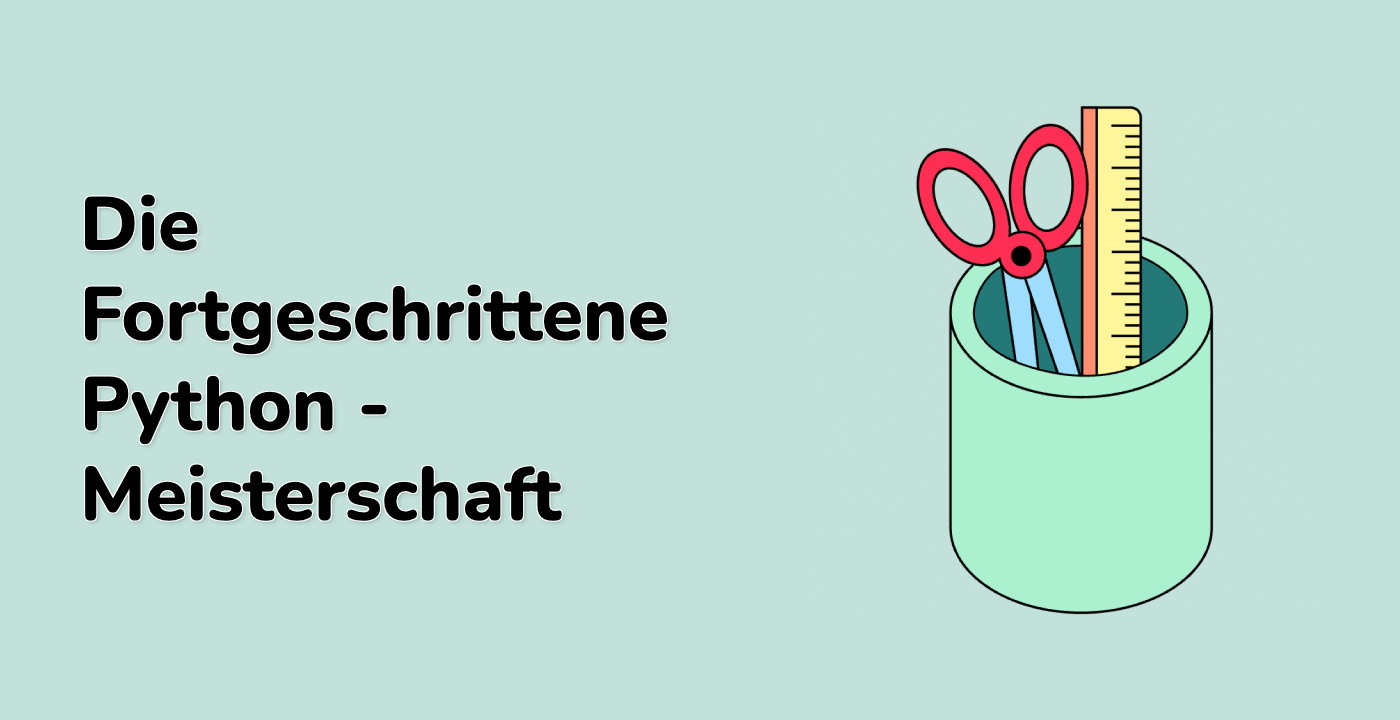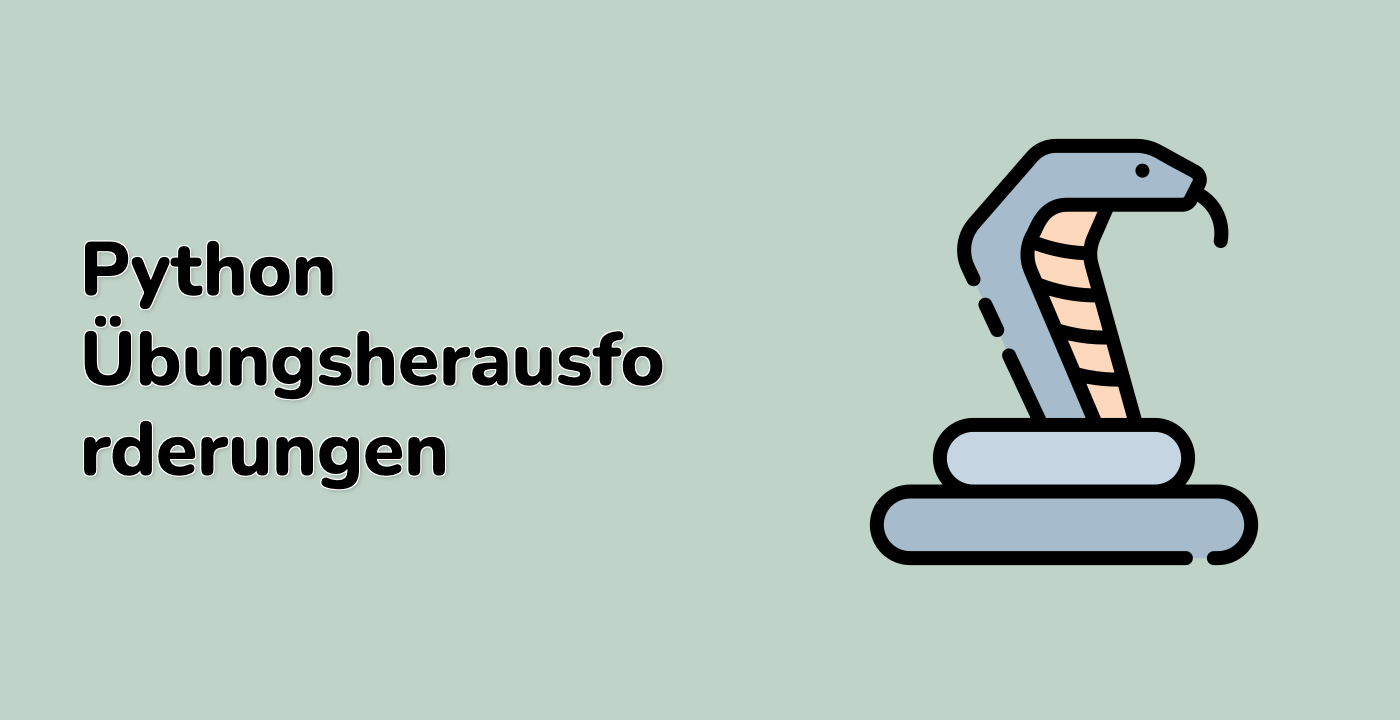Building a Complete Web API Client
In this final step, we will bring together everything you have learned to build a complete web API client with robust error handling. We will create a client for the JSONPlaceholder API, which is a free online REST API that you can use for testing.
Creating a Simple API Client
Let's create a file called api_client.py in your http_status_lab directory:
import requests
import json
import logging
## Configure logging
logging.basicConfig(
level=logging.INFO,
format='%(asctime)s - %(name)s - %(levelname)s - %(message)s'
)
logger = logging.getLogger(__name__)
class APIClient:
"""A simple API client with robust error handling."""
def __init__(self, base_url):
"""Initialize the API client with a base URL."""
self.base_url = base_url
self.session = requests.Session()
def request(self, endpoint, method="get", params=None, data=None, headers=None):
"""Make a request to the API with error handling."""
url = f"{self.base_url}{endpoint}"
## Default headers for JSON APIs
if headers is None:
headers = {
'Content-Type': 'application/json',
'Accept': 'application/json'
}
## Convert data to JSON if it's a dictionary
json_data = None
if data and isinstance(data, dict):
json_data = data
data = None
try:
## Log the request
logger.info(f"Making {method.upper()} request to {url}")
## Make the request
response = self.session.request(
method=method,
url=url,
params=params,
data=data,
json=json_data,
headers=headers
)
## Log the response status
logger.info(f"Received response with status code {response.status_code}")
## Check for HTTP errors
response.raise_for_status()
## Parse JSON response if applicable
try:
return response.json()
except json.JSONDecodeError:
return response.text
except requests.exceptions.HTTPError as e:
status_code = e.response.status_code
error_message = f"HTTP Error: {status_code}"
try:
## Try to get more details from the response
error_data = e.response.json()
error_message = f"{error_message} - {error_data.get('message', str(error_data))}"
except (json.JSONDecodeError, AttributeError):
error_message = f"{error_message} - {e.response.text if hasattr(e, 'response') else str(e)}"
logger.error(error_message)
## Re-raise with more context
if 400 <= status_code < 500:
logger.error(f"Client error: {error_message}")
raise Exception(f"Client error (HTTP {status_code}): {error_message}")
elif 500 <= status_code < 600:
logger.error(f"Server error: {error_message}")
raise Exception(f"Server error (HTTP {status_code}): {error_message}")
else:
raise
except requests.exceptions.ConnectionError as e:
logger.error(f"Connection Error: {e}")
raise Exception(f"Connection Error: Could not connect to {url}")
except requests.exceptions.Timeout as e:
logger.error(f"Timeout Error: {e}")
raise Exception(f"Timeout Error: Request to {url} timed out")
except requests.exceptions.RequestException as e:
logger.error(f"Request Exception: {e}")
raise Exception(f"Request Error: {str(e)}")
def get(self, endpoint, params=None, headers=None):
"""Make a GET request to the API."""
return self.request(endpoint, method="get", params=params, headers=headers)
def post(self, endpoint, data=None, headers=None):
"""Make a POST request to the API."""
return self.request(endpoint, method="post", data=data, headers=headers)
def put(self, endpoint, data=None, headers=None):
"""Make a PUT request to the API."""
return self.request(endpoint, method="put", data=data, headers=headers)
def delete(self, endpoint, headers=None):
"""Make a DELETE request to the API."""
return self.request(endpoint, method="delete", headers=headers)
## Test the API client with JSONPlaceholder
def test_api_client():
"""Test the API client with JSONPlaceholder."""
client = APIClient("https://jsonplaceholder.typicode.com")
try:
## Get a list of posts
print("\nGetting posts:")
posts = client.get("/posts")
print(f"Retrieved {len(posts)} posts")
print(f"First post: {posts[0]}")
## Get a single post
print("\nGetting a single post:")
post = client.get("/posts/1")
print(f"Retrieved post: {post}")
## Get a non-existent post (404)
print("\nTrying to get a non-existent post:")
try:
client.get("/posts/999999")
except Exception as e:
print(f"Expected error: {e}")
## Create a new post
print("\nCreating a new post:")
new_post = client.post("/posts", {
"title": "My New Post",
"body": "This is the content of my new post.",
"userId": 1
})
print(f"Created post: {new_post}")
## Update a post
print("\nUpdating a post:")
updated_post = client.put("/posts/1", {
"id": 1,
"title": "Updated Title",
"body": "Updated content.",
"userId": 1
})
print(f"Updated post: {updated_post}")
## Delete a post
print("\nDeleting a post:")
delete_response = client.delete("/posts/1")
print(f"Delete response: {delete_response}")
except Exception as e:
print(f"An error occurred: {e}")
if __name__ == "__main__":
test_api_client()
Run the script to see how our complete API client handles different scenarios:
python api_client.py
Testing Error Handling
Let's create a separate file to test the error handling capabilities of our API client. Create a file called test_error_handling.py in your http_status_lab directory:
from api_client import APIClient
import time
def test_different_errors():
"""Test different error scenarios with our API client."""
## Test with a valid API
print("\n1. Testing with a valid API:")
valid_client = APIClient("https://jsonplaceholder.typicode.com")
try:
data = valid_client.get("/posts/1")
print(f"Success! Retrieved data: {data}")
except Exception as e:
print(f"Unexpected error: {e}")
## Test with a 404 error
print("\n2. Testing with a non-existent endpoint (404):")
try:
valid_client.get("/non_existent_endpoint")
except Exception as e:
print(f"Expected error: {e}")
## Test with an invalid host
print("\n3. Testing with an invalid host (Connection Error):")
invalid_client = APIClient("https://this-does-not-exist-123456789.com")
try:
invalid_client.get("/anything")
except Exception as e:
print(f"Expected error: {e}")
## Test with a timeout
print("\n4. Testing with a timeout:")
timeout_client = APIClient("https://httpbin.org")
try:
## httpbin.org/delay/5 will delay the response for 5 seconds
## but we'll set the timeout to 2 seconds
timeout_client.session.request = lambda **kwargs: timeout_client.session.request_original(
**{**kwargs, 'timeout': 2}
)
timeout_client.session.request_original = timeout_client.session.request
timeout_client.get("/delay/5")
except Exception as e:
print(f"Expected error: {e}")
if __name__ == "__main__":
test_different_errors()
The script above might produce errors due to the timeout handling, as it attempts to modify a method at runtime. Let's simplify it to avoid those issues:
from api_client import APIClient
def test_different_errors():
"""Test different error scenarios with our API client."""
## Test with a valid API
print("\n1. Testing with a valid API:")
valid_client = APIClient("https://jsonplaceholder.typicode.com")
try:
data = valid_client.get("/posts/1")
print(f"Success! Retrieved data: {data}")
except Exception as e:
print(f"Unexpected error: {e}")
## Test with a 404 error
print("\n2. Testing with a non-existent endpoint (404):")
try:
valid_client.get("/non_existent_endpoint")
except Exception as e:
print(f"Expected error: {e}")
## Test with a server error
print("\n3. Testing with a server error (500):")
error_client = APIClient("https://httpbin.org")
try:
error_client.get("/status/500")
except Exception as e:
print(f"Expected error: {e}")
if __name__ == "__main__":
test_different_errors()
Run the error testing script:
python test_error_handling.py
This script demonstrates how our API client handles different error scenarios, providing a robust foundation for real-world applications.
Key Takeaways
Through building this complete API client, you have learned several important techniques:
- Creating a reusable API client class
- Implementing comprehensive error handling
- Logging requests and responses for debugging
- Parsing different response formats
- Handling different HTTP methods (GET, POST, PUT, DELETE)
These skills are essential for building robust Python applications that interact with web APIs, ensuring that your code can gracefully handle various error scenarios and provide meaningful error messages to users.