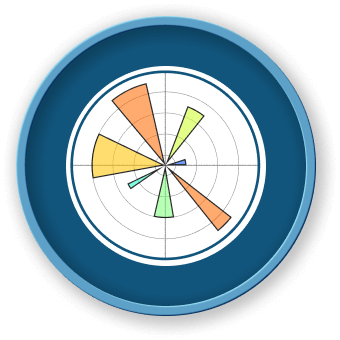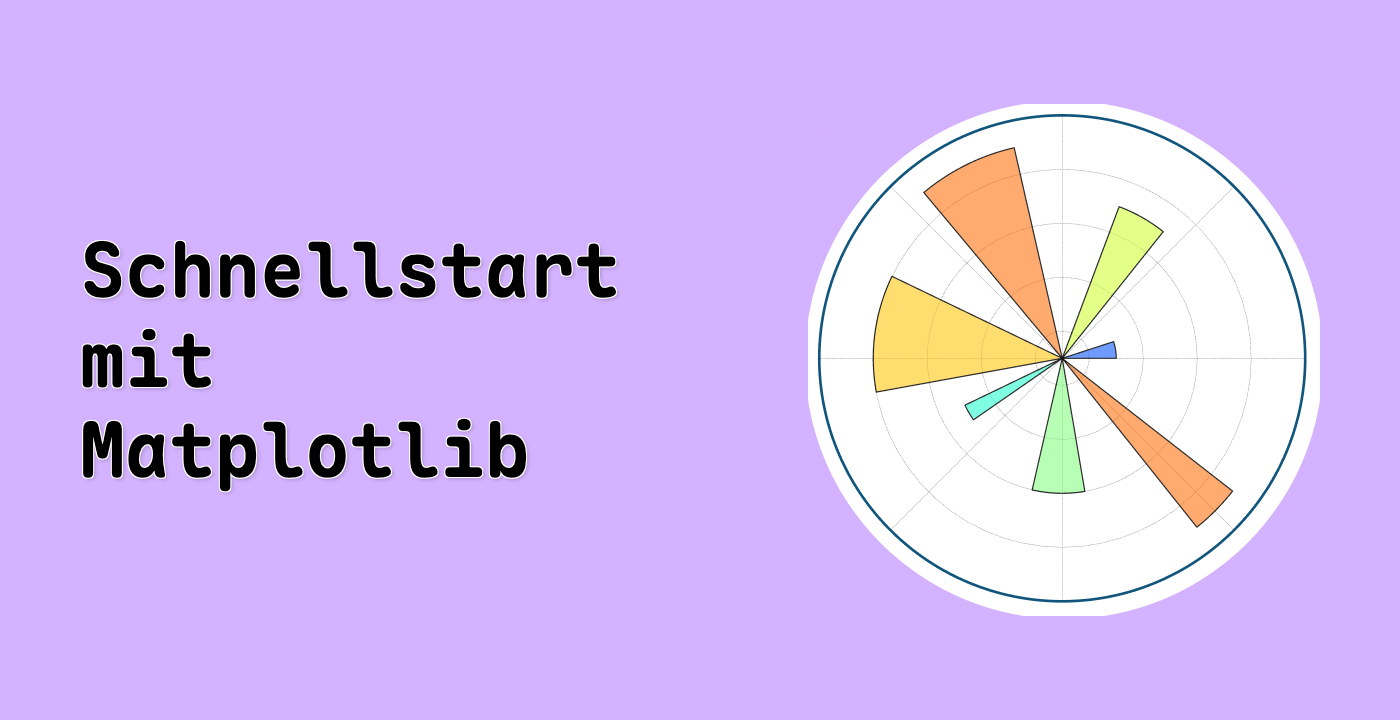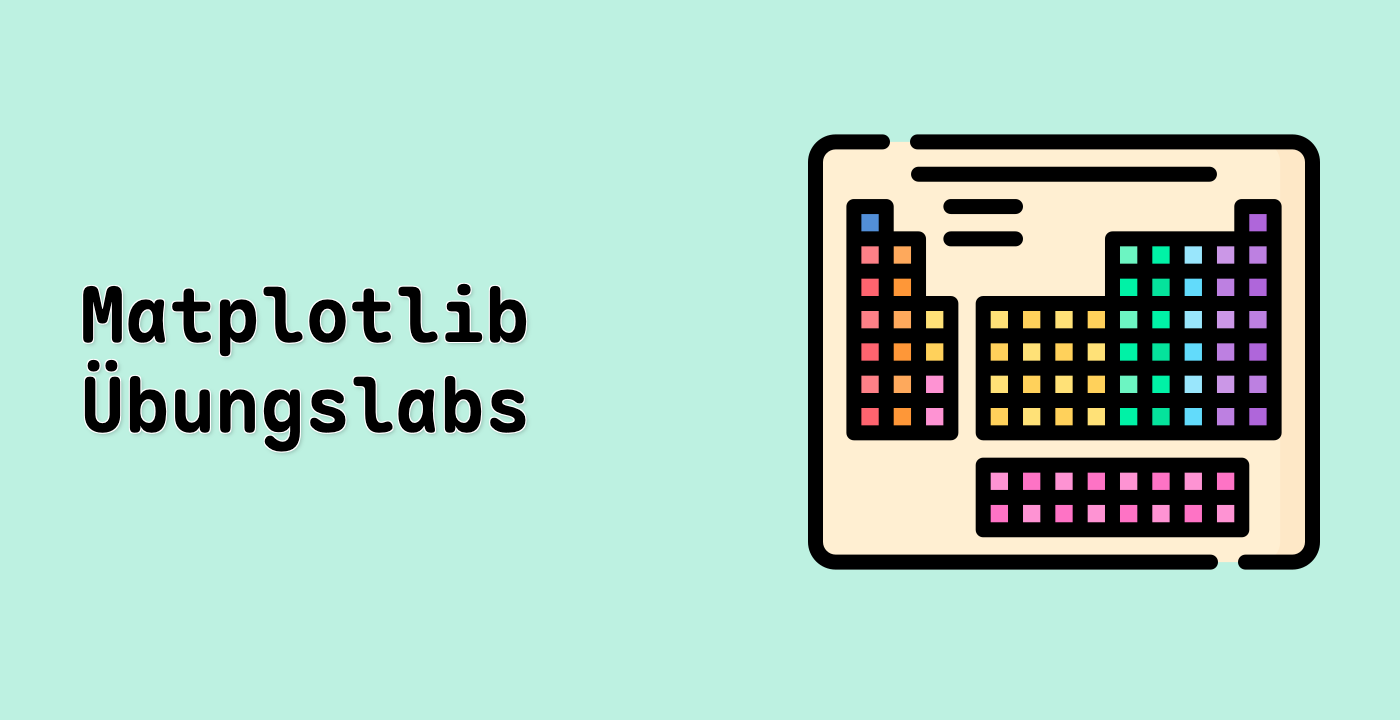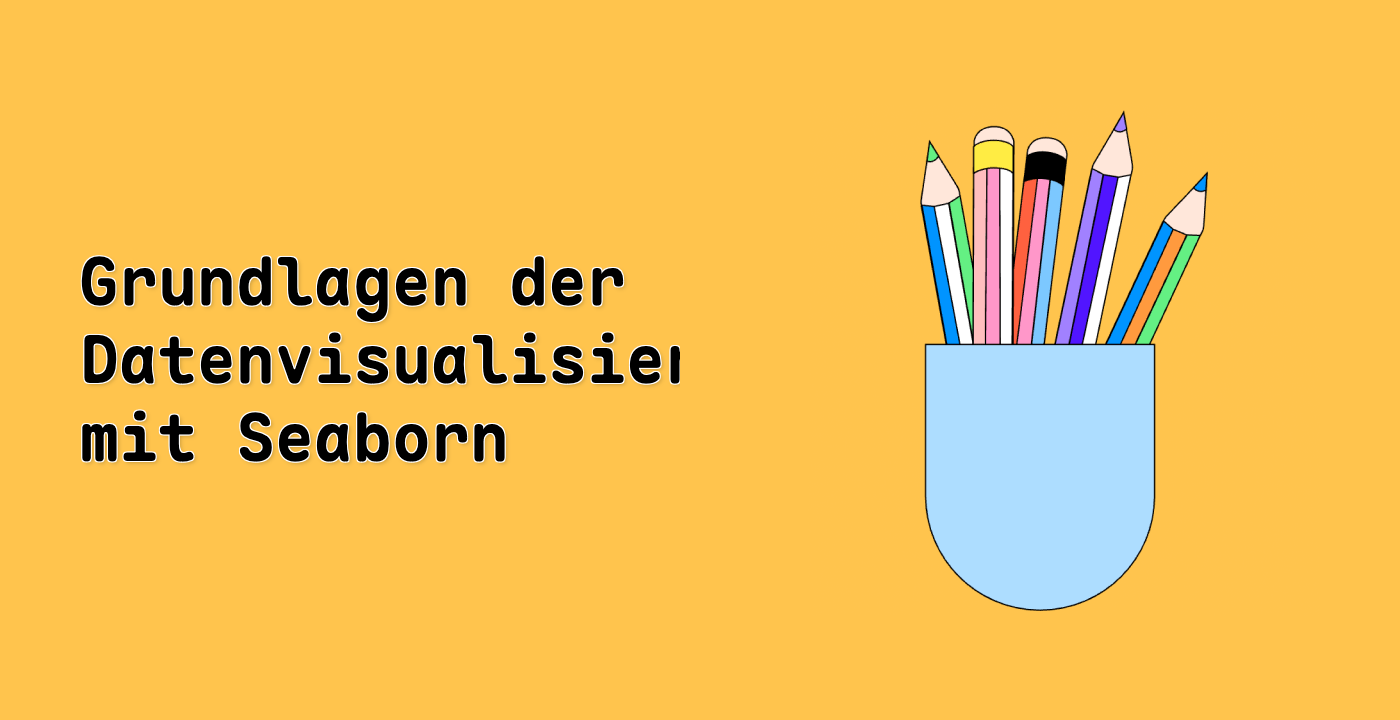Einführung
Matplotlib ist eine Datenvisualisierungsbibliothek in Python. Es bietet eine Vielzahl von Tools, um komplexe und anpassbare Diagramme, Grafiken und Kurven zu erstellen. Eine der nützlichsten Tools, die von Matplotlib bereitgestellt wird, ist die fill_betweenx-Funktion. Diese Funktion wird verwendet, um den Bereich zwischen zwei horizontalen Kurven zu füllen. In diesem Tutorial werden wir die fill_betweenx-Funktion untersuchen und lernen, wie sie verwendet wird, um verschiedene Arten von Diagrammen zu erstellen.
VM-Tipps
Nachdem der VM-Start abgeschlossen ist, klicken Sie in der oberen linken Ecke, um zur Registerkarte Notebook zu wechseln und Jupyter Notebook für die Übung zu nutzen.
Manchmal müssen Sie einige Sekunden warten, bis Jupyter Notebook vollständig geladen ist. Die Validierung von Vorgängen kann aufgrund von Einschränkungen in Jupyter Notebook nicht automatisiert werden.
Wenn Sie bei der Lernphase Probleme haben, können Sie Labby gerne fragen. Geben Sie nach der Sitzung Feedback, und wir werden das Problem für Sie prompt beheben.