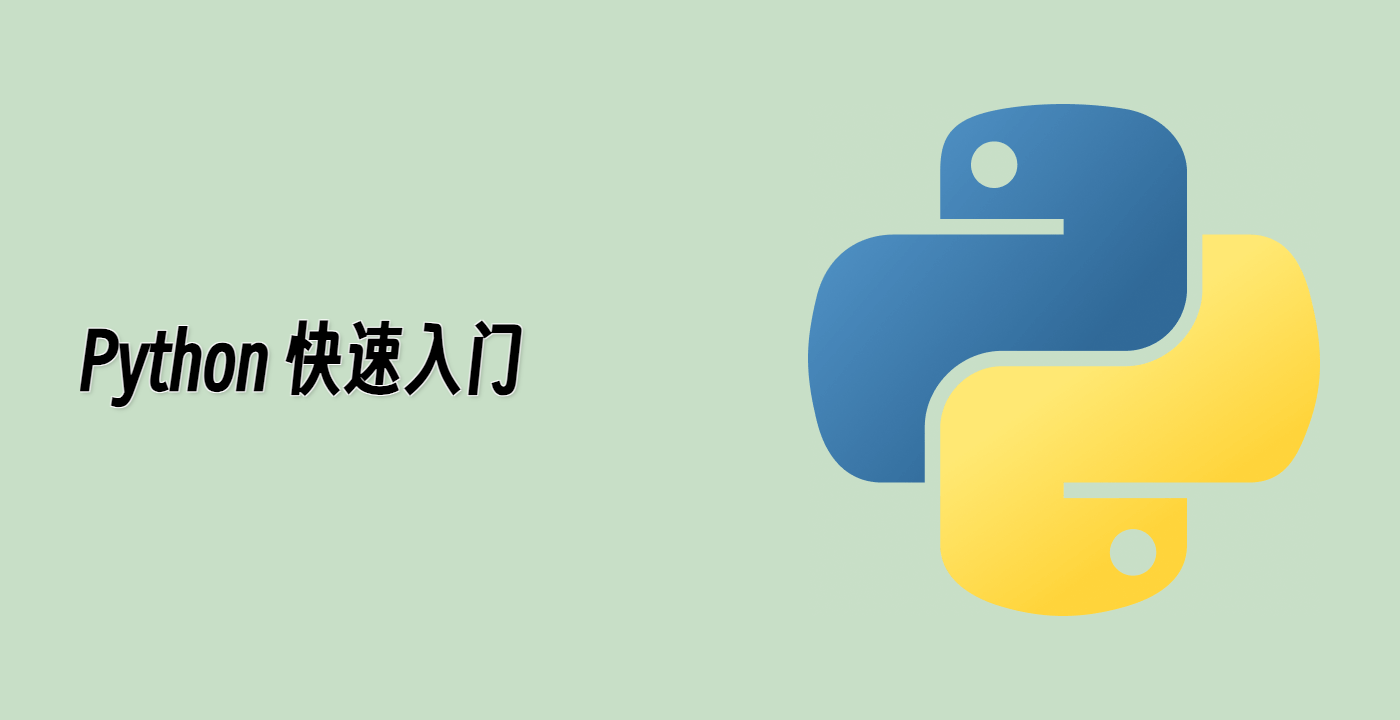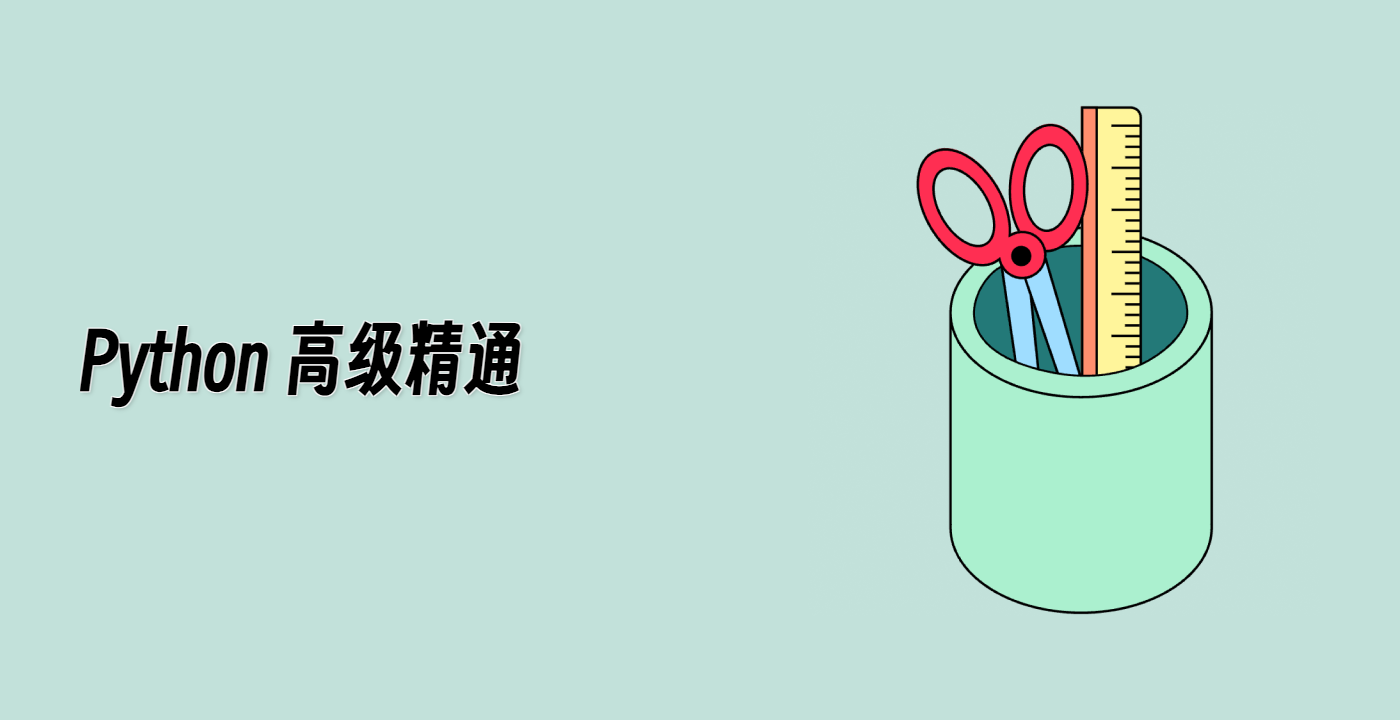简介
本教程将指导你使用 Python 中的 Matplotlib 对图像进行抗锯齿处理。抗锯齿是一种用于平滑锯齿边缘并减少图像失真的技术。在本教程中,我们将使用 Matplotlib 生成一个具有不同频率内容的 450x450 像素图像。然后,我们将把图像从 450 个数据像素下采样到 125 像素或 250 像素,以演示如何使用抗锯齿来减少高频数据下采样导致的莫尔条纹。
虚拟机使用提示
虚拟机启动完成后,点击左上角切换到“笔记本”标签,以访问 Jupyter Notebook 进行练习。
有时,你可能需要等待几秒钟让 Jupyter Notebook 完成加载。由于 Jupyter Notebook 的限制,操作验证无法自动化。
如果你在学习过程中遇到问题,随时向 Labby 提问。课程结束后提供反馈,我们将立即为你解决问题。