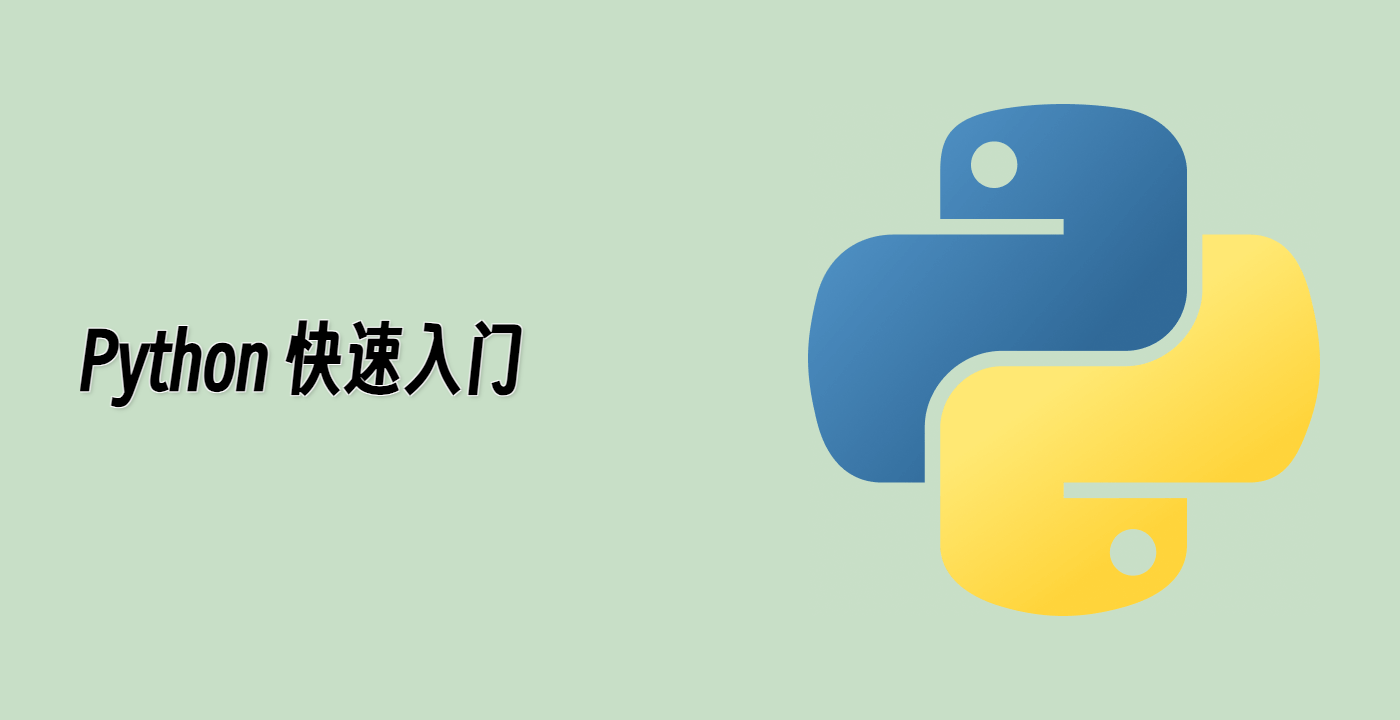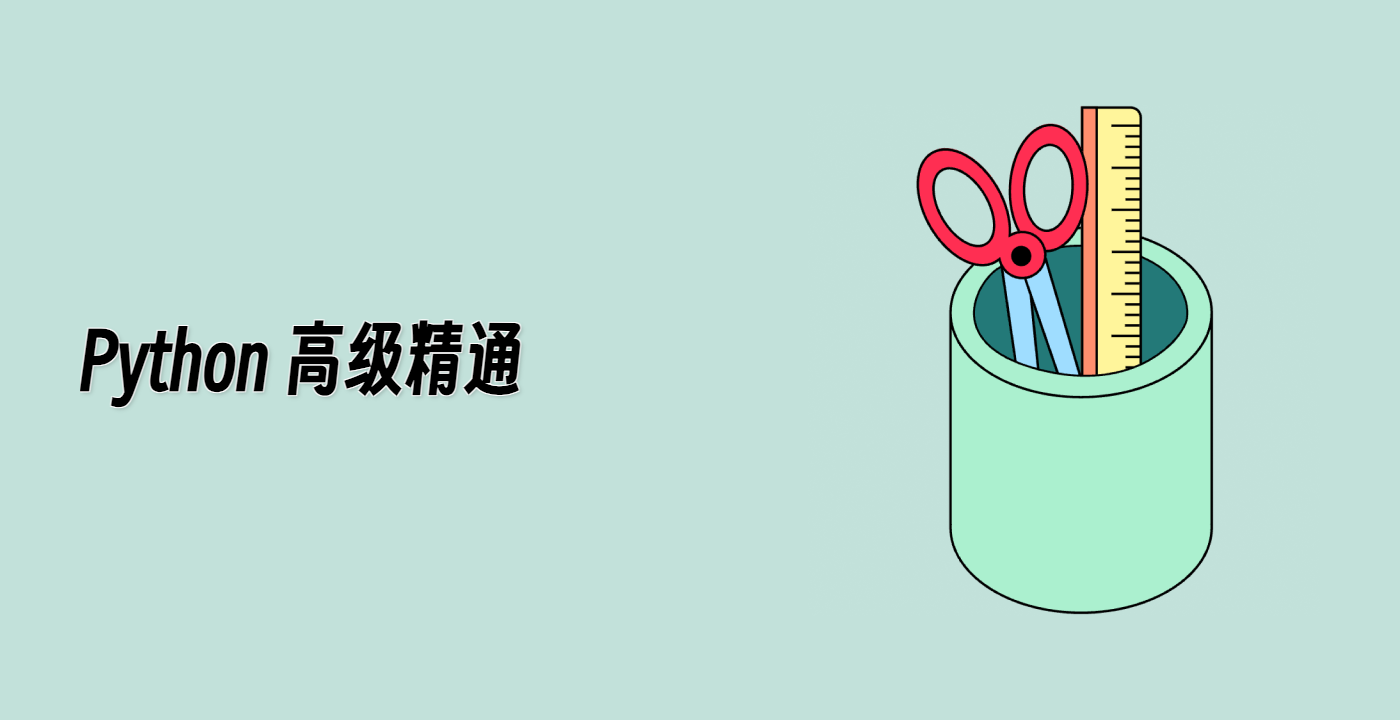现在我们定义一个MenuItem类,该类将用于创建菜单中的每个项目。我们将图形、标签字符串、属性、悬停属性和选择时的回调函数作为参数传递给这个类。MenuItem类继承自artist.Artist类。
class MenuItem(artist.Artist):
padx = 5
pady = 5
def __init__(self, fig, labelstr, props=None, hoverprops=None,
on_select=None):
super().__init__()
self.set_figure(fig)
self.labelstr = labelstr
self.props = props if props is not None else ItemProperties()
self.hoverprops = (
hoverprops if hoverprops is not None else ItemProperties())
if self.props.fontsize!= self.hoverprops.fontsize:
raise NotImplementedError(
'support for different font sizes not implemented')
self.on_select = on_select
## Setting the transform to IdentityTransform() lets us specify
## coordinates directly in pixels.
self.label = fig.text(0, 0, labelstr, transform=IdentityTransform(),
size=props.fontsize)
self.text_bbox = self.label.get_window_extent(
fig.canvas.get_renderer())
self.rect = patches.Rectangle((0, 0), 1, 1) ## Will be updated later.
self.set_hover_props(False)
fig.canvas.mpl_connect('button_release_event', self.check_select)
def check_select(self, event):
over, _ = self.rect.contains(event)
if not over:
return
if self.on_select is not None:
self.on_select(self)
def set_extent(self, x, y, w, h, depth):
self.rect.set(x=x, y=y, width=w, height=h)
self.label.set(position=(x + self.padx, y + depth + self.pady/2))
self.hover = False
def draw(self, renderer):
self.rect.draw(renderer)
self.label.draw(renderer)
def set_hover_props(self, b):
props = self.hoverprops if b else self.props
self.label.set(color=props.labelcolor)
self.rect.set(facecolor=props.bgcolor, alpha=props.alpha)
def set_hover(self, event):
"""
Update the hover status of event and return whether it was changed.
"""
b, _ = self.rect.contains(event)
changed = (b!= self.hover)
if changed:
self.set_hover_props(b)
self.hover = b
return changed