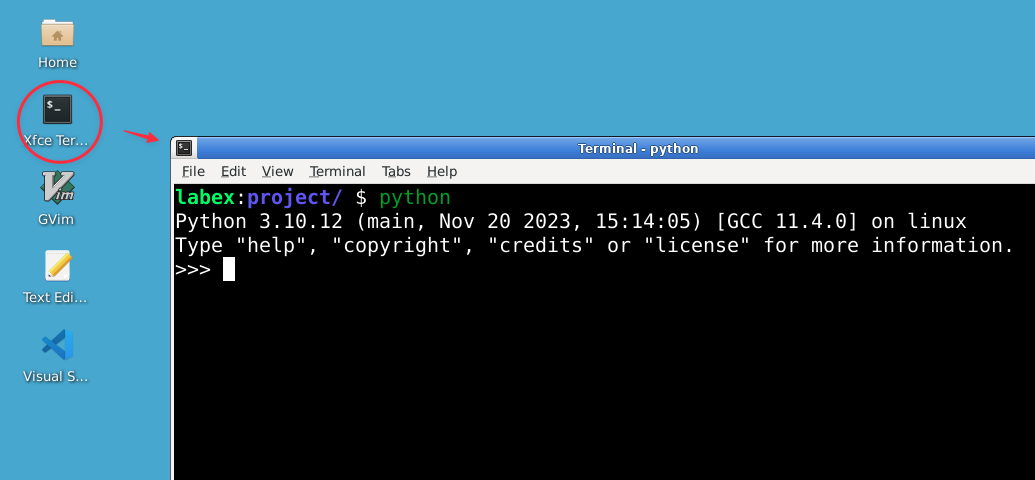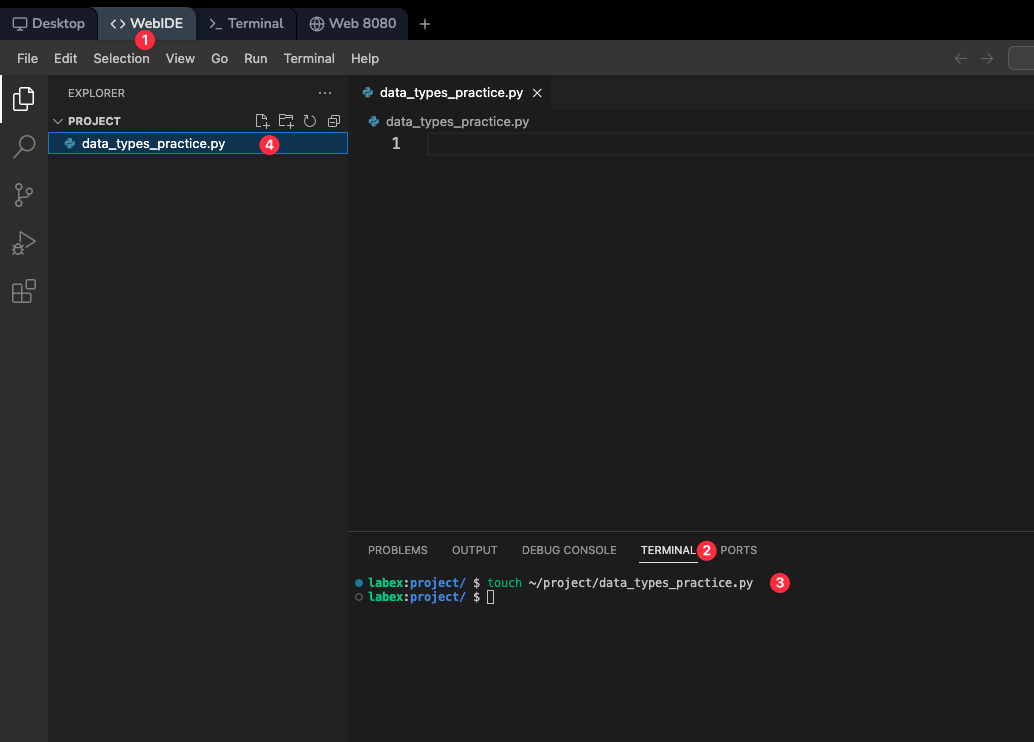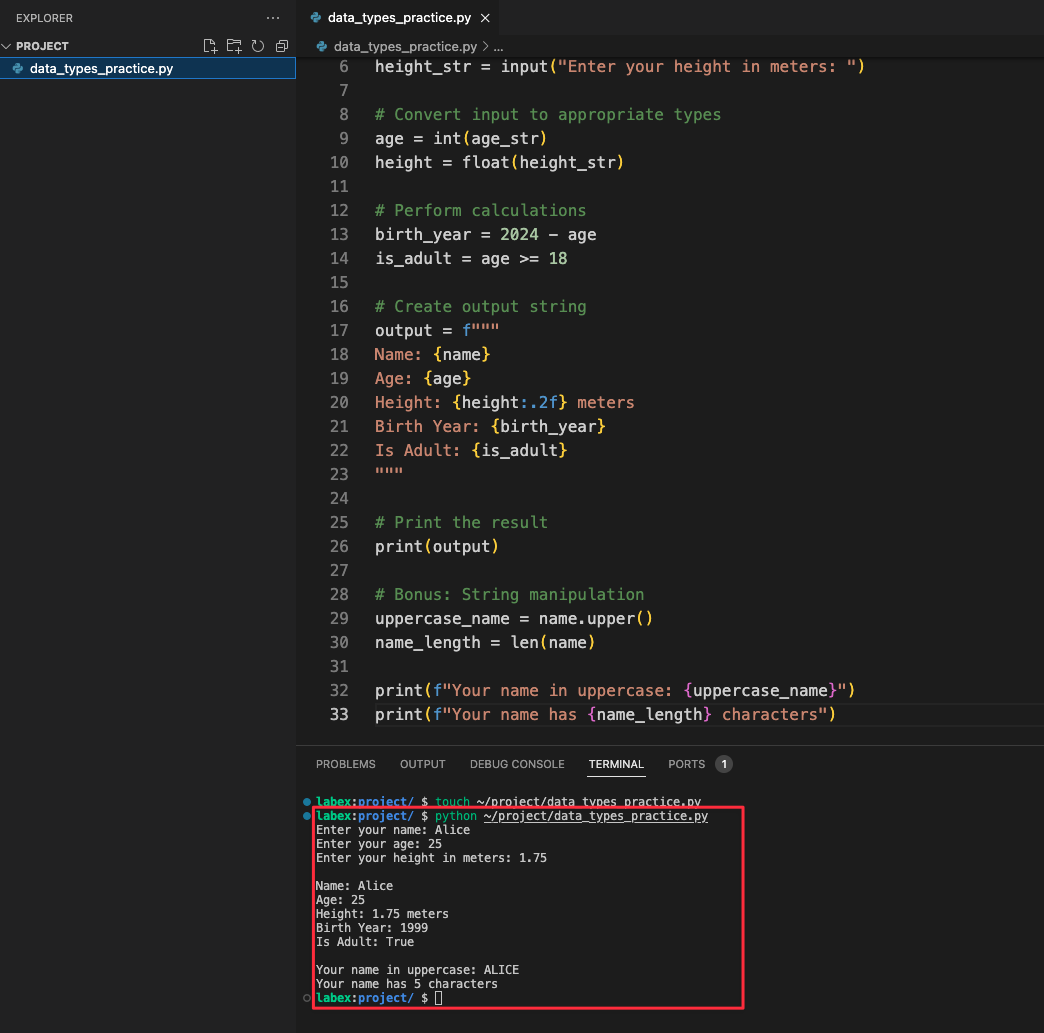Introduction
In this lab, you will explore fundamental Python data types and operators. Building upon your knowledge from the previous lab, you will learn about integers, floating-point numbers, strings, and boolean values. You will also practice using various operators to perform calculations and comparisons. This hands-on experience will deepen your understanding of Python's core concepts and prepare you for more advanced programming tasks.