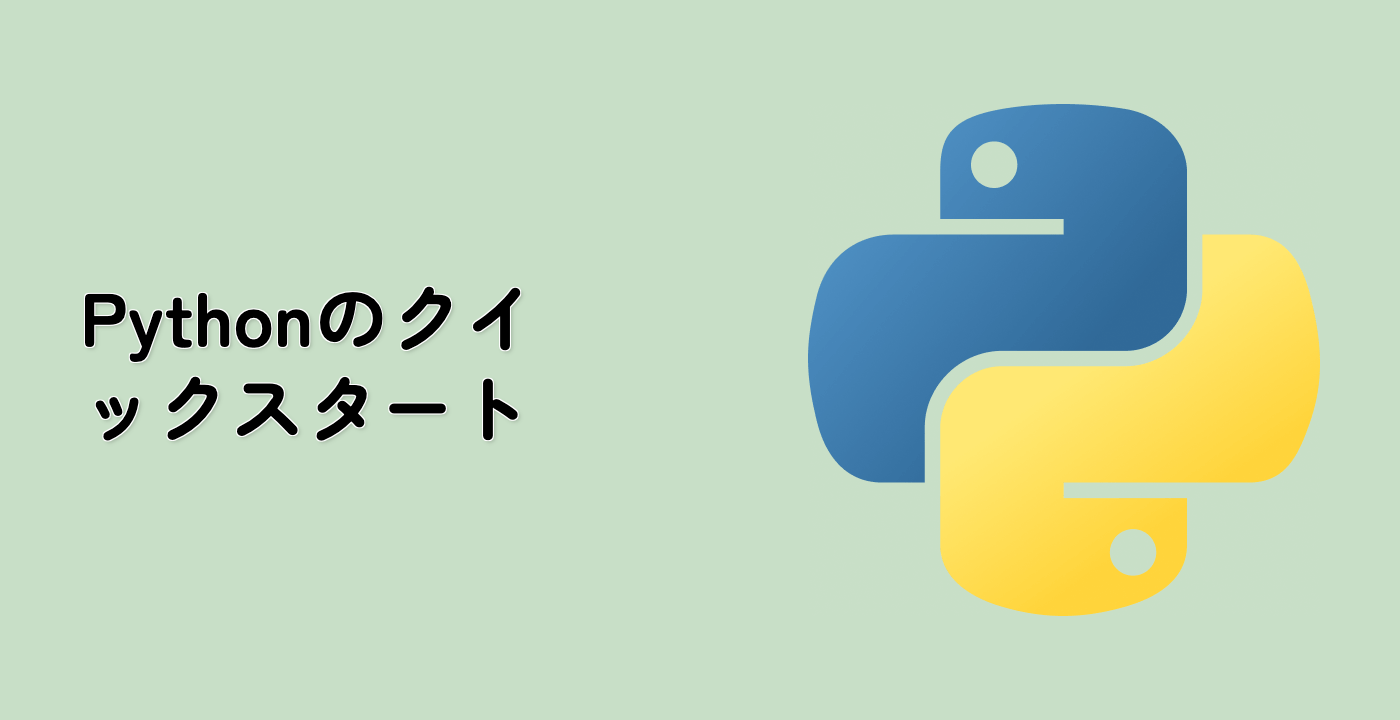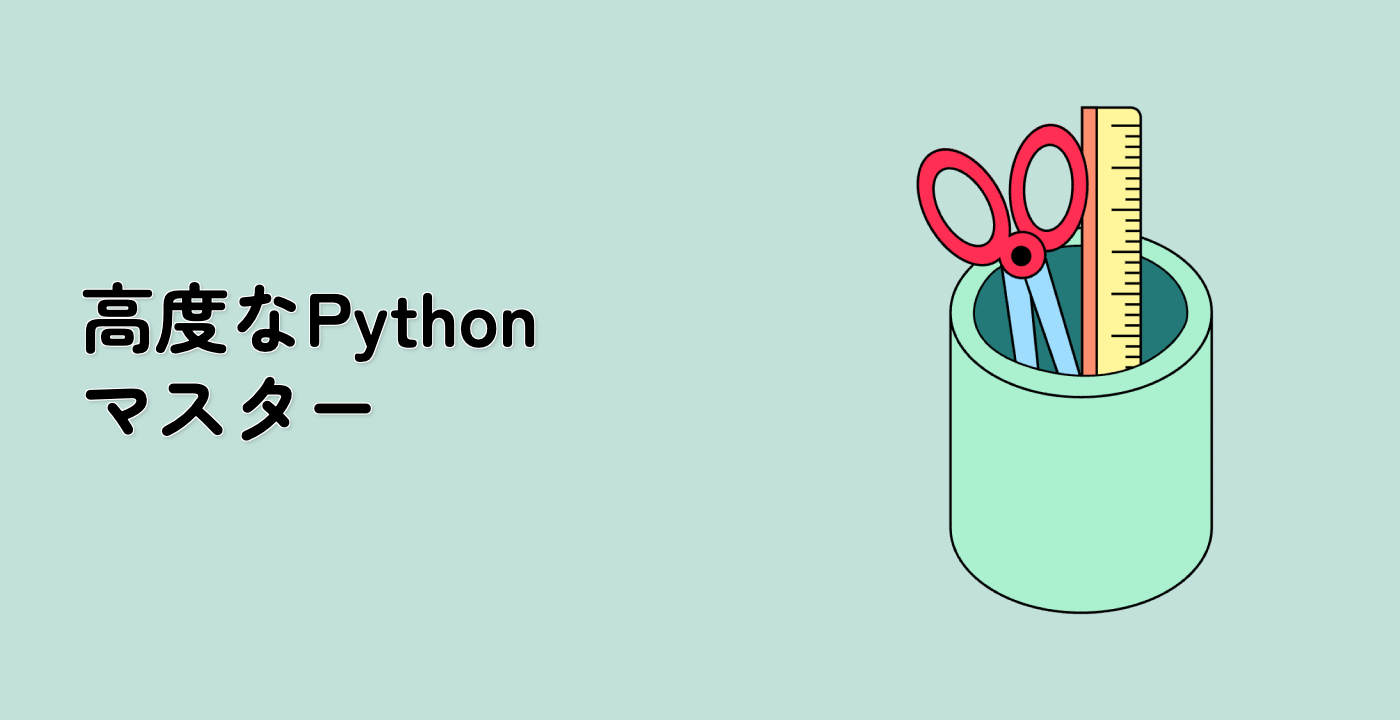はじめに
Matplotlib では、軸のスパインの位置を調整することでグラフの外観をカスタマイズできます。この実験では、Matplotlib でスパインの位置を調整する手順を案内します。
VM のヒント
VM の起動が完了したら、左上隅をクリックして ノートブック タブに切り替え、Jupyter Notebook を使って練習しましょう。
Jupyter Notebook の読み込みには数秒かかる場合があります。Jupyter Notebook の制限により、操作の検証は自動化できません。
学習中に問題がある場合は、Labby にお問い合わせください。セッション終了後にフィードバックを提供してください。すぐに問題を解決いたします。