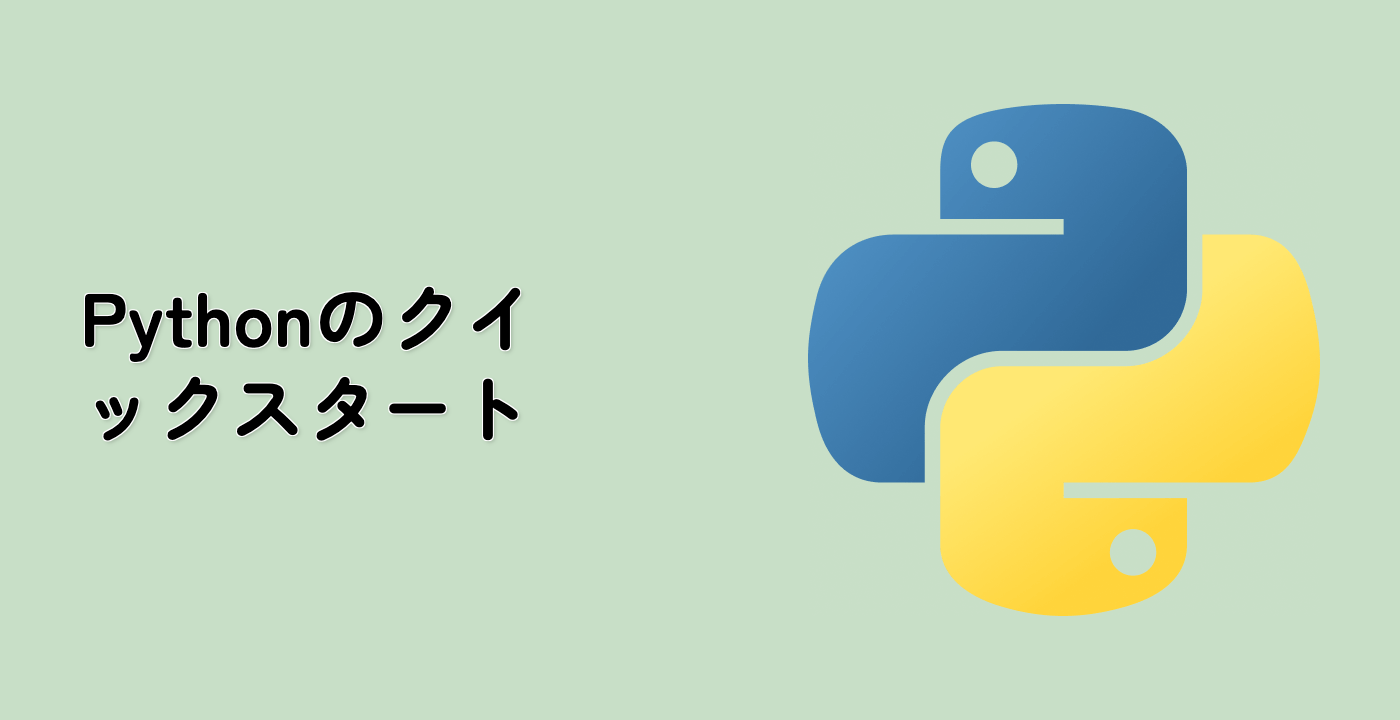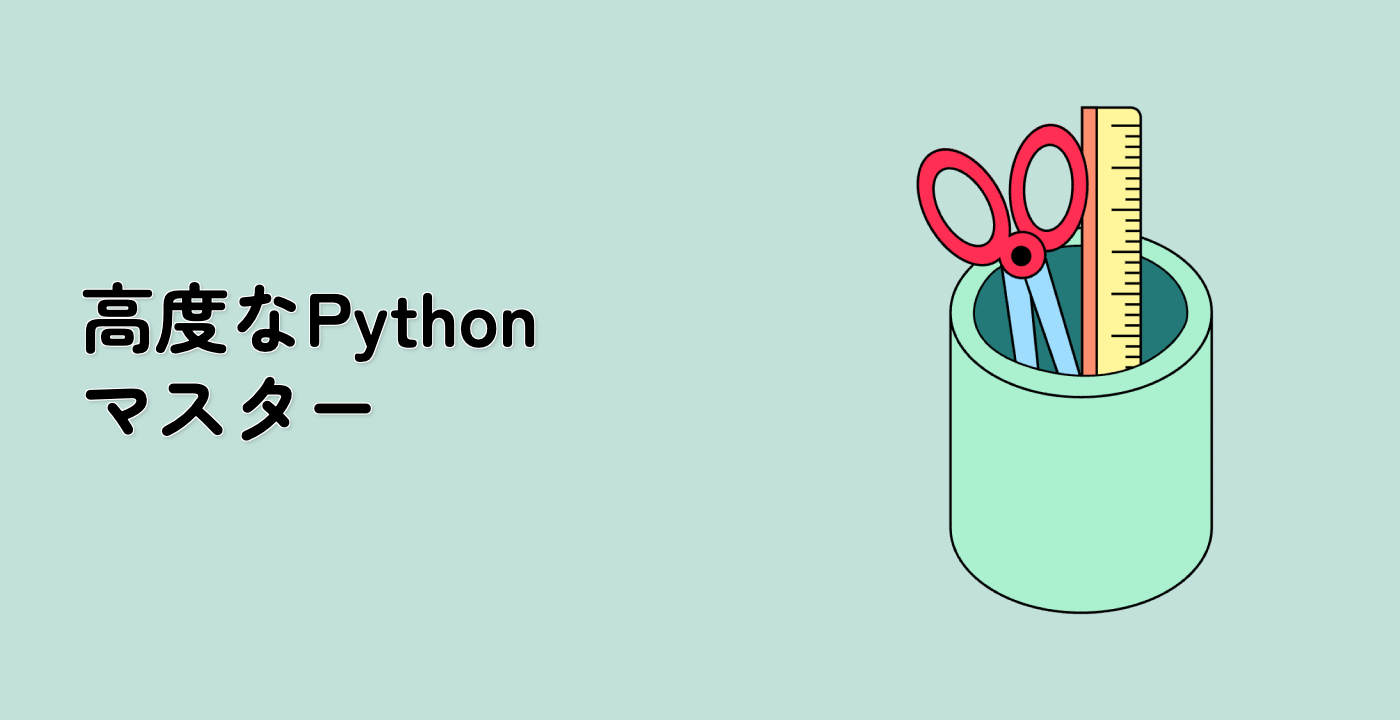チャートの作成
このステップでは、リボンボックスを作成するためにRibbonBoxImageクラスを使用して、実際のチャートを作成します。
def main():
fig, ax = plt.subplots()
years = np.arange(2004, 2009)
heights = [7900, 8100, 7900, 6900, 2800]
box_colors = [(0.8, 0.2, 0.2),
(0.2, 0.8, 0.2),
(0.2, 0.2, 0.8),
(0.7, 0.5, 0.8),
(0.3, 0.8, 0.7)]
for year, h, bc in zip(years, heights, box_colors):
bbox0 = Bbox.from_extents(year - 0.4, 0., year + 0.4, h)
bbox = TransformedBbox(bbox0, ax.transData)
ax.add_artist(RibbonBoxImage(ax, bbox, bc, interpolation="bicubic"))
ax.annotate(str(h), (year, h), va="bottom", ha="center")
ax.set_xlim(years[0] - 0.5, years[-1] + 0.5)
ax.set_ylim(0, 10000)
## 背景グラデーションを作成する
background_gradient = np.zeros((2, 2, 4))
background_gradient[:, :, :3] = [1, 1, 0]
background_gradient[:, :, 3] = [[0.1, 0.3], [0.3, 0.5]]
ax.imshow(background_gradient, interpolation="bicubic", zorder=0.1,
extent=(0, 1, 0, 1), transform=ax.transAxes, aspect="auto")
plt.show()
main()