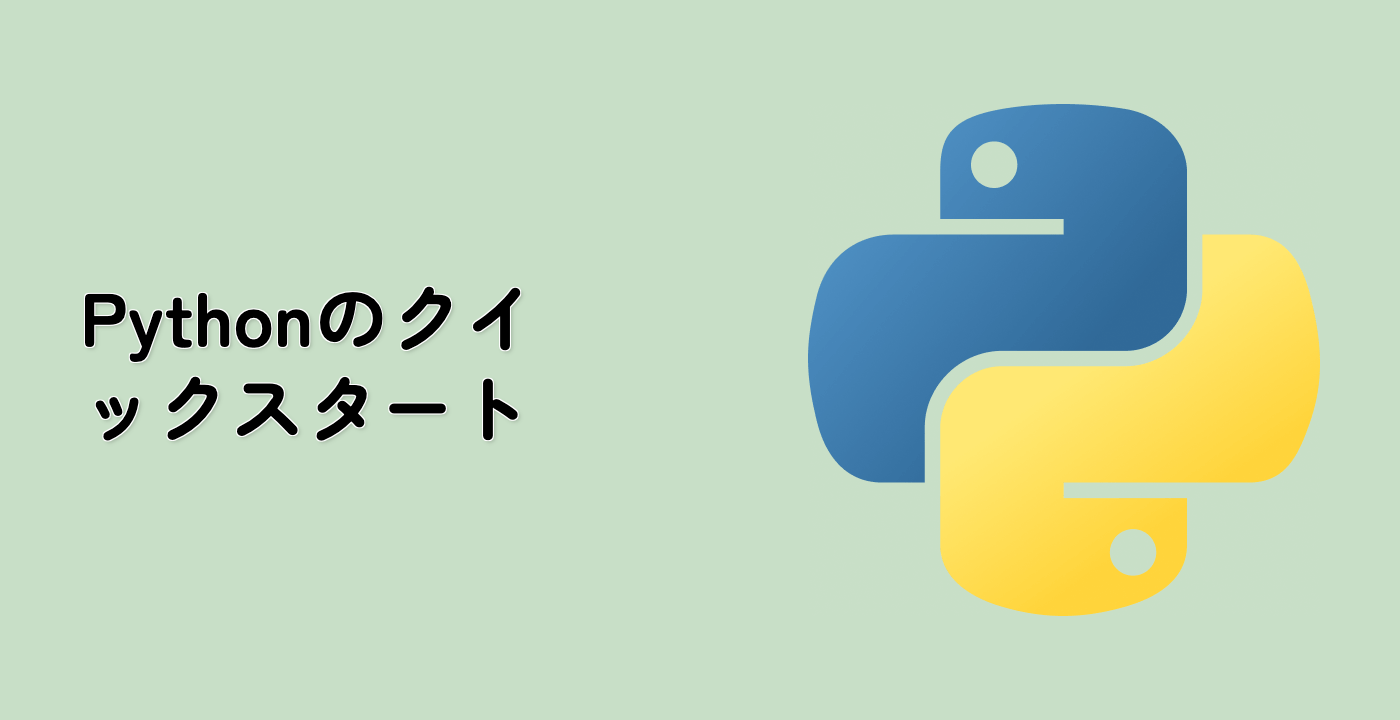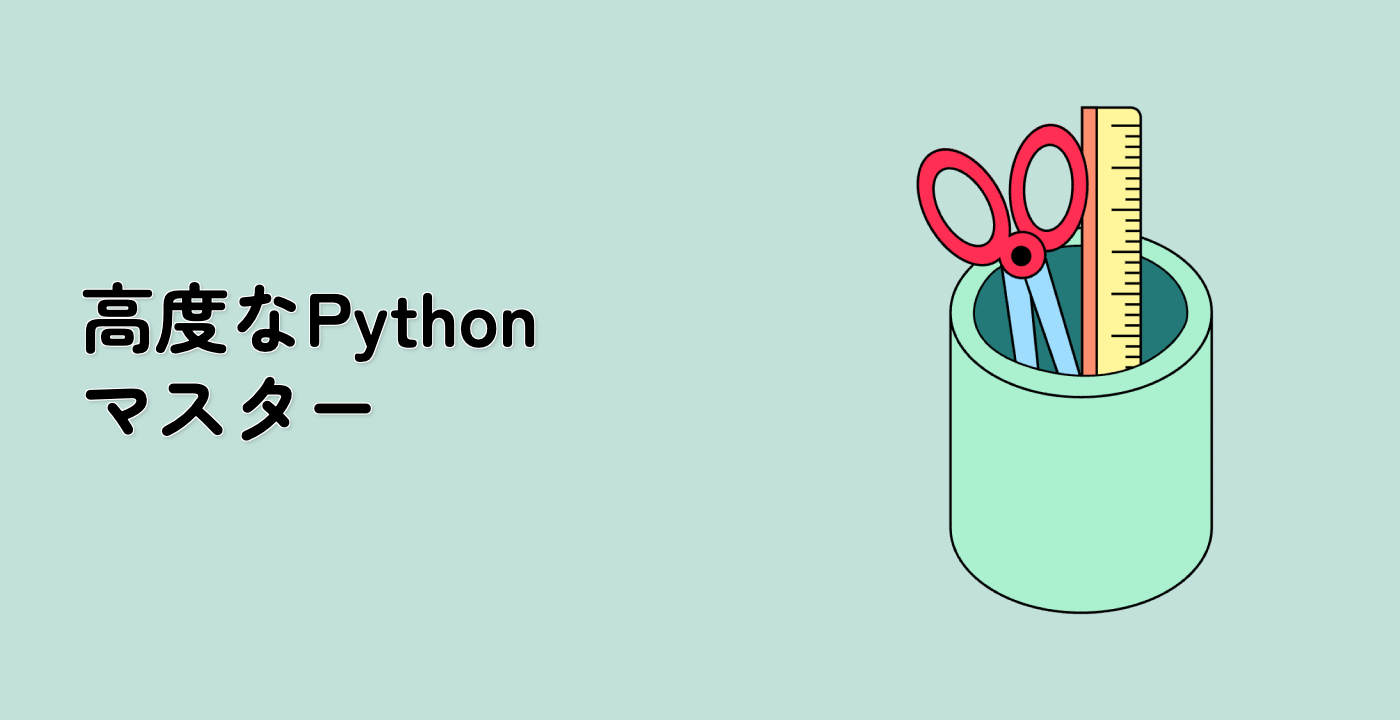はじめに
このチュートリアルでは、PythonのMatplotlibライブラリを使って「パイチャートの棒グラフ」を作成する方法を学びます。パイチャートの棒グラフは、パイチャートと積み上げ棒グラフの組み合わせで、パイの最初のスライスがその特性をさらに細分化した棒グラフに展開されます。このグラフは、全体のデータセットの分布を示しながら、特定のカテゴリを強調したい場合に便利です。
VMのヒント
VMの起動が完了したら、左上隅をクリックしてノートブックタブに切り替え、Jupyter Notebookを使って練習しましょう。
時々、Jupyter Notebookが読み込み終了するまで数秒待つ必要がある場合があります。Jupyter Notebookの制限により、操作の検証を自動化することはできません。
学習中に問題に遭遇した場合は、Labbyにお問い合わせください。セッション後にフィードバックを提供してください。すぐに問題を解決いたします。