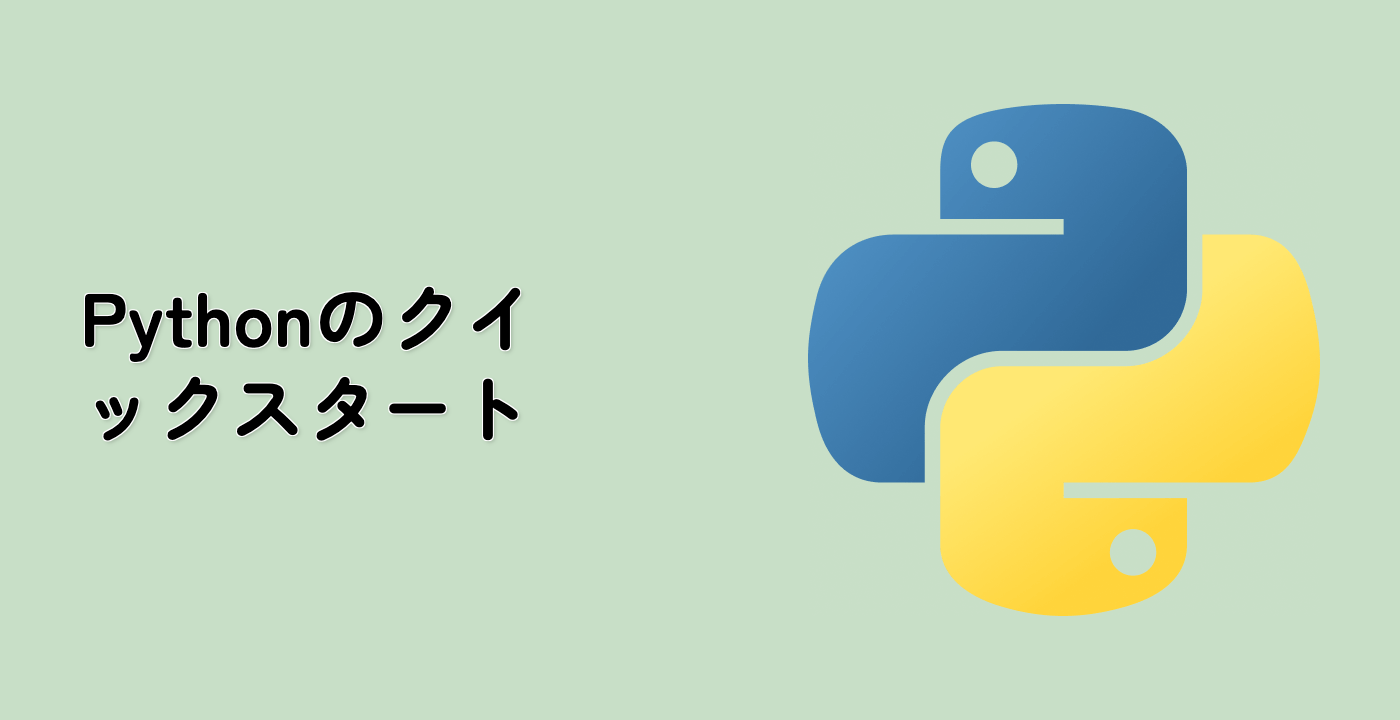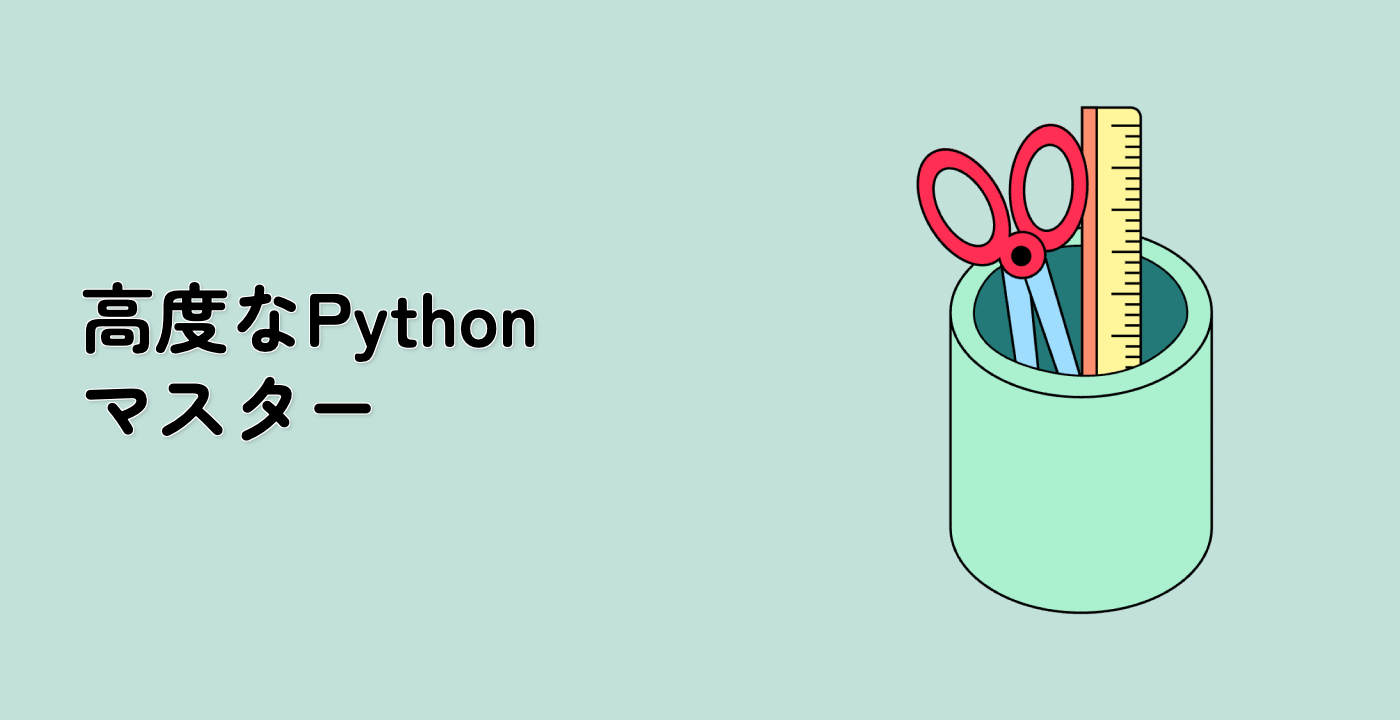積み重ねヒストグラム関数を定義する
積み重ねヒストグラムを作成する関数を定義します。この関数は以下のパラメータを取ります。
ax:アーティストを追加するAxesstacked_data:(M, N) の形状の配列。最初の次元を反復処理して、行方向にヒストグラムを計算します。sty_cycle:各セットに適用するスタイルを表すCyclerまたは辞書の操作可能なオブジェクトbottoms:配列、既定値: 0、下端の初期位置hist_func:コール可能オブジェクト(オプション)。署名 bin_vals, bin_edges = f(data) を持たなければなりません。bin_edges は bin_vals よりも1つ長いことが期待されます。labels:文字列のリスト(オプション)、各セットのラベル。指定されない場合、stacked_dataが配列の場合は 'default set {n}' が既定値となります。stacked_dataがマッピングで、labelsがNoneの場合はキーが既定値となります。stacked_dataがマッピングで、labelsが指定された場合は、列挙された列のみが描画されます。plot_func:コール可能オブジェクト(オプション)、ヒストグラムを描画するために呼び出す関数。署名 ret = plot_func(ax, edges, top, bottoms=bottoms, label=label, **kwargs) を持たなければなりません。plot_kwargs:辞書(オプション)、描画関数に渡す任意の追加のキーワード引数。これは、描画関数のすべての呼び出しに対して同じで、sty_cycle内の値を上書きします。
def stack_hist(ax, stacked_data, sty_cycle, bottoms=None, hist_func=None, labels=None, plot_func=None, plot_kwargs=None):
"""
Parameters
----------
ax : axes.Axes
The axes to add artists too
stacked_data : array or Mapping
A (M, N) shaped array. The first dimension will be iterated over to
compute histograms row-wise
sty_cycle : Cycler or operable of dict
Style to apply to each set
bottoms : array, default: 0
The initial positions of the bottoms.
hist_func : callable, optional
Must have signature `bin_vals, bin_edges = f(data)`.
`bin_edges` expected to be one longer than `bin_vals`
labels : list of str, optional
The label for each set.
If not given and stacked data is an array defaults to 'default set {n}'
If *stacked_data* is a mapping, and *labels* is None, default to the
keys.
If *stacked_data* is a mapping and *labels* is given then only the
columns listed will be plotted.
plot_func : callable, optional
Function to call to draw the histogram must have signature:
ret = plot_func(ax, edges, top, bottoms=bottoms,
label=label, **kwargs)
plot_kwargs : dict, optional
Any extra keyword arguments to pass through to the plotting function.
This will be the same for all calls to the plotting function and will
override the values in *sty_cycle*.
Returns
-------
arts : dict
Dictionary of artists keyed on their labels
"""
## 既定のビニング関数を処理する
if hist_func is None:
hist_func = np.histogram
## 既定の描画関数を処理する
if plot_func is None:
plot_func = filled_hist
## 既定を処理する
if plot_kwargs is None:
plot_kwargs = {}
try:
l_keys = stacked_data.keys()
label_data = True
if labels is None:
labels = l_keys
except AttributeError:
label_data = False
if labels is None:
labels = itertools.repeat(None)
if label_data:
loop_iter = enumerate((stacked_data[lab], lab, s) for lab, s in zip(labels, sty_cycle))
else:
loop_iter = enumerate(zip(stacked_data, labels, sty_cycle))
arts = {}
for j, (data, label, sty) in loop_iter:
if label is None:
label = f'dflt set {j}'
label = sty.pop('label', label)
vals, edges = hist_func(data)
if bottoms is None:
bottoms = np.zeros_like(vals)
top = bottoms + vals
sty.update(plot_kwargs)
ret = plot_func(ax, edges, top, bottoms=bottoms, label=label, **sty)
bottoms = top
arts[label] = ret
ax.legend(fontsize=10)
return arts