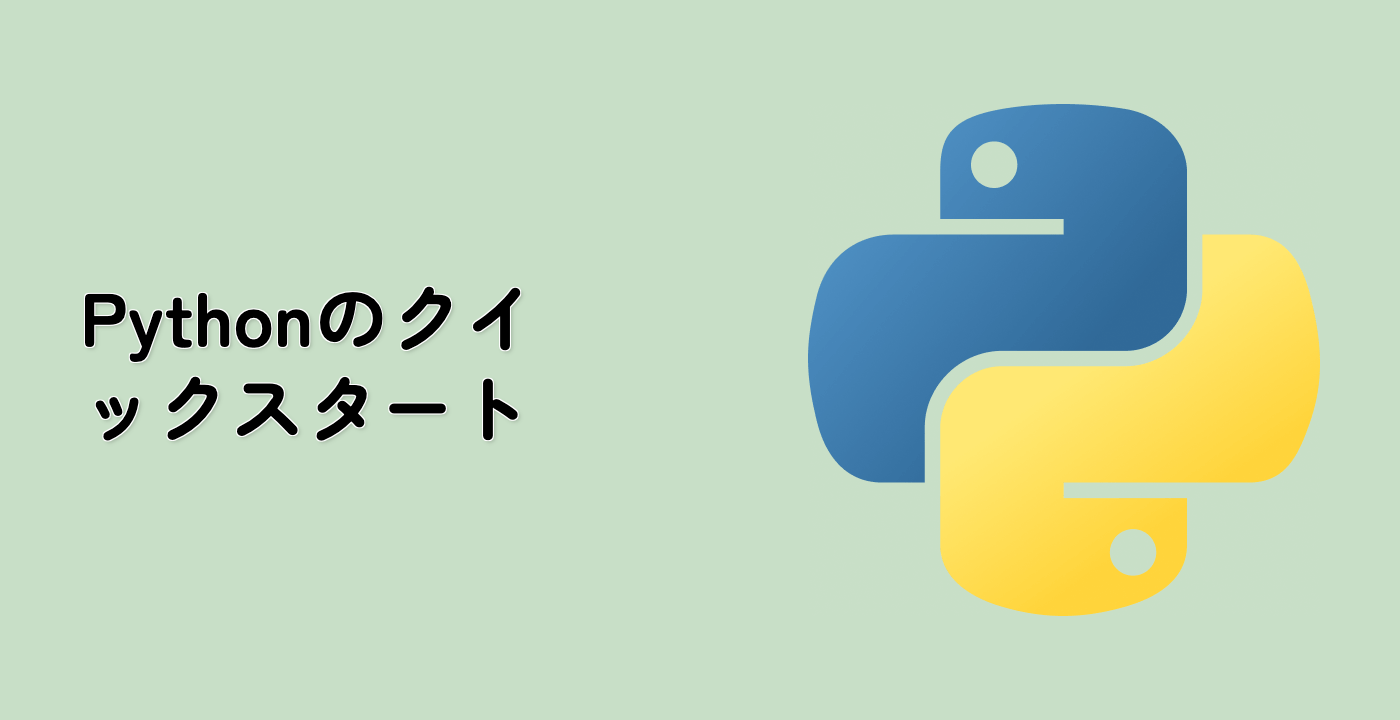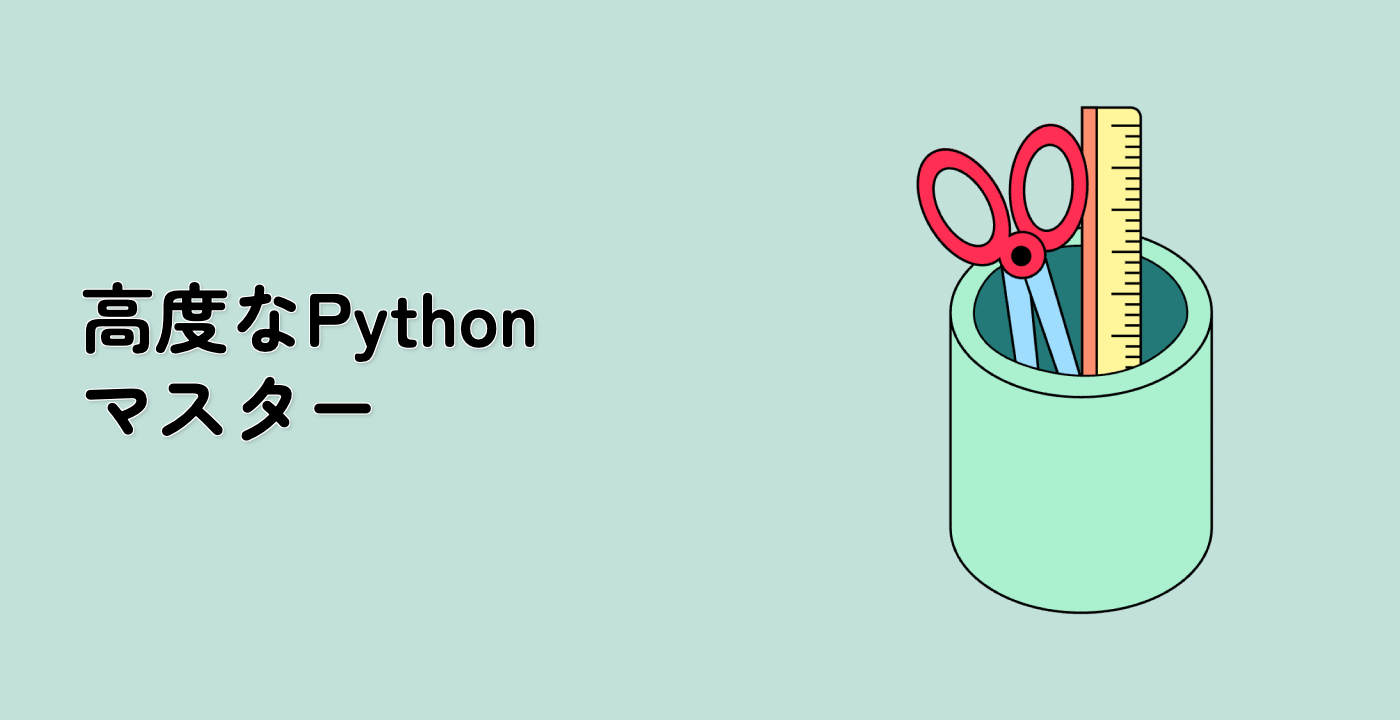各カラーマップ用の BboxImage を作成する
次に、各カラーマップ用の BboxImage を作成します。まず、plt.colormaps メソッドを使ってすべてのカラーマップのリストを作成します。そして、カラーマップのリストをループ処理する for ループを作成します。各カラーマップに対して、divmod() メソッドを使って ix と iy の位置を計算します。次に、Bbox.from_bounds() メソッドを使って Bbox オブジェクトを作成します。Bbox.from_bounds() メソッドに ix、iy、dx、および dy の値を渡してバウンディングボックスを作成します。そして、Bbox オブジェクトと ax2.transAxes オブジェクトを使って TransformedBbox オブジェクトを作成します。最後に、add_artist() メソッドを使って BboxImage オブジェクトを作成します。BboxImage コンストラクタに TransformedBbox オブジェクトを渡して、カラーマップ付きの画像を作成します。
cmap_names = sorted(m for m in plt.colormaps if not m.endswith("_r"))
ncol = 2
nrow = len(cmap_names) // ncol + 1
xpad_fraction = 0.3
dx = 1 / (ncol + xpad_fraction * (ncol - 1))
ypad_fraction = 0.3
dy = 1 / (nrow + ypad_fraction * (nrow - 1))
for i, cmap_name in enumerate(cmap_names):
ix, iy = divmod(i, nrow)
bbox0 = Bbox.from_bounds(ix*dx*(1+xpad_fraction),
1 - iy*dy*(1+ypad_fraction) - dy,
dx, dy)
bbox = TransformedBbox(bbox0, ax2.transAxes)
ax2.add_artist(
BboxImage(bbox, cmap=cmap_name, data=np.arange(256).reshape((1, -1))))