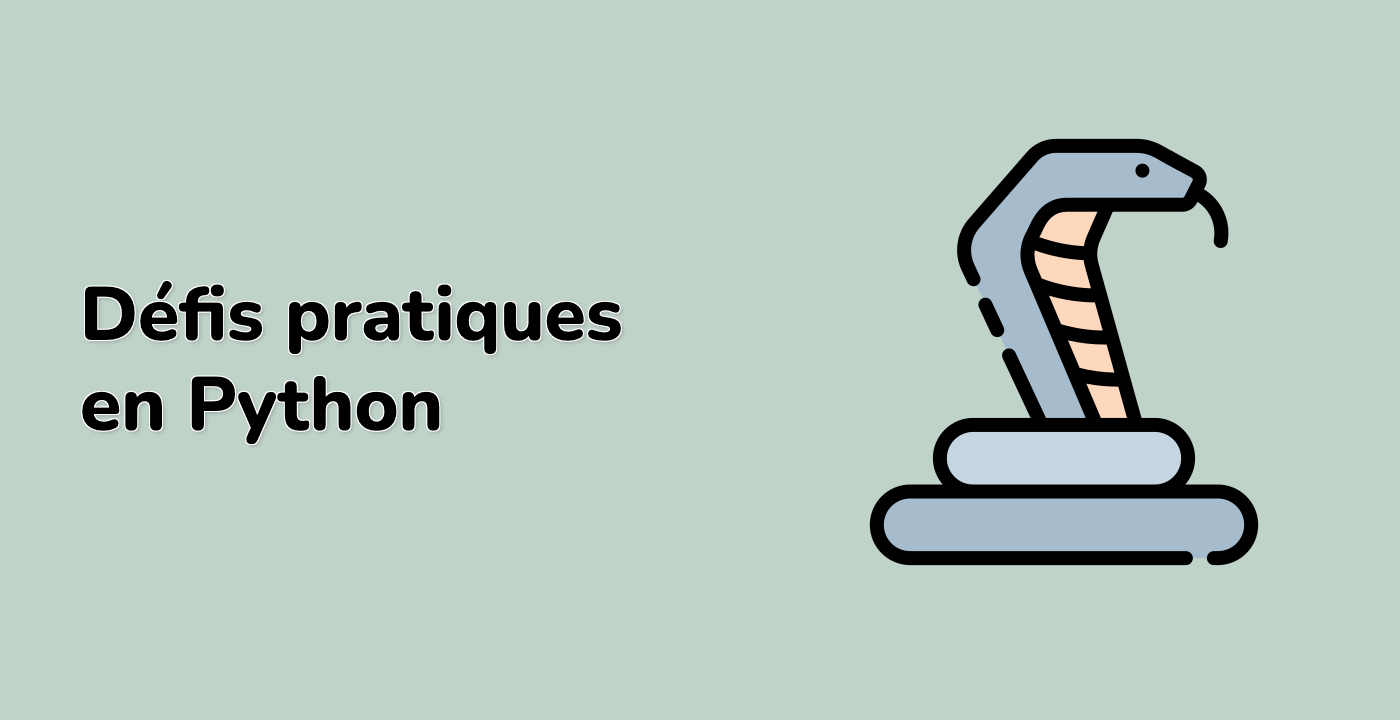Enhancing Security with Password Hashing
In our previous implementations, we stored passwords in plain text, which is a significant security risk. In this step, we'll enhance our authentication system by implementing password hashing using the bcrypt algorithm.
Why Hash Passwords?
Storing passwords in plain text poses several security risks:
- If your database is compromised, attackers can immediately use the passwords
- Users often reuse passwords across multiple sites, so a breach can affect other services
- It violates security best practices and may breach data protection regulations
Hashing passwords solves these problems by:
- Converting passwords into fixed-length strings that can't be reversed
- Adding a "salt" to prevent attackers from using precomputed lookup tables (rainbow tables)
- Ensuring that even if two users have the same password, their hashes will be different
Installing Required Packages
First, we need to install the bcrypt package:
pip install bcrypt
You should see output confirming the installation:
Collecting bcrypt
Downloading bcrypt-4.0.1-cp36-abi3-manylinux_2_28_x86_64.whl (593 kB)
━━━━━━━━━━━━━━━━━━━━━━━━━━━━━━━━━━━━━━ 593.8/593.8 KB 10.5 MB/s eta 0:00:00
Installing collected packages: bcrypt
Successfully installed bcrypt-4.0.1
Creating a User Registration System
Let's enhance our server to include user registration with password hashing. Update the server.py file:
code ~/project/auth_demo/server.py
Replace the existing code with:
from flask import Flask, request, jsonify
import jwt
import datetime
import os
import bcrypt
app = Flask(__name__)
## Secret key for signing JWT tokens
SECRET_KEY = os.urandom(24)
## Store users as a dictionary with username as key and a dict of hashed password and roles as value
users = {}
def hash_password(password):
"""Hash a password using bcrypt"""
## Convert password to bytes if it's a string
if isinstance(password, str):
password = password.encode('utf-8')
## Generate a salt and hash the password
salt = bcrypt.gensalt()
hashed = bcrypt.hashpw(password, salt)
return hashed
def check_password(password, hashed):
"""Verify a password against its hash"""
## Convert password to bytes if it's a string
if isinstance(password, str):
password = password.encode('utf-8')
## Check if the password matches the hash
return bcrypt.checkpw(password, hashed)
def generate_token(username, role):
"""Generate a JWT token for the authenticated user"""
## Token expires after 30 minutes
expiration = datetime.datetime.utcnow() + datetime.timedelta(minutes=30)
payload = {
'username': username,
'role': role,
'exp': expiration
}
## Create the JWT token
token = jwt.encode(payload, SECRET_KEY, algorithm='HS256')
return token
def verify_token(token):
"""Verify the JWT token"""
try:
## Decode and verify the token
payload = jwt.decode(token, SECRET_KEY, algorithms=['HS256'])
return payload
except jwt.ExpiredSignatureError:
## Token has expired
return None
except jwt.InvalidTokenError:
## Invalid token
return None
@app.route('/register', methods=['POST'])
def register():
data = request.get_json()
## Extract registration data
username = data.get('username')
password = data.get('password')
## Basic validation
if not username or not password:
return jsonify({"status": "error", "message": "Username and password are required"}), 400
## Check if the username already exists
if username in users:
return jsonify({"status": "error", "message": "Username already exists"}), 409
## Hash the password and store the user
hashed_password = hash_password(password)
users[username] = {
'password': hashed_password,
'role': 'user' ## Default role
}
return jsonify({
"status": "success",
"message": f"User {username} registered successfully"
})
@app.route('/login', methods=['POST'])
def login():
data = request.get_json()
## Extract username and password from the request
username = data.get('username')
password = data.get('password')
## Check if the user exists
if username not in users:
return jsonify({"status": "error", "message": "Invalid credentials"}), 401
## Check if the password is correct
if check_password(password, users[username]['password']):
## Generate a JWT token
token = generate_token(username, users[username]['role'])
return jsonify({
"status": "success",
"message": f"Welcome {username}!",
"token": token
})
else:
return jsonify({"status": "error", "message": "Invalid credentials"}), 401
@app.route('/protected', methods=['GET'])
def protected():
## Get the token from the Authorization header
auth_header = request.headers.get('Authorization')
if not auth_header or not auth_header.startswith('Bearer '):
return jsonify({"status": "error", "message": "Missing or invalid token"}), 401
## Extract the token
token = auth_header.split(' ')[1]
## Verify the token
payload = verify_token(token)
if payload:
return jsonify({
"status": "success",
"message": f"You are viewing protected content, {payload['username']}!",
"role": payload['role']
})
else:
return jsonify({"status": "error", "message": "Invalid or expired token"}), 401
@app.route('/admin', methods=['GET'])
def admin():
## Get the token from the Authorization header
auth_header = request.headers.get('Authorization')
if not auth_header or not auth_header.startswith('Bearer '):
return jsonify({"status": "error", "message": "Missing or invalid token"}), 401
## Extract the token
token = auth_header.split(' ')[1]
## Verify the token
payload = verify_token(token)
if not payload:
return jsonify({"status": "error", "message": "Invalid or expired token"}), 401
## Check if user has admin role
if payload['role'] != 'admin':
return jsonify({"status": "error", "message": "Admin access required"}), 403
return jsonify({
"status": "success",
"message": f"Welcome to the admin panel, {payload['username']}!"
})
## Add an admin user for testing
admin_password = hash_password("admin123")
users["admin"] = {
'password': admin_password,
'role': 'admin'
}
if __name__ == '__main__':
app.run(host='0.0.0.0', port=5000, debug=True)
This enhanced server:
- Uses bcrypt for secure password hashing
- Includes a user registration endpoint
- Adds role-based access control (admin vs regular users)
- Pre-creates an admin user for testing
Updating the Client
Now let's update our client to test these new features. Update the client.py file:
code ~/project/auth_demo/client.py
Replace the existing code with:
import requests
import json
## Server URL
BASE_URL = "http://localhost:5000"
def register(username, password):
"""Register a new user"""
response = requests.post(
f"{BASE_URL}/register",
json={"username": username, "password": password}
)
print(f"Registration response: {response.status_code}")
print(response.json())
return response.status_code == 200
def login(username, password):
"""Authenticate with the server using username and password"""
response = requests.post(
f"{BASE_URL}/login",
json={"username": username, "password": password}
)
print(f"Login response: {response.status_code}")
data = response.json()
print(data)
## Return the token if login was successful
return data.get('token') if response.status_code == 200 else None
def access_protected(token=None):
"""Access a protected resource using JWT token"""
headers = {}
if token:
headers['Authorization'] = f'Bearer {token}'
response = requests.get(f"{BASE_URL}/protected", headers=headers)
print(f"Protected resource response: {response.status_code}")
print(response.json())
return response
def access_admin(token=None):
"""Access the admin panel using JWT token"""
headers = {}
if token:
headers['Authorization'] = f'Bearer {token}'
response = requests.get(f"{BASE_URL}/admin", headers=headers)
print(f"Admin panel response: {response.status_code}")
print(response.json())
return response
if __name__ == "__main__":
## Test user registration
print("=== Registering a new user ===")
register("testuser", "testpass123")
## Try to register with the same username (should fail)
print("\n=== Registering with existing username ===")
register("testuser", "differentpass")
## Test regular user login and access
print("\n=== Regular user login ===")
user_token = login("testuser", "testpass123")
if user_token:
print("\n=== Regular user accessing protected resource ===")
access_protected(user_token)
print("\n=== Regular user trying to access admin panel ===")
access_admin(user_token)
## Test admin login and access
print("\n=== Admin login ===")
admin_token = login("admin", "admin123")
if admin_token:
print("\n=== Admin accessing protected resource ===")
access_protected(admin_token)
print("\n=== Admin accessing admin panel ===")
access_admin(admin_token)
This updated client:
- Tests user registration functionality
- Demonstrates role-based access control
- Tests both regular user and admin authentication
Running the Enhanced Authentication System
Now let's run our enhanced authentication system. First, stop any running server processes with Ctrl+C, then start the updated server:
python ~/project/auth_demo/server.py
Open a new terminal tab or use the existing second tab to run the client:
cd ~/project/auth_demo
python client.py
You should see output demonstrating:
- Successful user registration
- Failed registration with an existing username
- Regular user login and access to protected resources
- Failed attempt by a regular user to access the admin panel
- Admin login and access to both protected resources and the admin panel
This output confirms that our enhanced authentication system with password hashing and role-based access control is working correctly.
Security Advantages
Our enhanced system now provides:
- Secure Password Storage: Passwords are hashed using bcrypt, a slow hashing function designed to resist brute-force attacks.
- Role-Based Access Control: Different users can have different access levels based on their roles.
- Token-Based Authentication: Continues to provide the benefits of JWT tokens we implemented earlier.
- User Registration: Allows for dynamic user creation with secure password storage.
These enhancements make our authentication system much more robust and suitable for real-world applications.