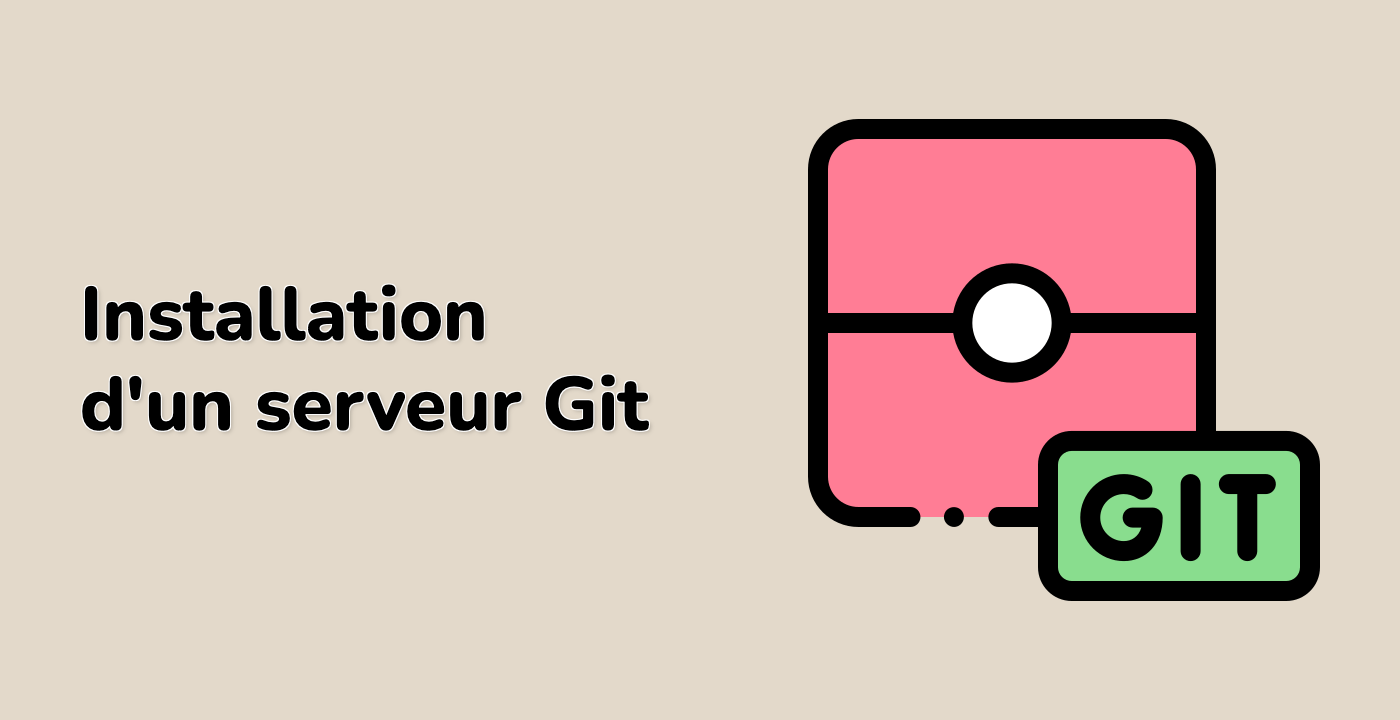Introduction
🧑💻 Nouveau dans Git ou LabEx? Nous vous recommandons de commencer par le cours Quick Start with Git.
En Git, une branche est un pointeur léger et mobile vers un commit. Renommer une branche est une tâche courante en Git. Cependant, renommer une branche localement et sur le distant peut être un peu difficile. Dans ce laboratoire, vous allez apprendre à renommer une branche distante en Git.