Introducción
Este laboratorio demuestra cómo utilizar Python Matplotlib para dibujar elipses. El laboratorio cubre dos ejemplos:
- Dibujar elipses individuales
- Dibujar elipses con diferentes ángulos
Puedes abrir el archivo
ellipse-demo.ipynben WebIDE para comenzar los ejercicios. Aprende cómo utilizar Jupyter Notebooks en VS Code.
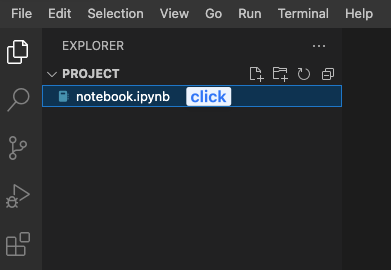
Labby no puede verificar automáticamente las respuestas porque no puede acceder al cuaderno.




