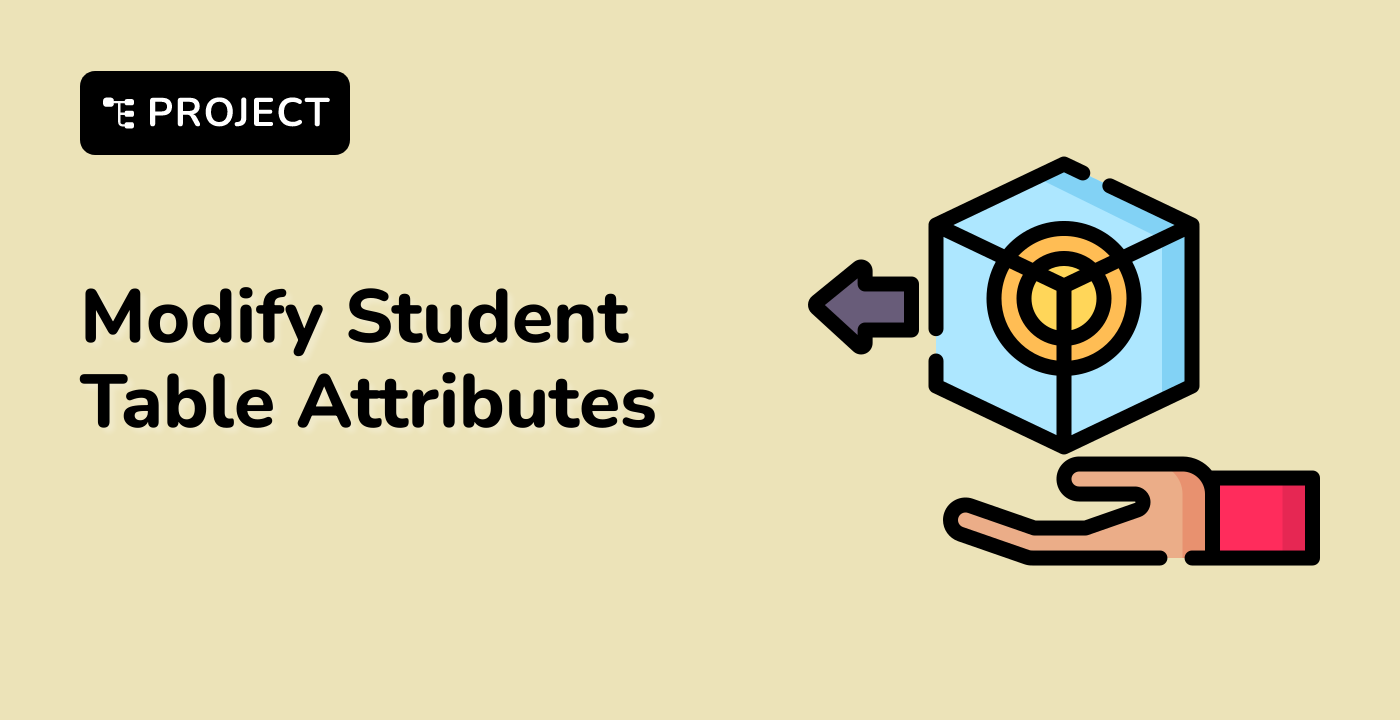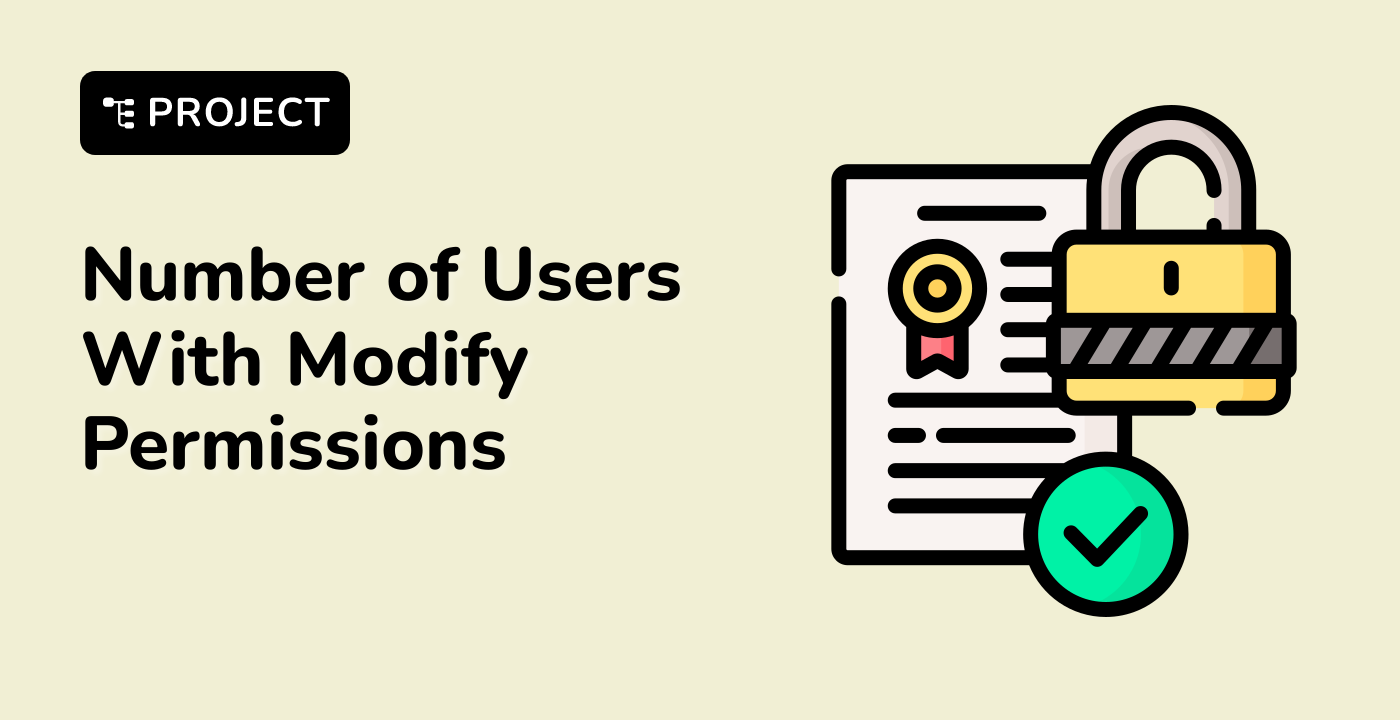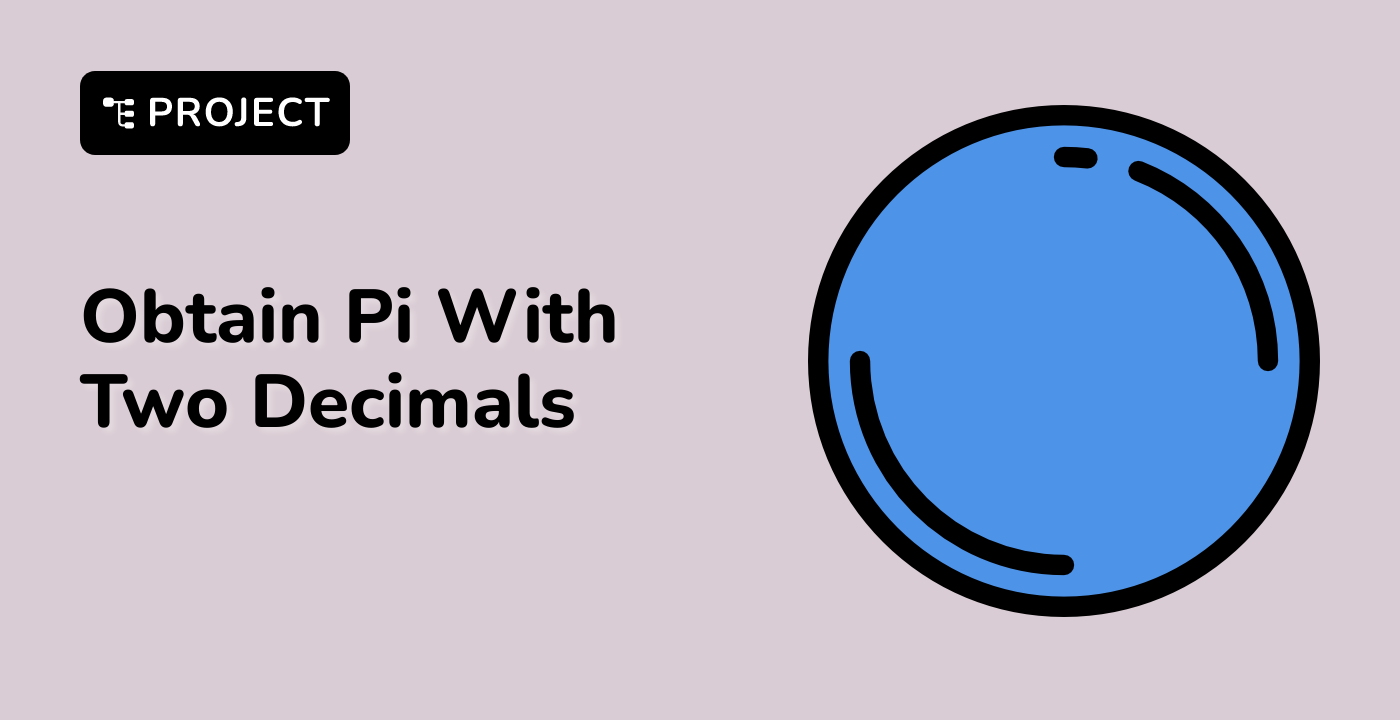Introduction
In this project, you will learn how to modify the attributes of the student table in the edusys database. You will access MySQL, import data, change the name attribute to student_name, and output the modified table structure.
👀 Preview
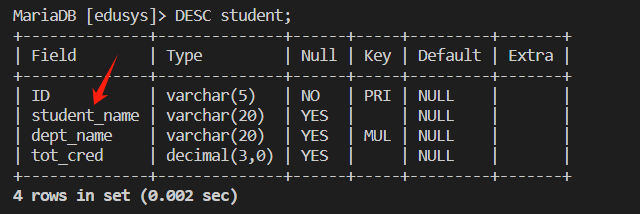
🎯 Tasks
In this project, you will learn:
- How to access MySQL using the
sudocommand without any password - How to import data from a SQL file into the
edusysdatabase - How to change the
nameattribute in thestudenttable tostudent_name - How to output the modified structure of the
studenttable to the command line
🏆 Achievements
After completing this project, you will be able to:
- Manage and modify database tables using SQL commands
- Understand the process of importing and manipulating data in a database
- Apply SQL statements to alter table attributes and structure
- Retrieve and display the updated table information