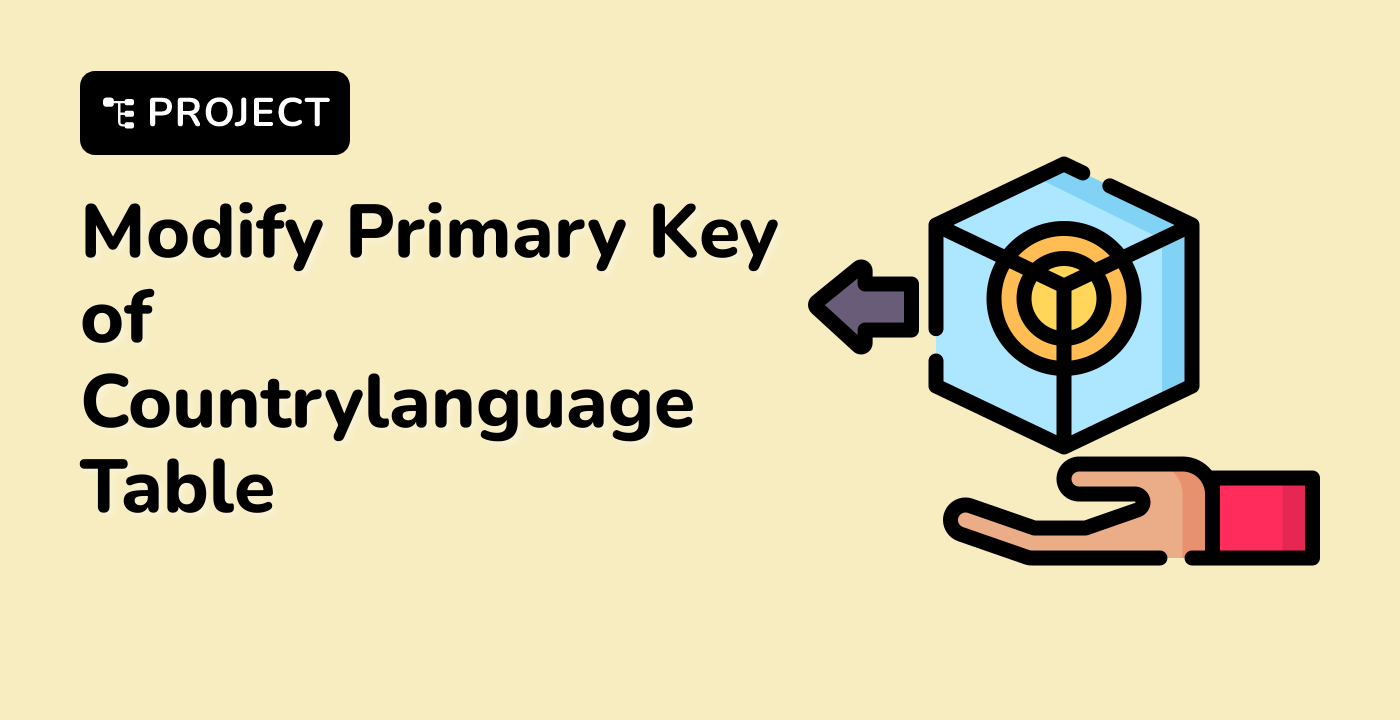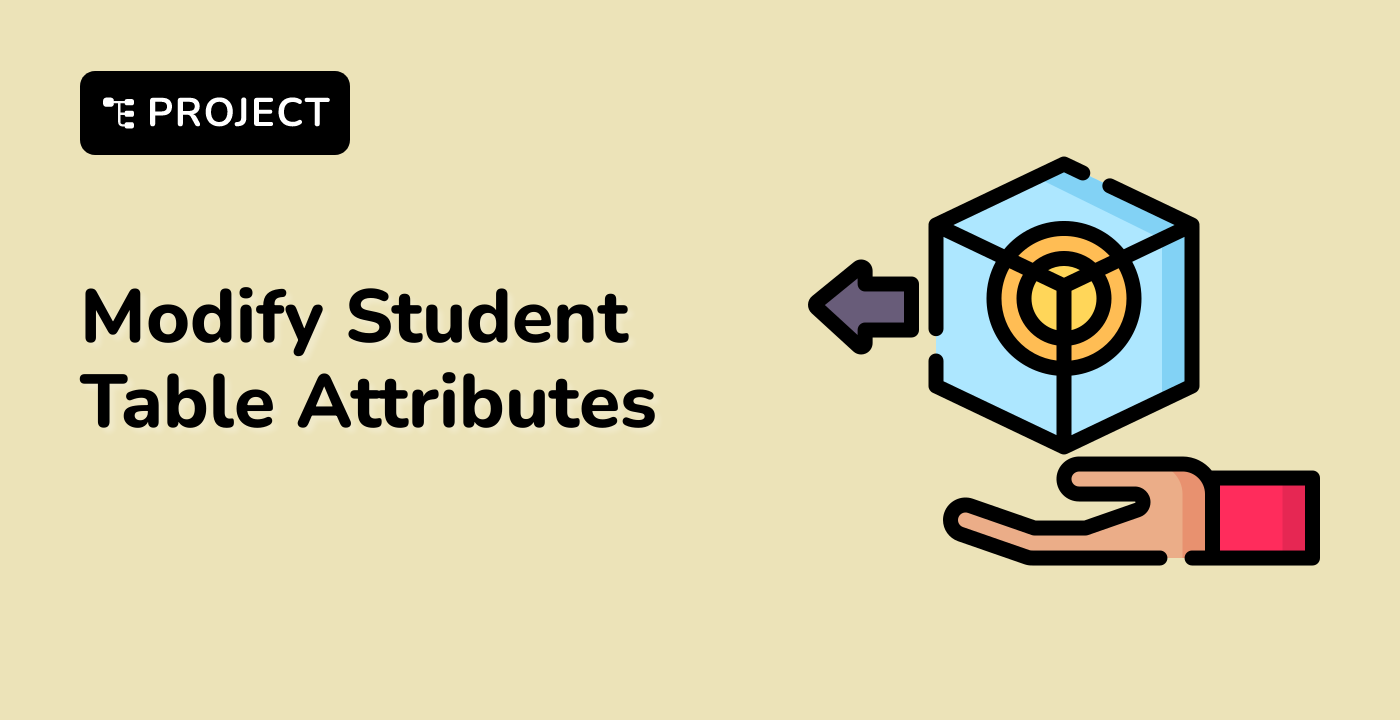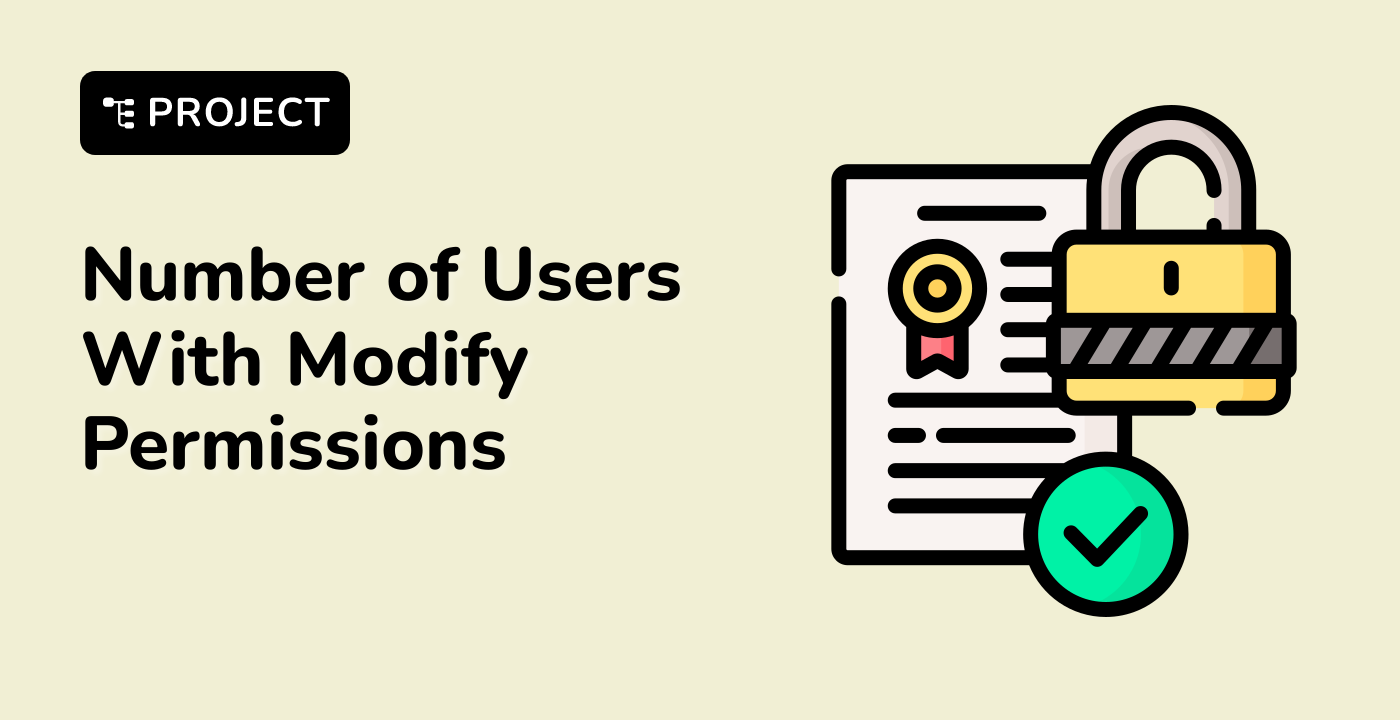Introduction
In this project, you will learn how to modify the primary key of the countrylanguage table in a MySQL database. The initial primary key was based solely on the CountryCode column, but for better organization, you will create a composite primary key using both the CountryCode and Language columns.
👀 Preview
MariaDB [world]> DESC countrylanguage;
+-------------+---------------+------+-----+---------+-------+
| Field | Type | Null | Key | Default | Extra |
+-------------+---------------+------+-----+---------+-------+
| CountryCode | char(3) | NO | PRI | | |
| Language | char(30) | NO | PRI | | |
| IsOfficial | enum('T','F') | NO | | F | |
| Percentage | decimal(4,1) | NO | | 0.0 | |
+-------------+---------------+------+-----+---------+-------+
4 rows in set (0.001 sec)🎯 Tasks
In this project, you will learn:
- How to access MySQL using the
sudocommand without a password - How to import data from an SQL file into a MySQL database
- How to modify the primary key of a table to a composite key
🏆 Achievements
After completing this project, you will be able to:
- Understand the importance of using a composite primary key for better data organization
- Confidently make changes to the primary key structure of a MySQL table
- Apply your knowledge of SQL statements to achieve desired database modifications