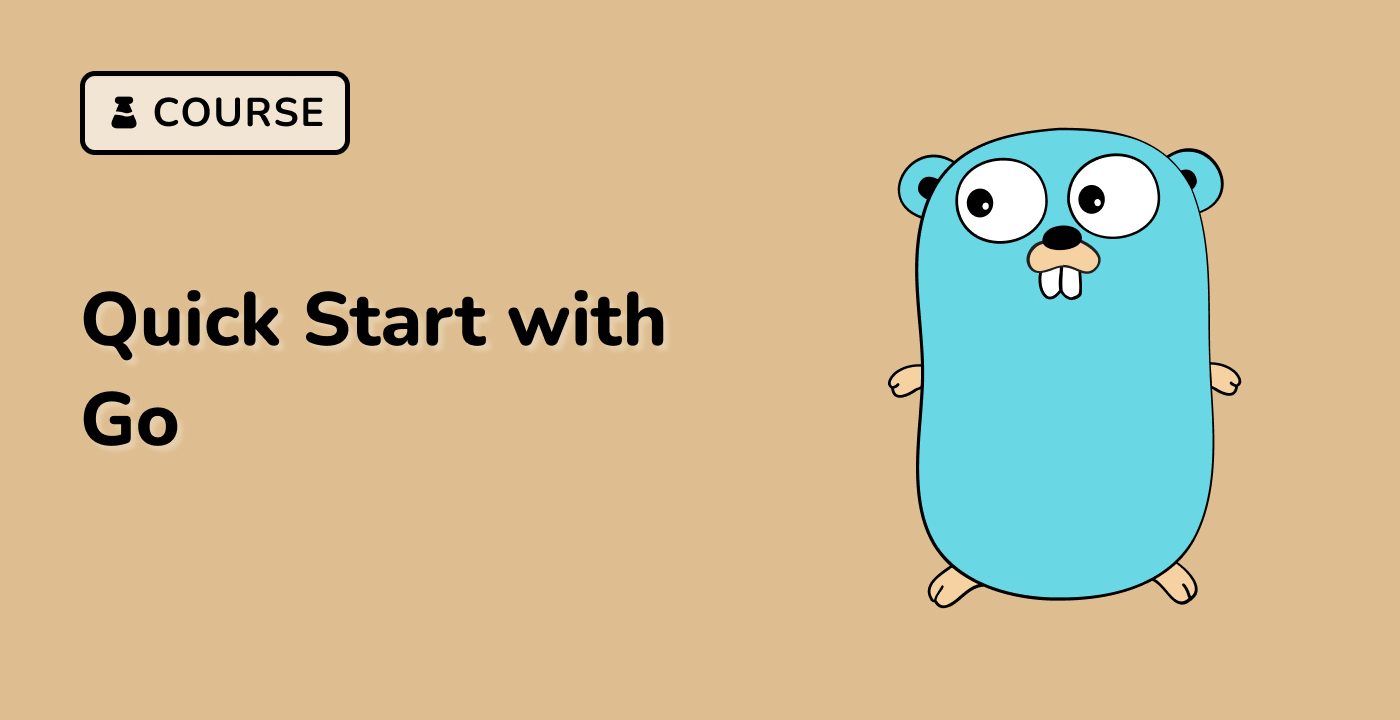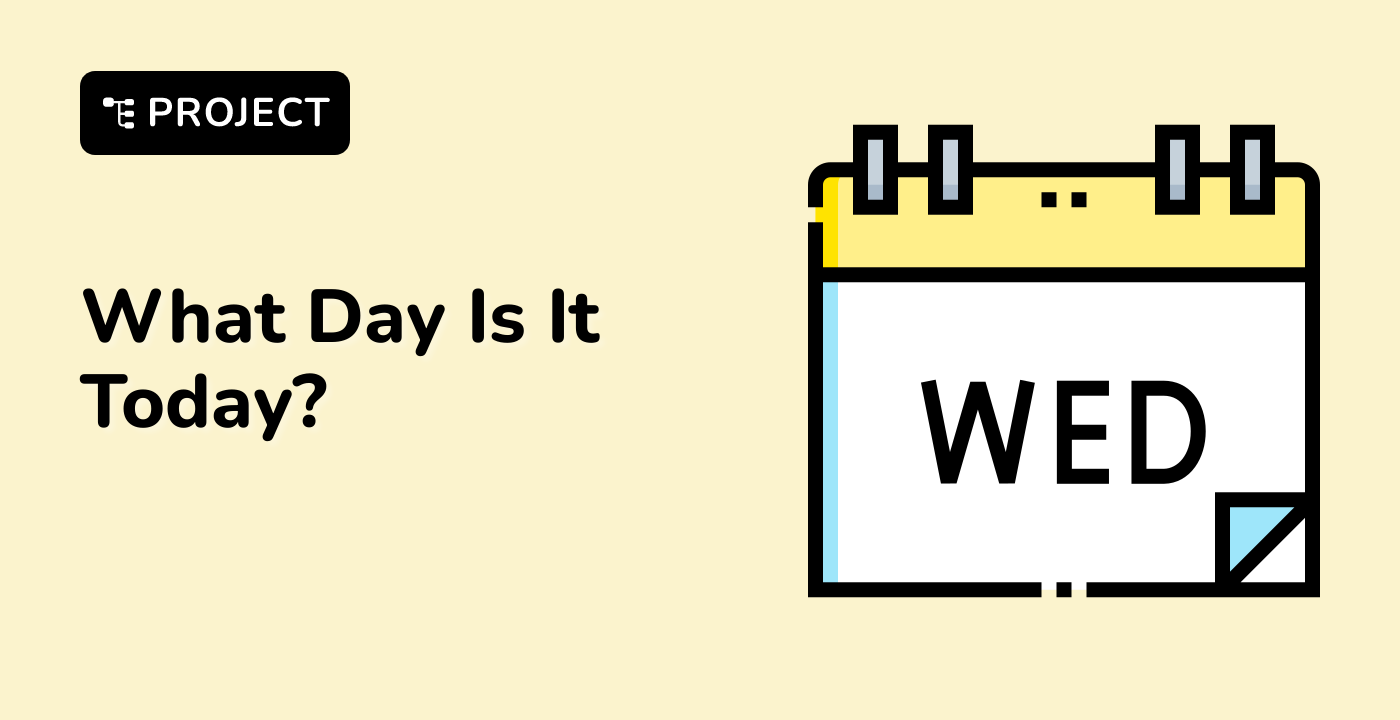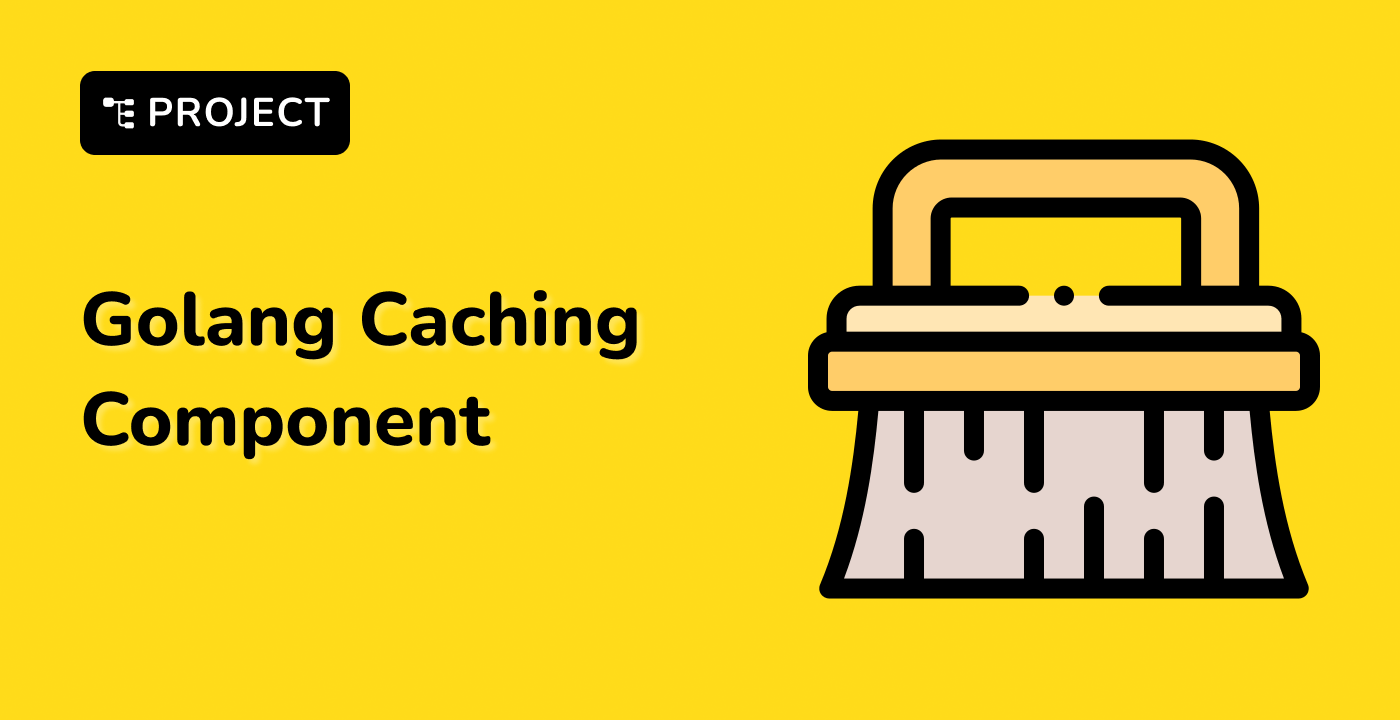Introduction
In this project, you will learn how to implement a JSON comment interpreter. This is a useful feature when working with JSON configuration files, as it allows you to add comments to explain the reasoning behind certain settings.
👀 Preview
$ /usr/local/go/bin/go test
PASS
ok jsonex 0.002s🎯 Tasks
In this project, you will learn:
- How to initialize a Go module and set up the necessary environment
- How to implement a JSON comment parsing function that supports the
#character as a comment - How to handle cases where the
"character is part of the string content - How to test the JSON comment parsing function
🏆 Achievements
After completing this project, you will be able to:
- Understand how to work with Go modules and set up a development environment
- Implement a custom JSON parser that supports comments
- Write tests to ensure the correctness of your JSON comment parsing function
- Apply your newfound knowledge to enhance your JSON-based configuration files with informative comments