Introduction
In this project, you will learn how to create a React application that allows users to switch between light and dark mode. The project will demonstrate the usage of the React Context API and the useContext hook to manage the global theme state.
👀 Preview
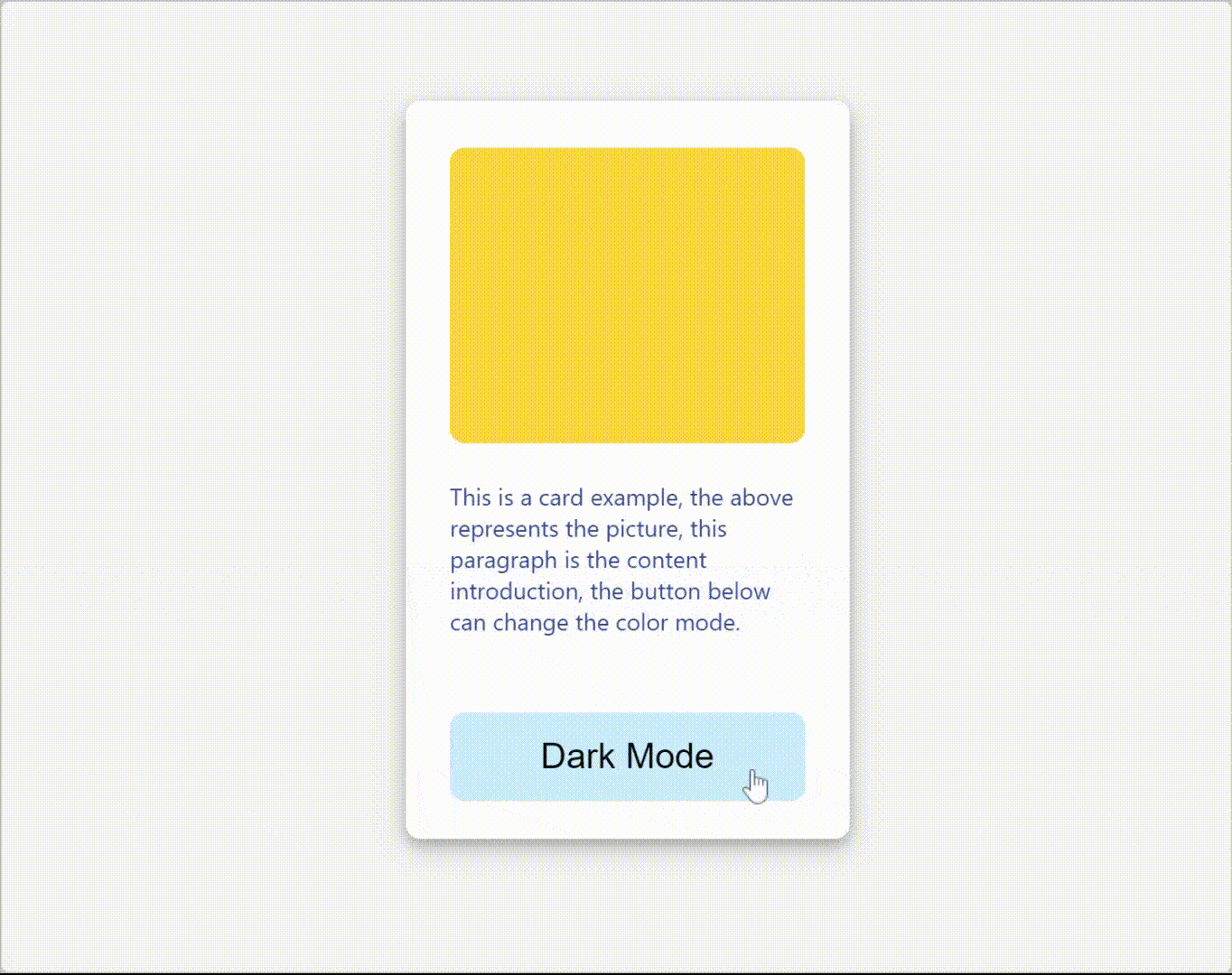
🎯 Tasks
In this project, you will learn:
- How to create a
ThemeContextusing React's Context API - How to use the
ThemeContextin theAppcomponent to change the overall app style based on the theme - How to use the
ThemeContextin theCardcomponent to change the card styles based on the theme - How to wrap the
Appcomponent with theThemeProviderto make the theme context available throughout the application
🏆 Achievements
After completing this project, you will be able to:
- Understand how to use the React Context API to manage global state
- Apply the
useContexthook to access the context values - Implement different styles based on the current theme
- Toggle the theme and update the global state



