# Introduction In this project, we will create a simple stopwatch application using Python and Tkinter. The stopwatch will have functionality to start, stop, reset, and quit. We will use the Tkinter library for the graphical user interface (GUI) components and the time library for time-related operations. ## 👀 Preview 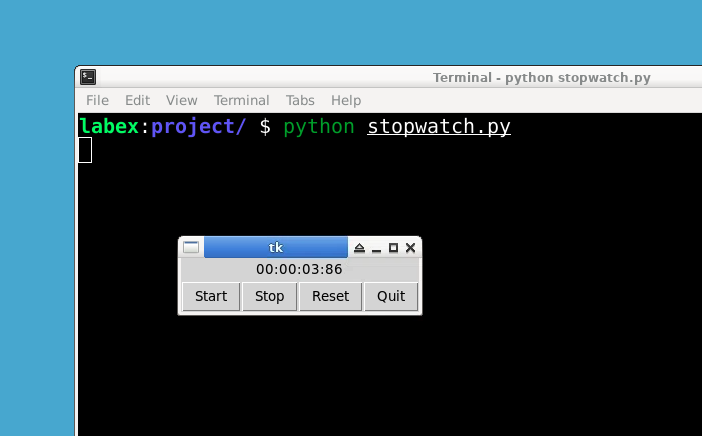 ## 🎯 Tasks In this project, you will learn: - How to import necessary libraries for GUI and time-related operations - How to define a StopWatch class that extends the Frame class - How to create GUI components for the stopwatch - How to update the elapsed time and display it in the GUI - How to implement functionality to start, stop, and reset the stopwatch - How to create a main function to initialize the StopWatch object and add buttons for interaction ## 🏆 Achievements After completing this project, you will be able to: - Create a GUI application using Tkinter in Python - Work with time-related operations in Python - Implement functionality for a stopwatch
Click the virtual machine below to start practicing