# Introduction This project will guide you through the process of creating a snake game using Python and the Pygame library. The game will have a game window, a snake, a power-up, and a score. The snake will move around the game window and eat the power-up. When the snake eats the power-up, the length of the snake will be increased by one. The score will be displayed on the screen. ## 👀 Preview 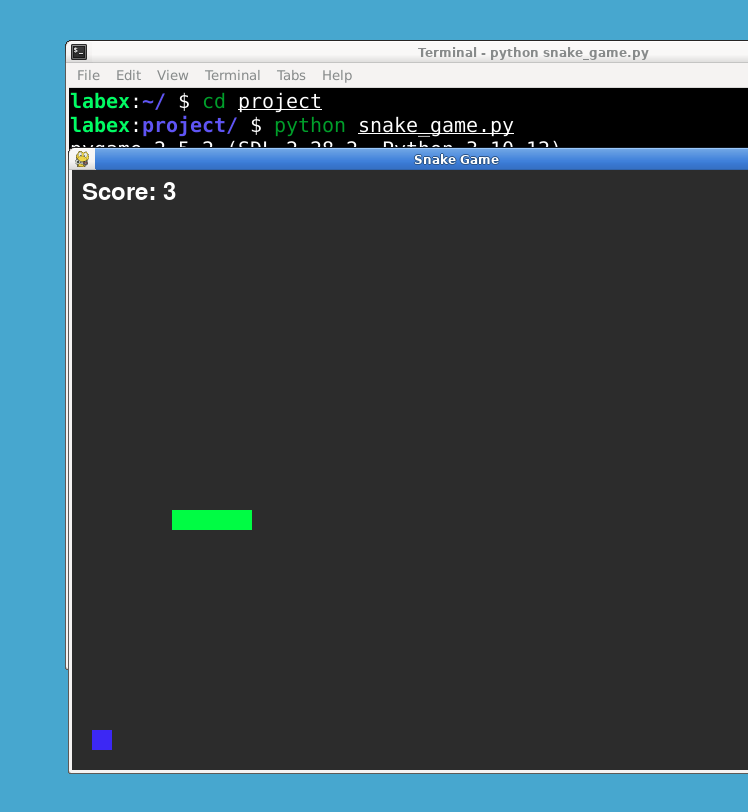 ## 🎯 Tasks In this project, you will learn: - How to create a game window using Pygame - How to handle user input to control the snake's movement - How to create and update the snake's position - How to draw the snake and the power-up on the screen - How to detect collisions between the snake and the power-up - How to keep track of the score - How to display the score on the screen ## 🏆 Achievements After completing this project, you will be able to: - Use Pygame to create a graphical game window - Handle user input to control the game - Create and update game objects - Detect collisions in a game - Display and update the game score
Click the virtual machine below to start practicing