# Introduction In this project, you will learn how to create a Linux system monitor using Python and the Tkinter library. The system monitor will display real-time information about the CPU, RAM, disk usage, and network statistics. ## 👀 Preview 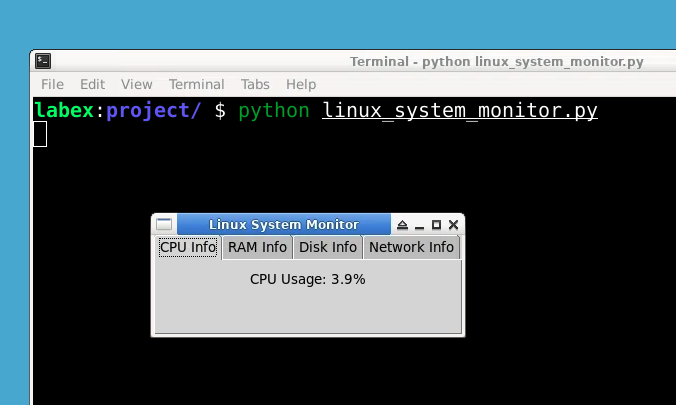 ## 🎯 Tasks In this project, you will learn: - How to create a graphical user interface (GUI) using Tkinter. - How to use the `psutil` library to get real-time system information. - How to display CPU usage, RAM usage, disk usage, and network statistics. ## 🏆 Achievements After completing this project, you will be able to: - Create a GUI in Python using Tkinter. - Use the `psutil` library to get system information. - Update labels with real-time data. - Organize information using frames and notebook widgets.
Click the virtual machine below to start practicing