# Introduction In this project, you will learn how to modify the attributes of the `student` table in the `edusys` database. You will access MySQL, import data, change the `name` attribute to `student_name`, and output the modified table structure. ## 👀 Preview 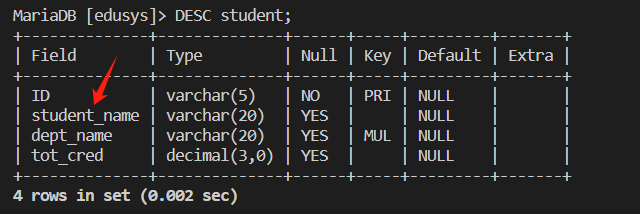 ## 🎯 Tasks In this project, you will learn: - How to access MySQL using the `sudo` command without any password - How to import data from a SQL file into the `edusys` database - How to change the `name` attribute in the `student` table to `student_name` - How to output the modified structure of the `student` table to the command line ## 🏆 Achievements After completing this project, you will be able to: - Manage and modify database tables using SQL commands - Understand the process of importing and manipulating data in a database - Apply SQL statements to alter table attributes and structure - Retrieve and display the updated table information
Click the virtual machine below to start practicing